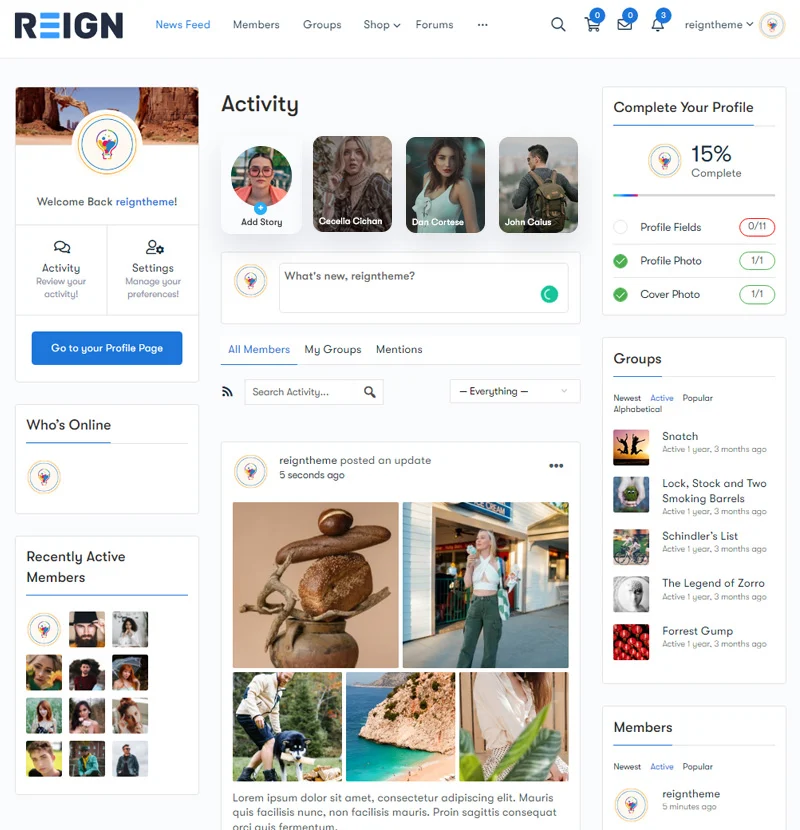WP Story integrates with the BuddyPress/bbPlatform to create and display stories from the front end.
To Enable the BuddyPress integration, Navigate to:
- WB Plugins > WP Stories > Integrations, and enable BuddyPress Integration
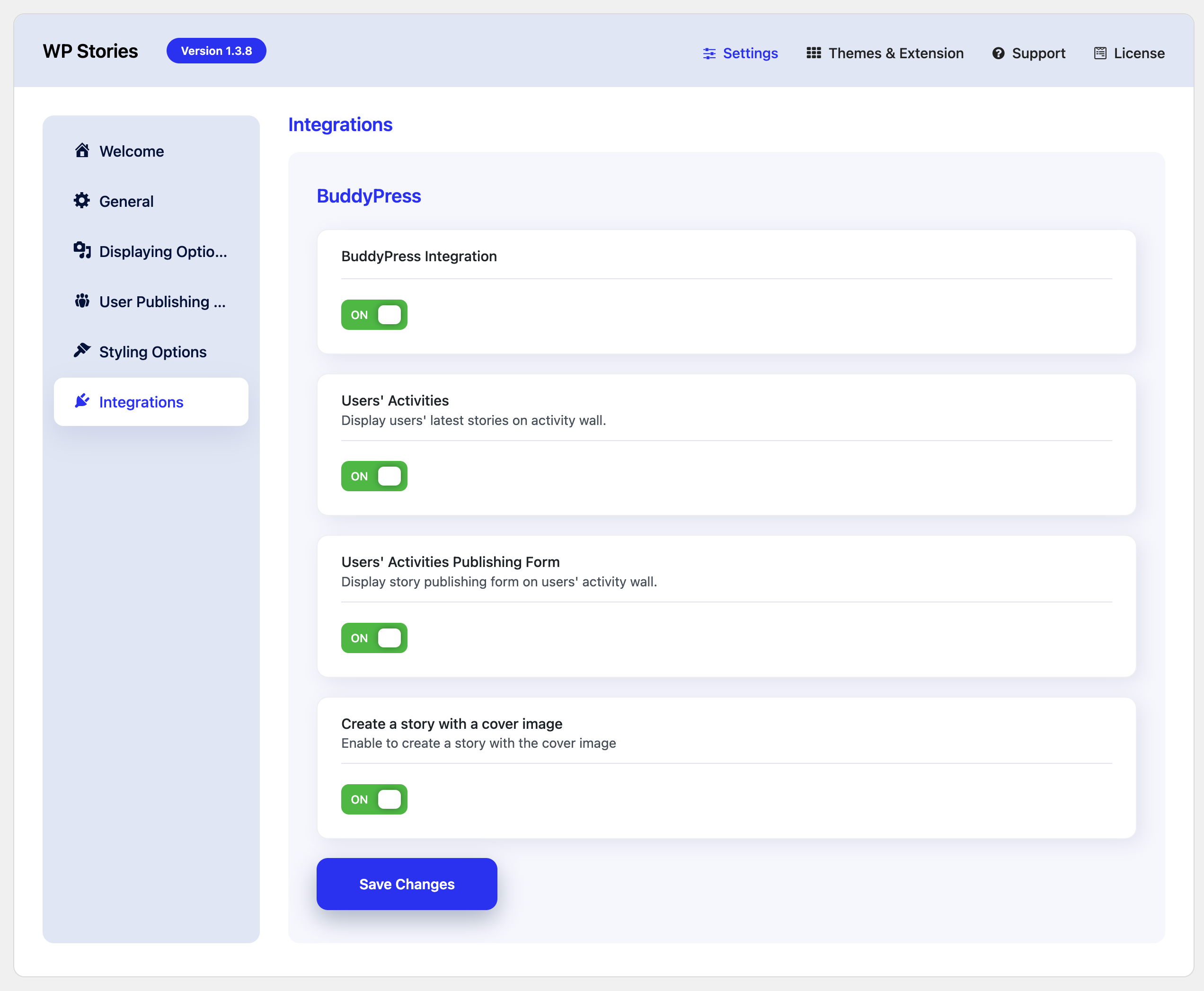
It provides Add Story button on the Activity page of BuddyPress, from where users can create the stories.
When users Click Add Story button, A popup window opens with the following fields:
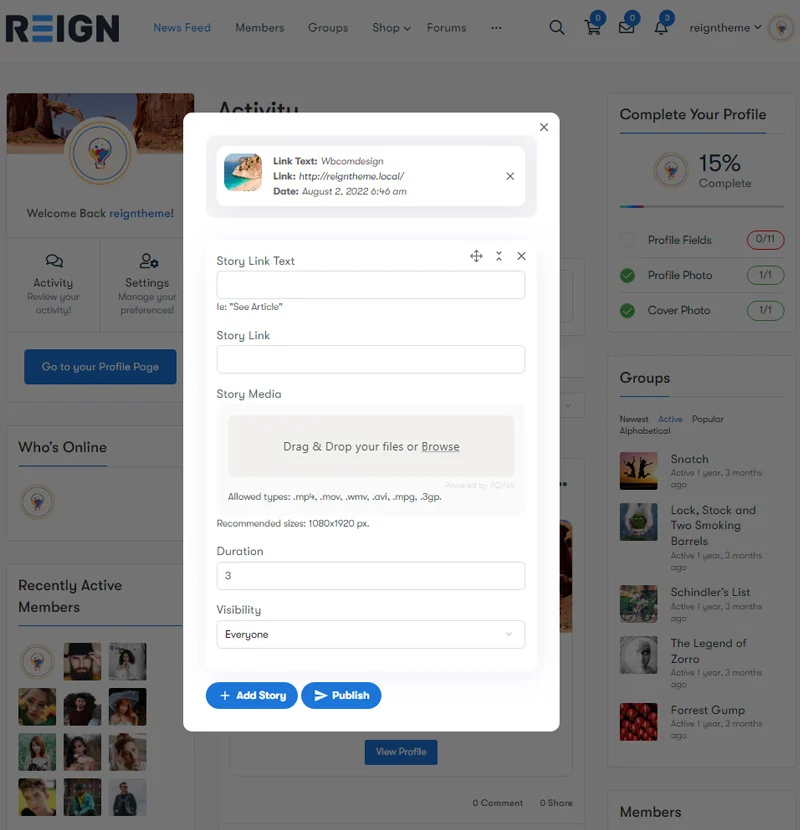
Story Link Text
Set the text for the story Link. This text will be shown to the users when they try to view your story.
Story Link
Set the story link. On a click of this link, users will be redirected to the desired place.
Story Media
Attach media to this story, Media can be images or videos. Allowed formats are .mp4, .mov, .wmv, .avi, .mpg, .3gp.
Duration
Set the duration of the story in seconds. For example, you have entered 30 in this field, This means the story will be visible for 30 seconds only.
Visibility
This option helps with privacy. Set the story visibility here. Three options are given:
- All Members
- Friends
- Only Me
Frontend View