Site Admin can create the stories from the backend. Navigate to WordPress Dashboard >> WB Stories >> Add new Story.
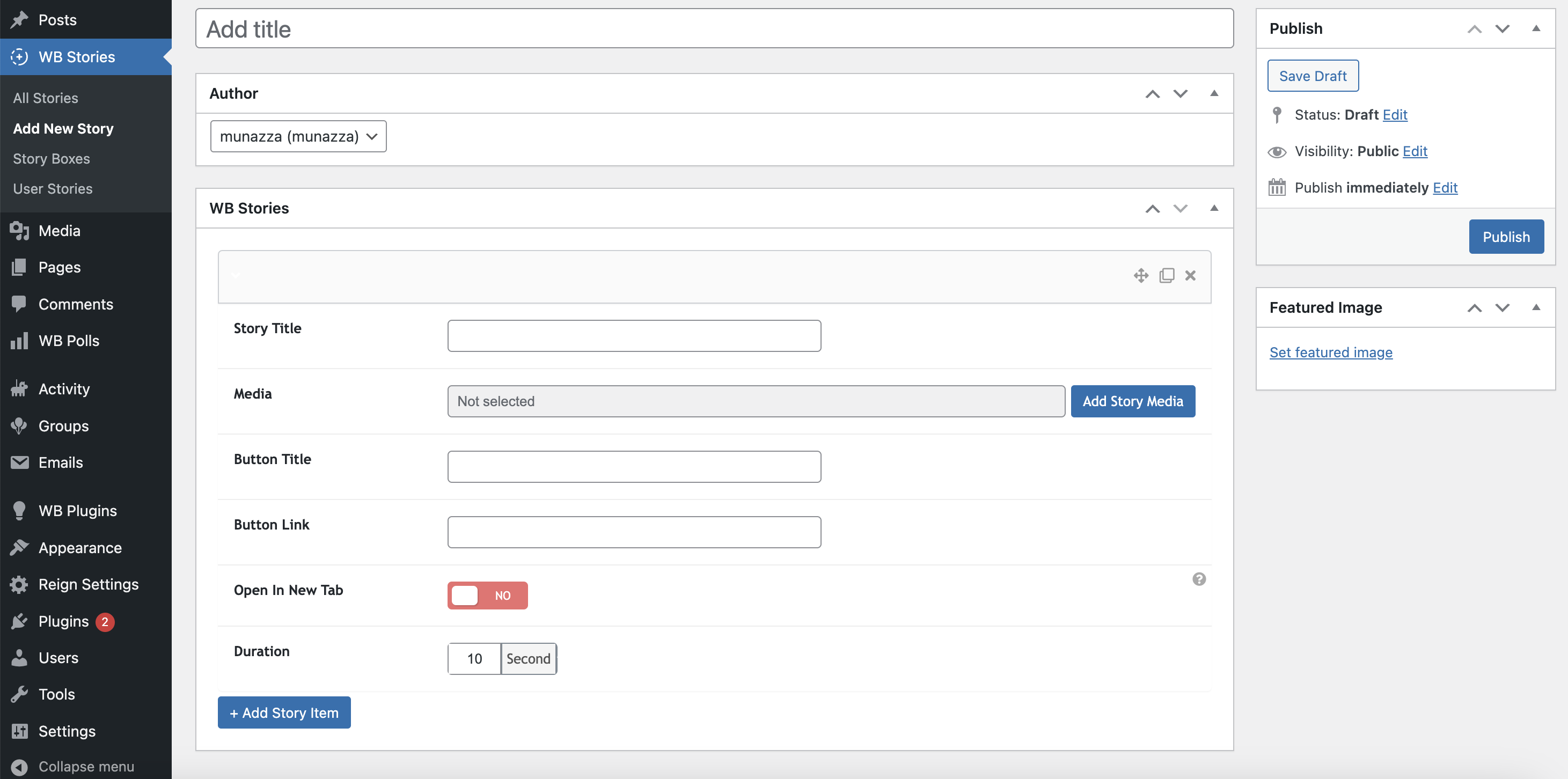
You will find the below options here:
Add Title
Enter the title of the story.
Add Story Item
On the same page, Scroll down and you will see the section WB Stories. You can add the story items here.
- Story Title
- Give a name to your story.
- Media
- Attach the media. This can be an image video etc.
- Button Title
- Give a name/ Title to the button.
- Button Link
- Enter the button link.
- Open in a new tab
- Choose whether you want to open the story in a new tab or not.
- Duration
- Set the duration of the story.
Note: You can add more than one story item to a story.
