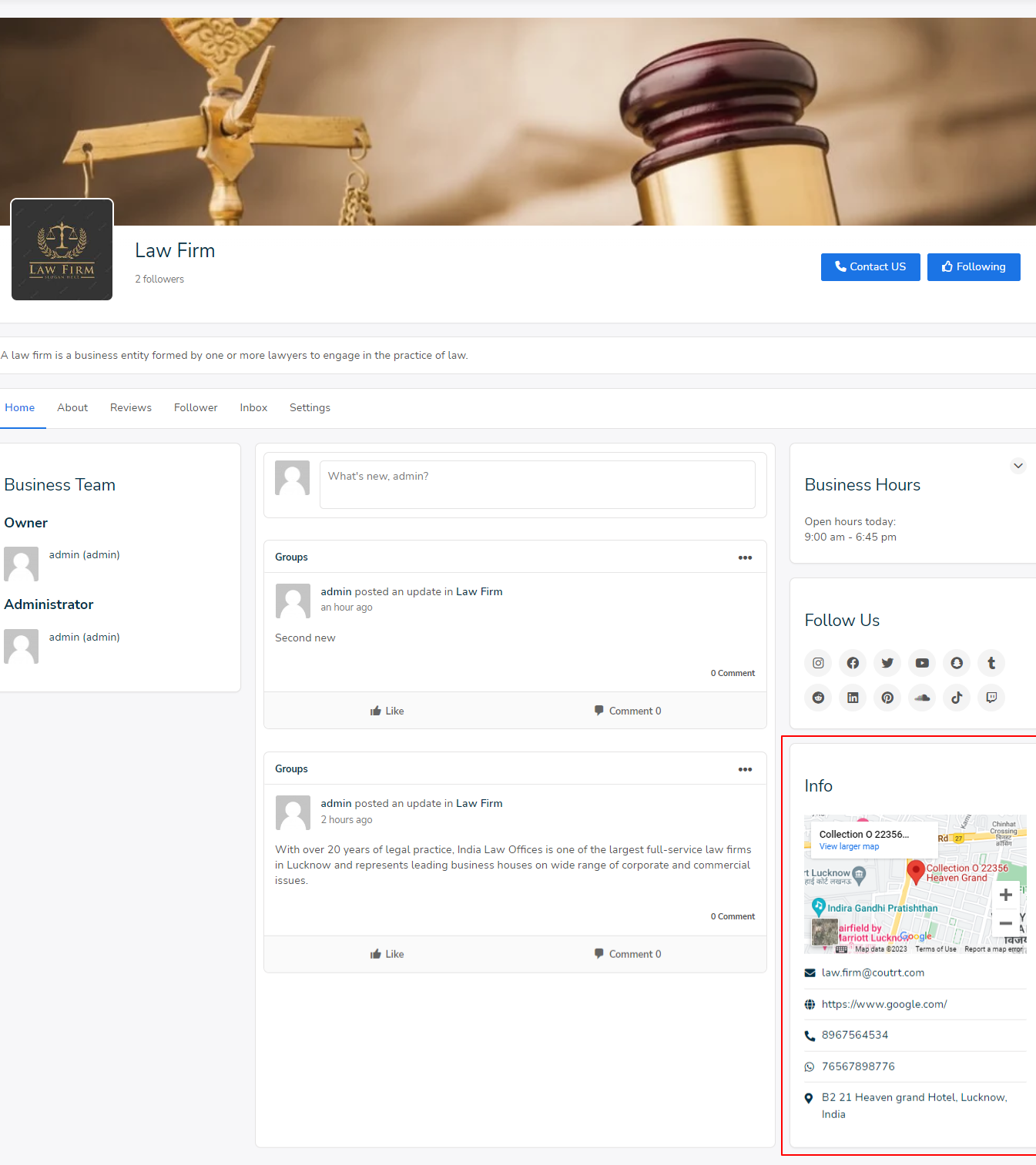The BuddyPress Business Profile plugin allows you to integrate the Google map into your BuddyPress Business Pages.
To integrate the Google Map you’ll have to set the Google map API key in the backend setting.
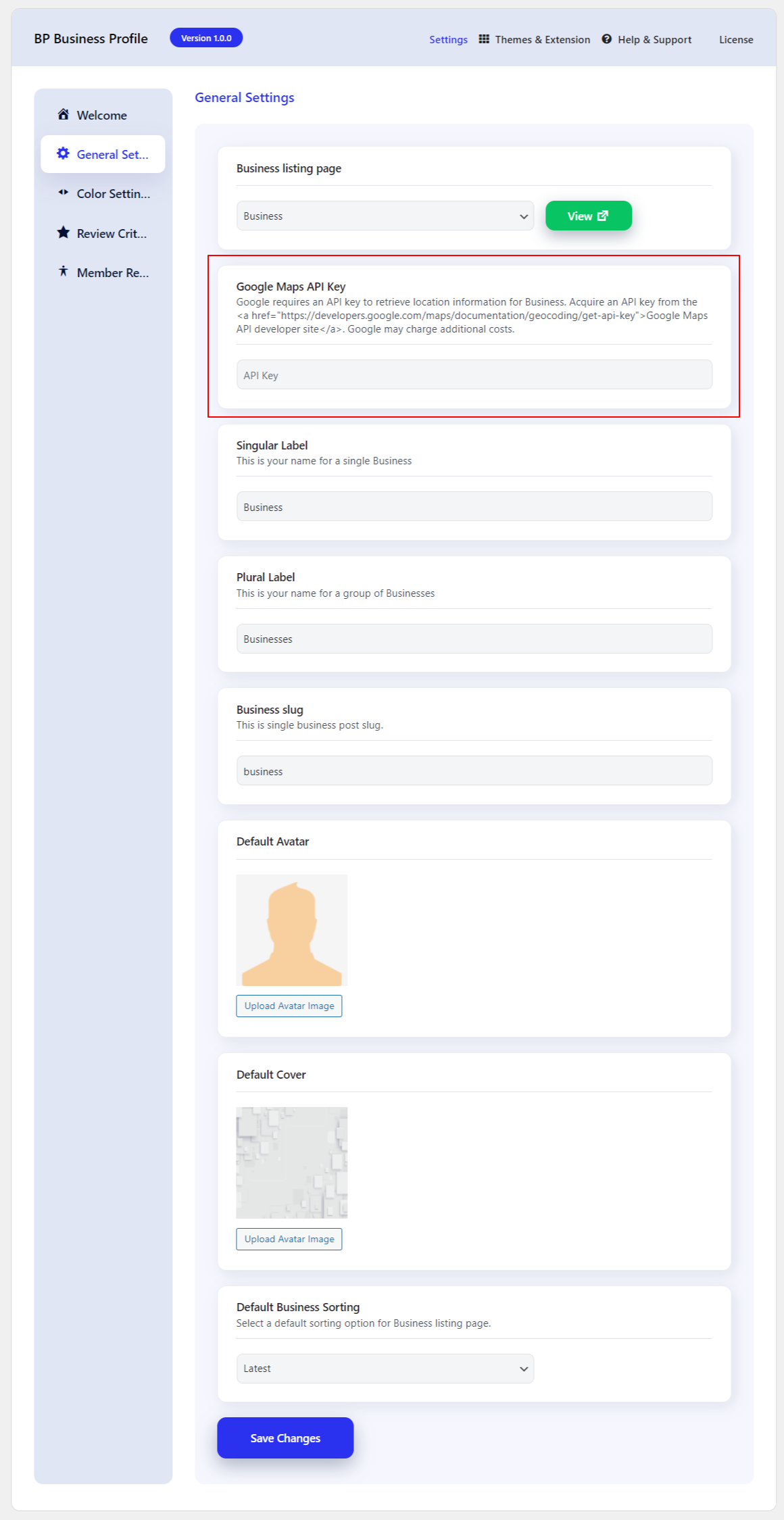
Google Maps API Key
Navigate to the WB Plugins> BP Business Profile > General Setting > Google Maps API Key, and enter the API Key.
Click Here to know How to create the API Key.
Front End View
If you have successfully entered the API Key, It will detect the location of your business page.