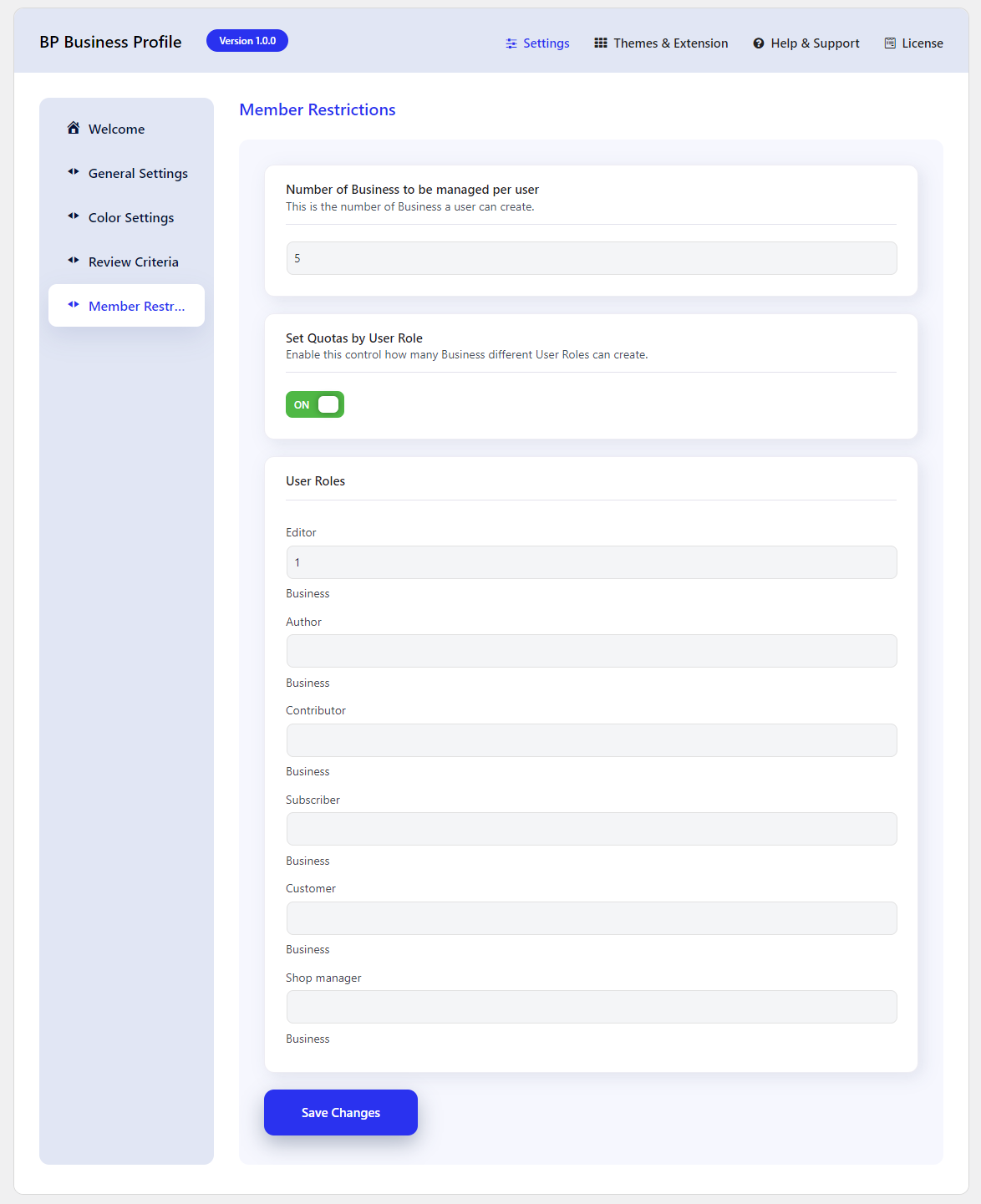Plugin provides the feature to restrict users from creating business pages more than the specified limit.
To access the settings, navigate to WB Plugins > BP Business Profile > Member Restriction.
Set the number of Businesses a user can create. For example, you set 5. Then your community members won’t be able to create more than 5 business pages.
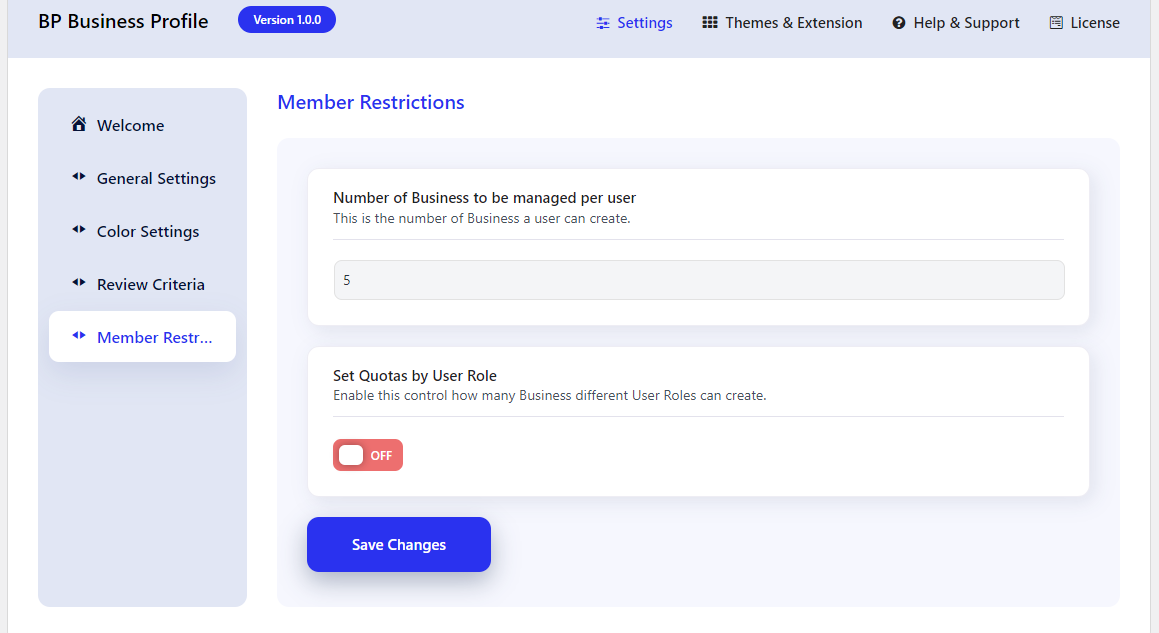
If you want to restrict the business page creation according to the user roles, Enable this option.