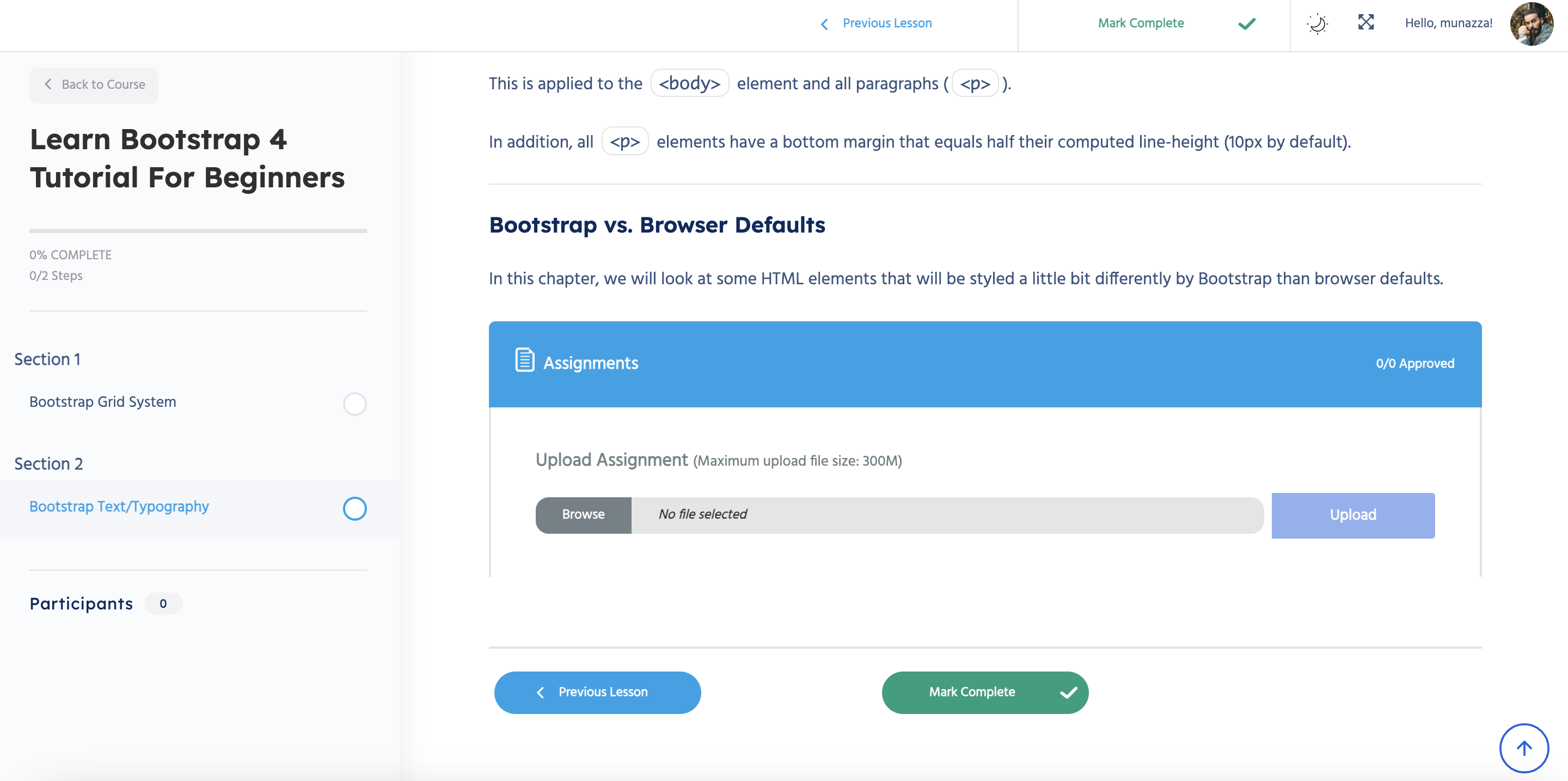The Reign LearnDash Add-on offers a diverse range of options that empower administrators with comprehensive control over the functionality of their e-learning platform. Within this add-on, administrators are equipped with a plethora of tools and features, allowing them to efficiently oversee and tailor the learning experience to meet their specific needs.
General Settings
To access the settings of the Reign LearnDash Add-on, simply follow these steps:
- Navigate to your dashboard, then proceed to “Reign Settings.“
- From there, click on “LearnDash,”
- and finally select “General.”
This straightforward pathway grants you direct access to configure and customize the settings of the Reign LearnDash Add-on to suit your preferences and requirements.
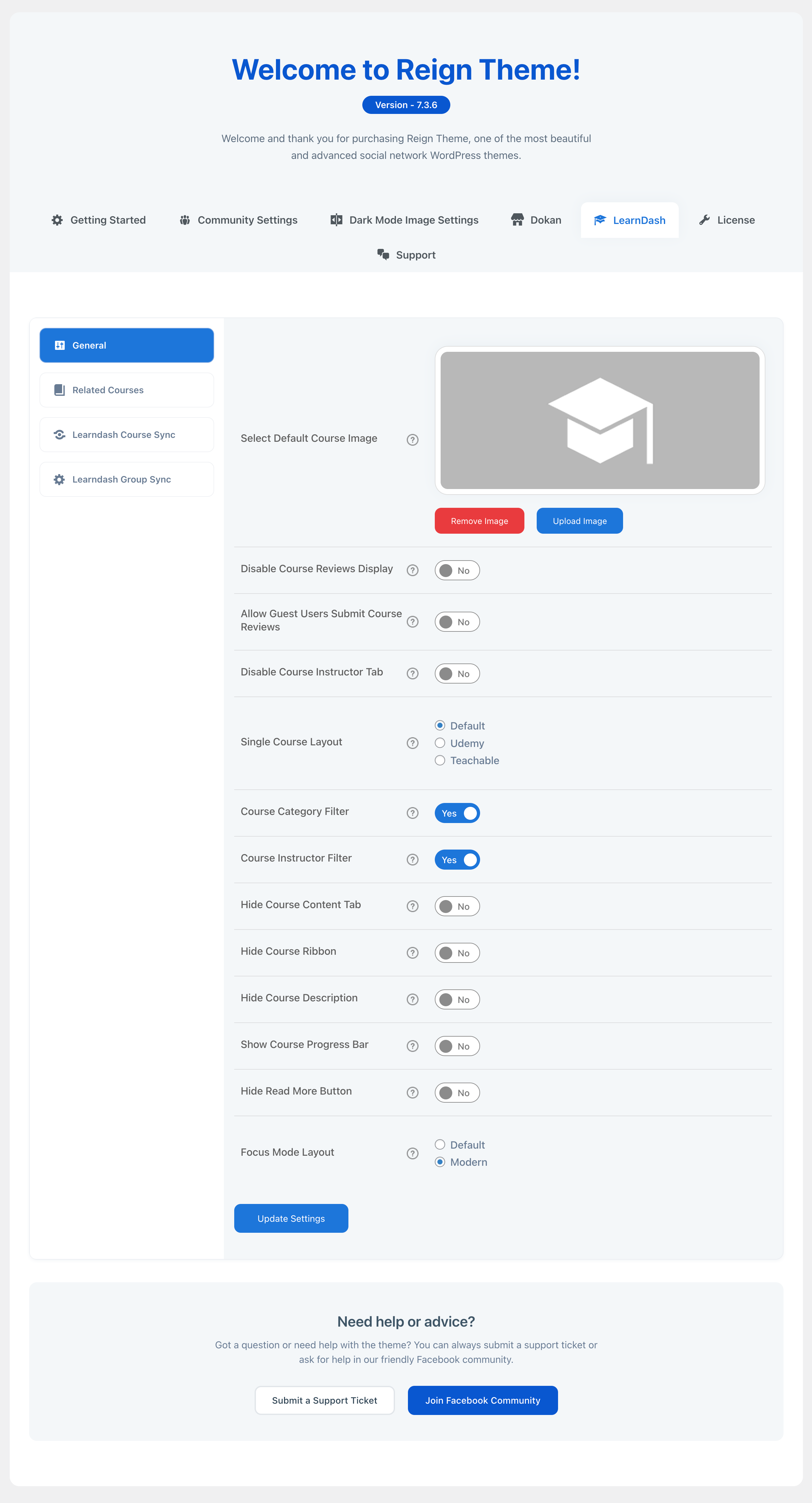
Select Default Course Image
Within this interface, the site administrator has the capability to choose and set a default image for front-end display. In cases where a featured image hasn’t been added to a course, this selected image will be visible on both the individual course page and in the course listings.
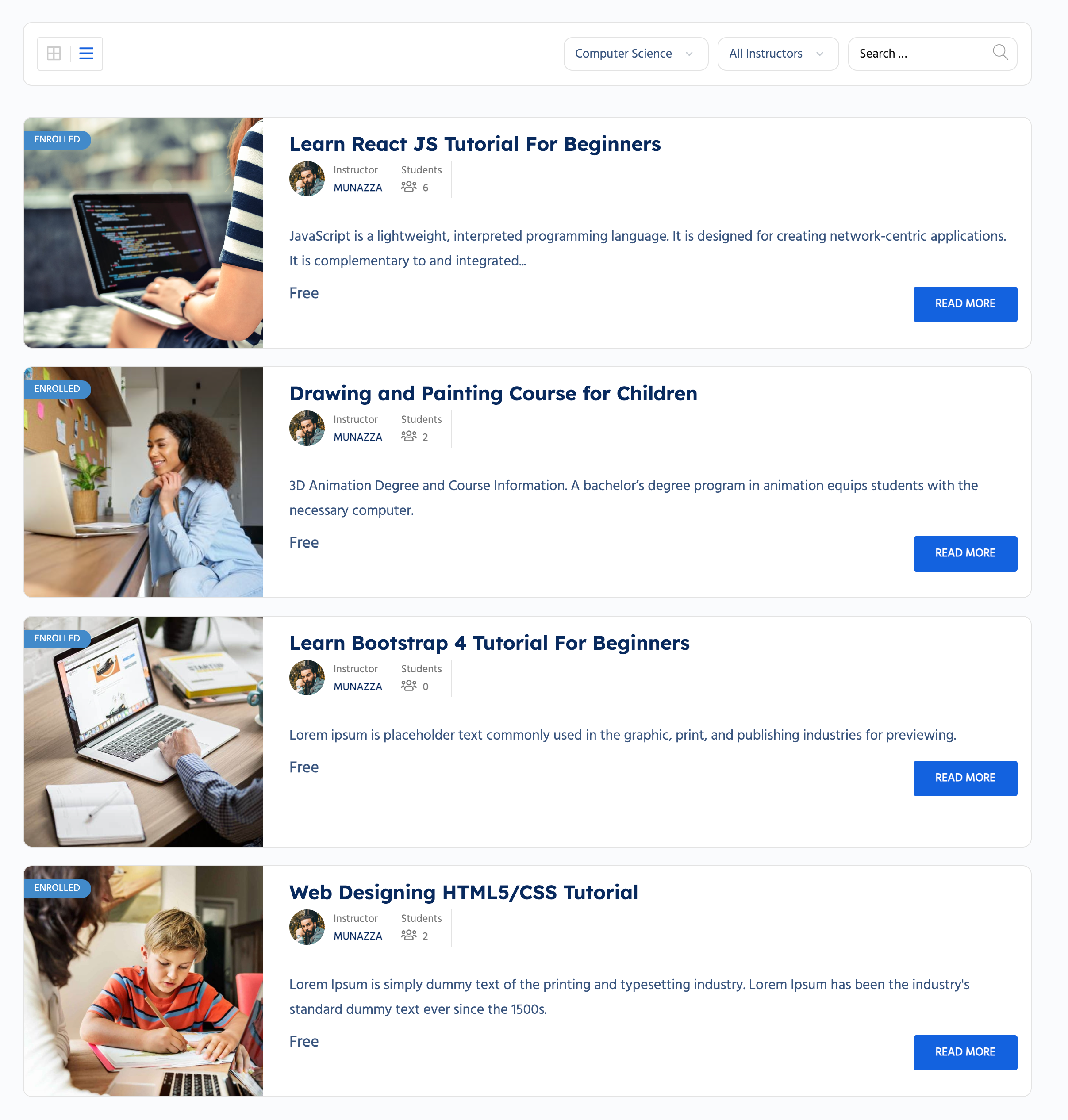
Disable Course Review Display
Enabling this option will remove course reviews from both the course listings and the review tab on individual course pages.
Single Course With Review
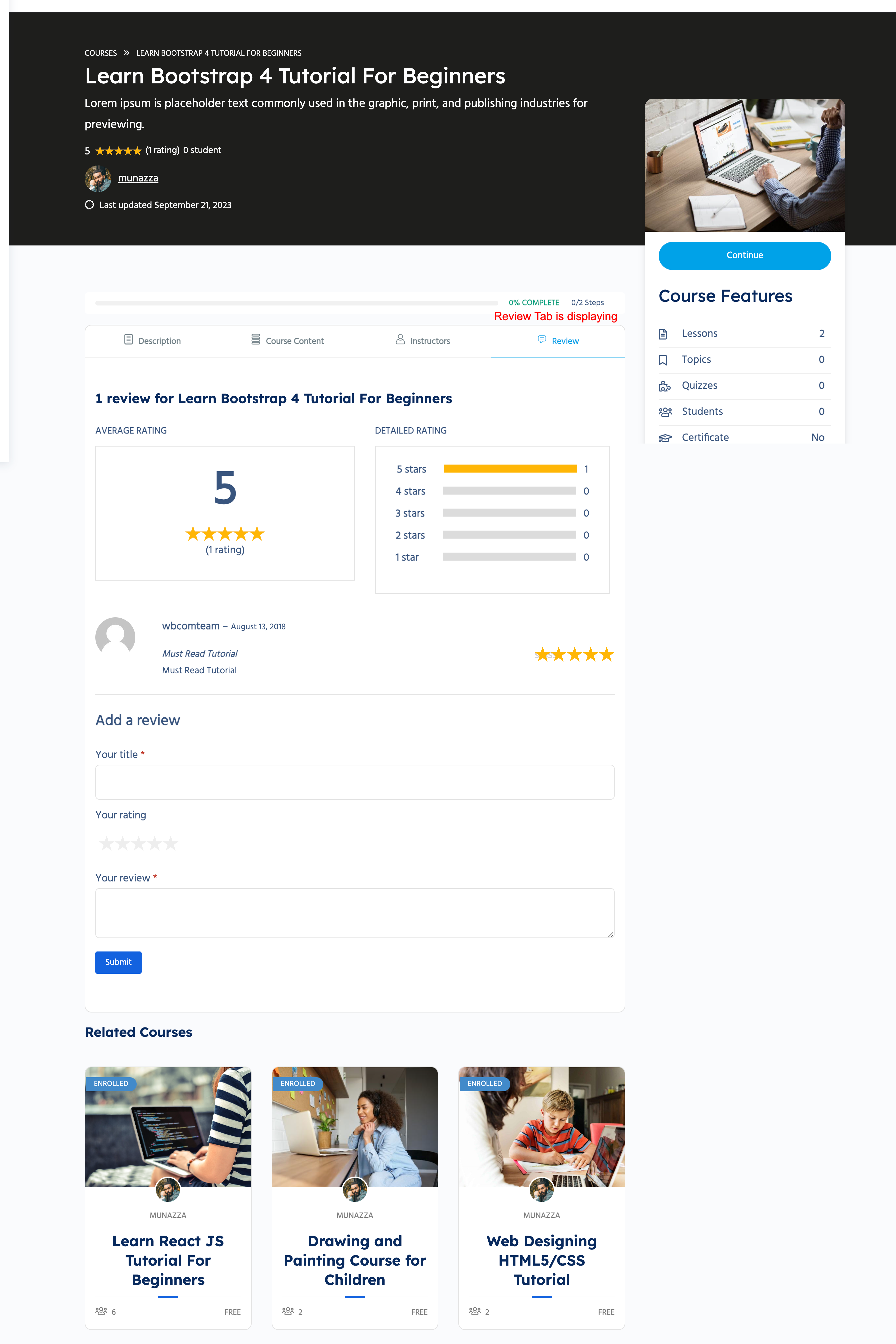
Single Course Without Review
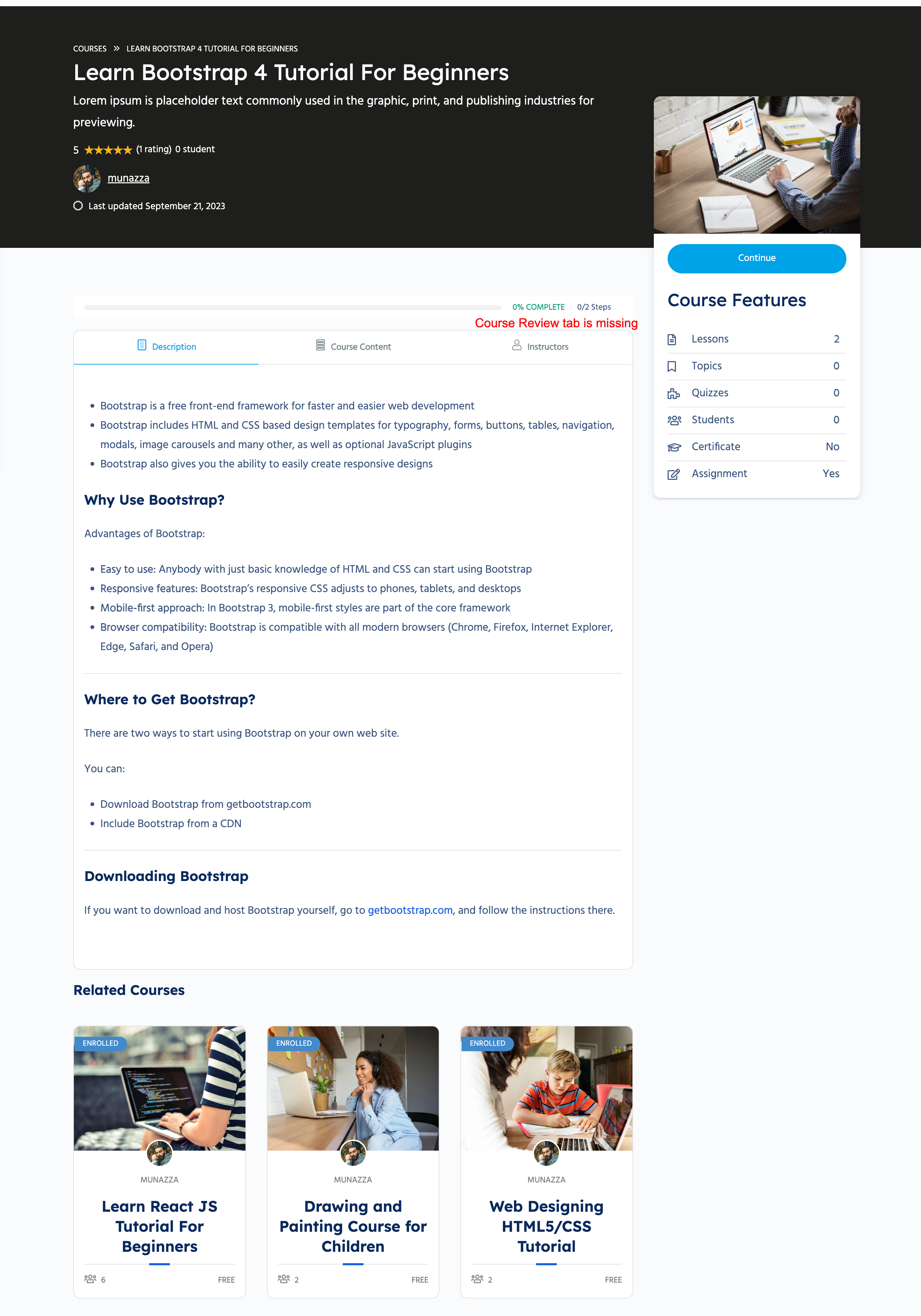
Allow guest users to submit course reviews
This setting allows users who are not enrolled in the course to submit reviews for the course.
Disable the Course Instructor tab
Enabling this option will hide the course instructor tab within the LearnDash tabs section on the individual course page.
With the course Instructor tab
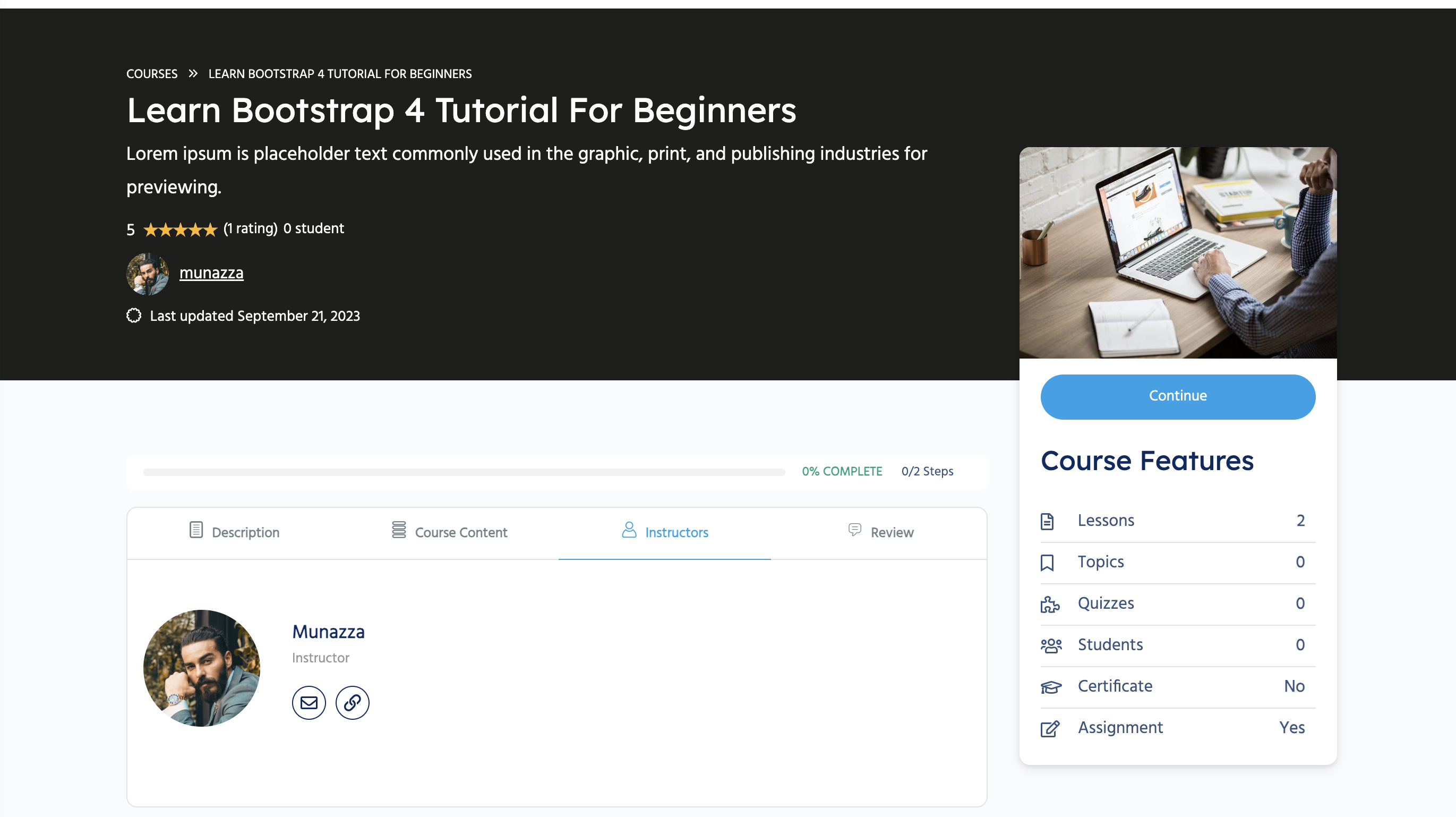
Without Course Instructor Tab
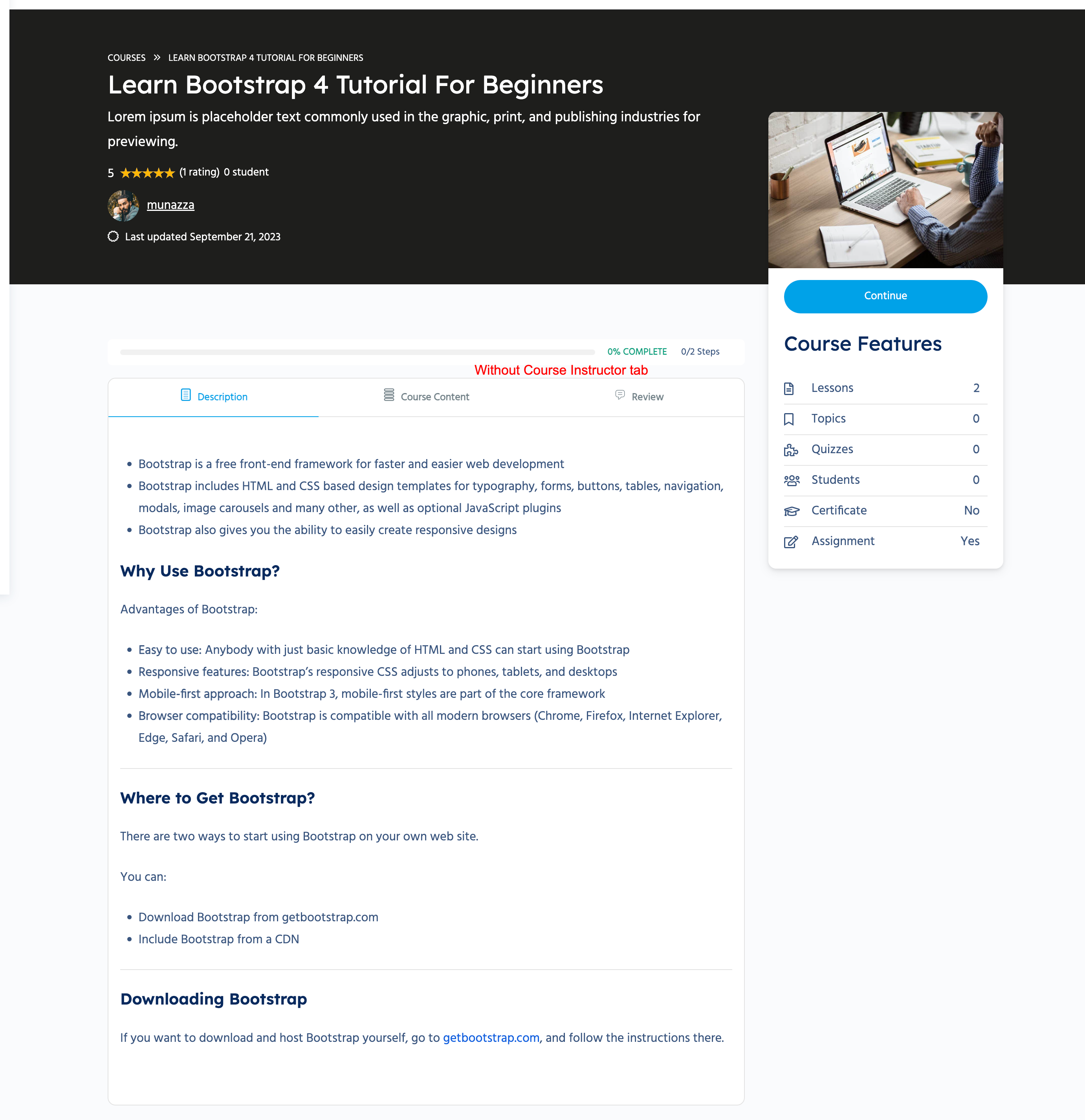
Single Course Layout
Users have the flexibility to select their preferred layout for an individual course from the available options. These choices include the Default Layout, Udemy Layout, and Teachable Layout, allowing users to customize the visual presentation and organization of the course content according to their preferences.
-
Udemy Layout
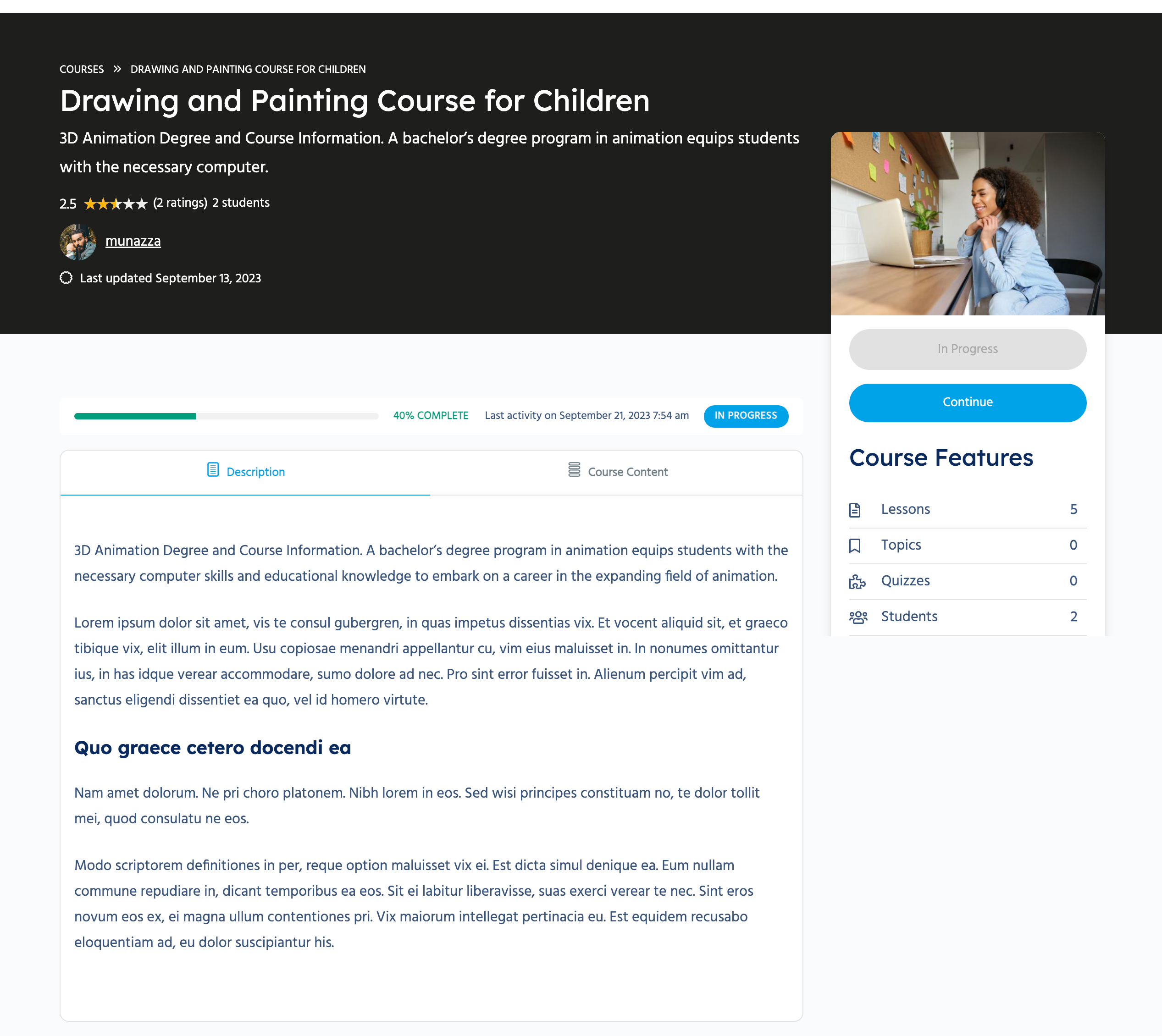
-
Teachable Layout

-
Default Layout
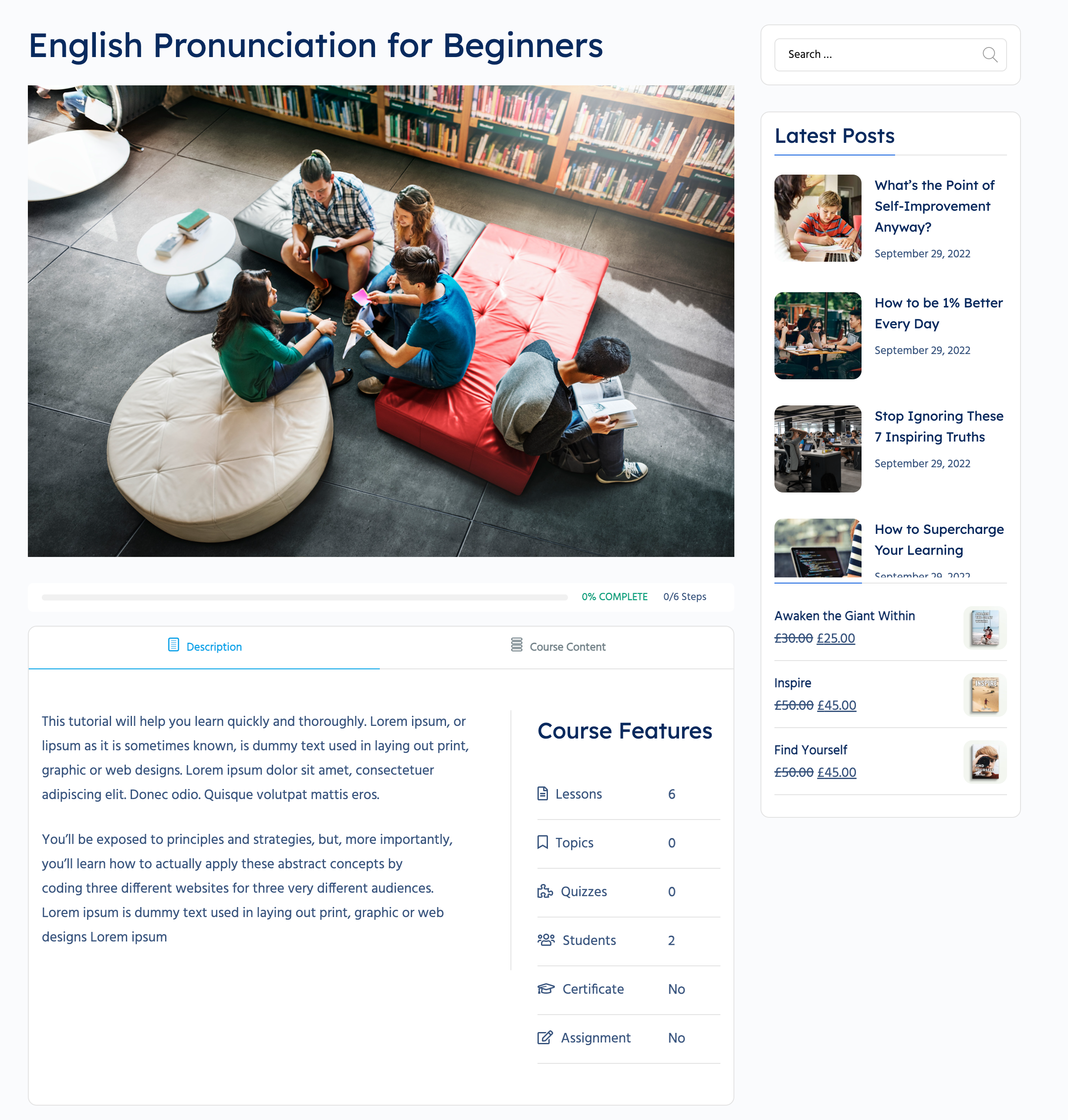
Course Category Filter
Enabling this feature will activate the course category filter on the course archive page.
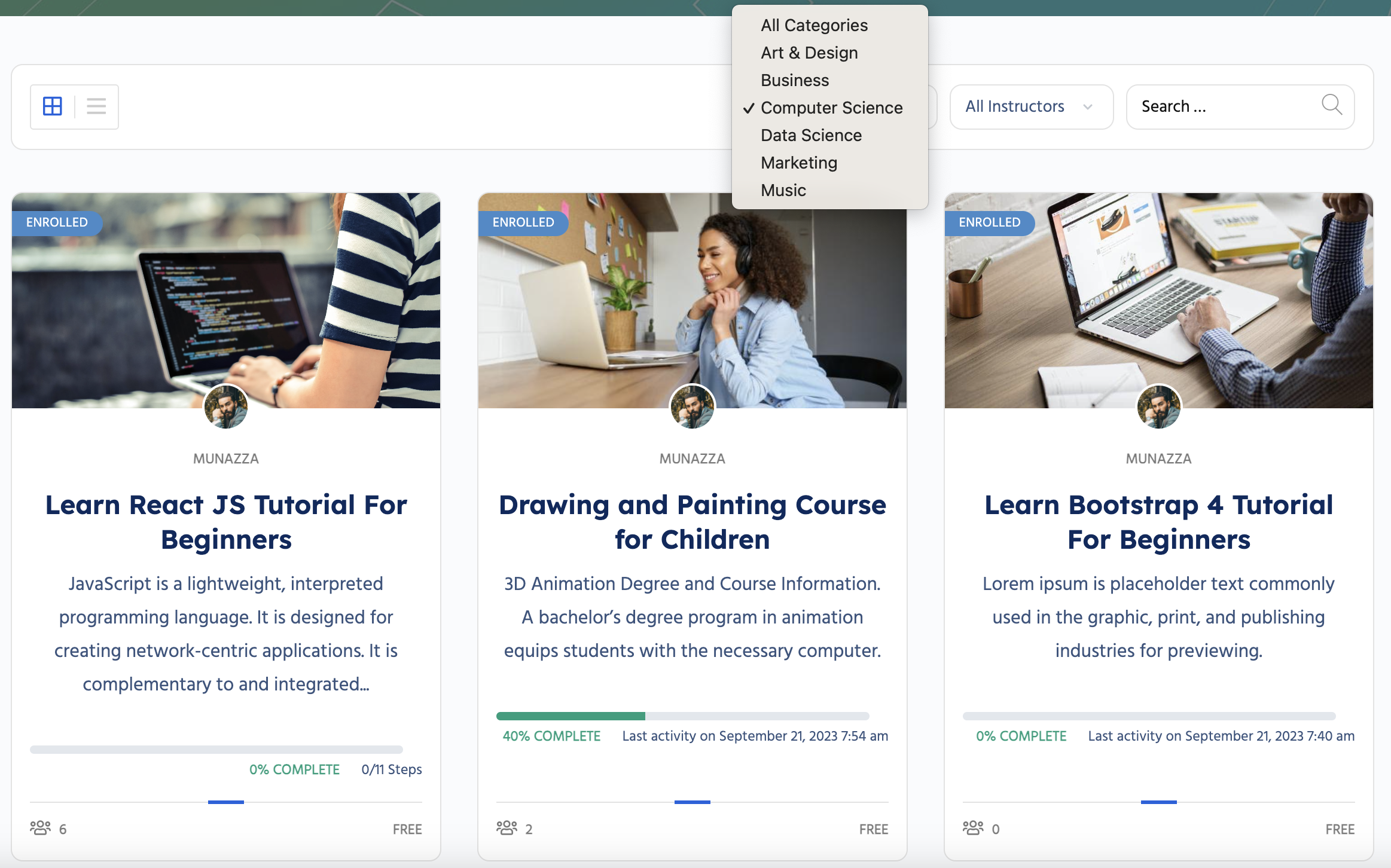
Course Instructor Filter
This will enable the course instructor to filter on the course archive page.
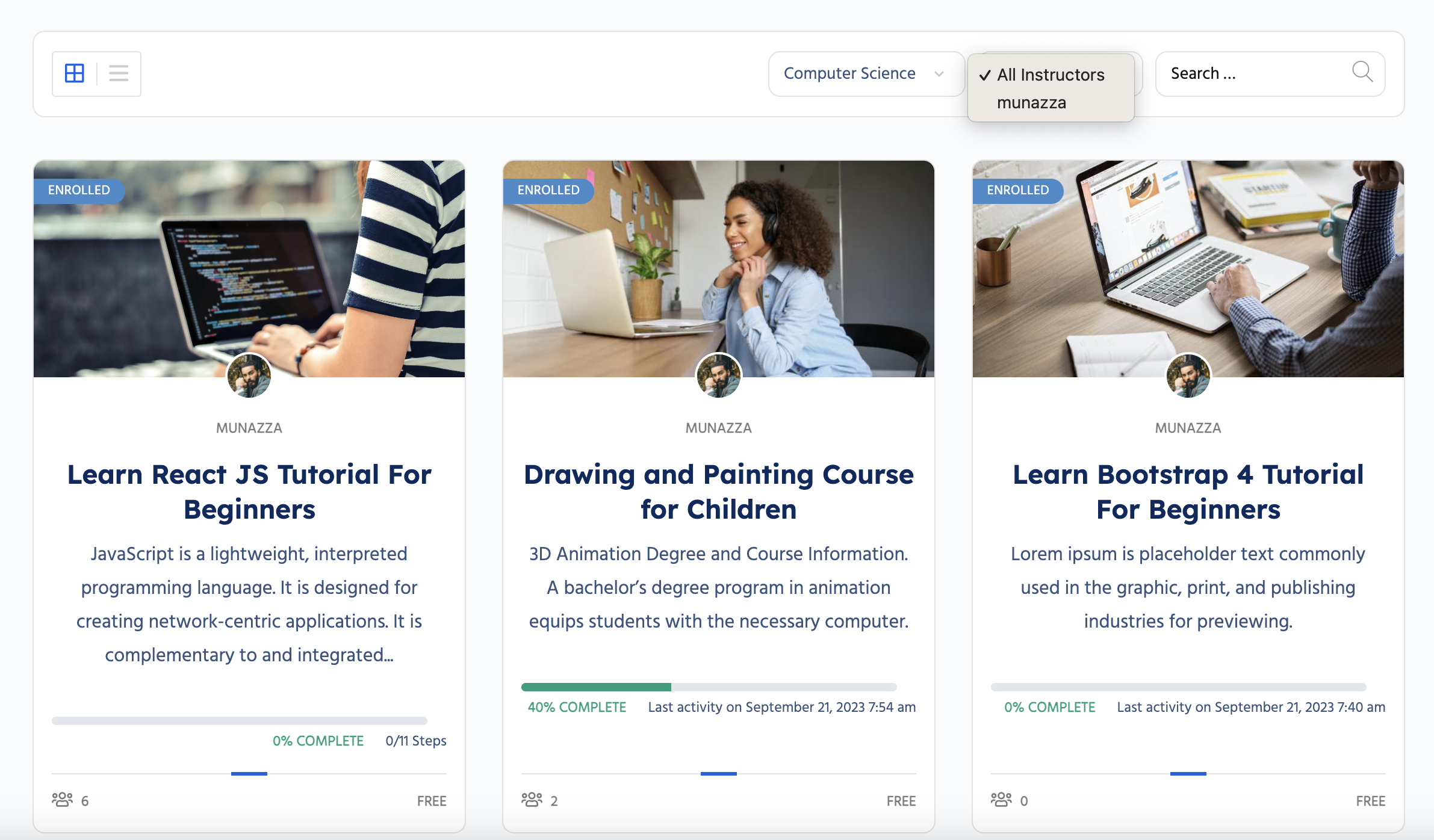
Hide Course Content Tab
This will enable us to hide the course content tab on the course detail page. And display course content below
the description inside the course description tab.
Hide Course Ribbon
Enable this setting to hide the ribbon on the course Archive tab.
Hide Course Description
Enable to hide course description on the course archive page.
Show Course Progress Bar
Activate this option to display a course progress bar on the course archive page.
With Course Progress Bar
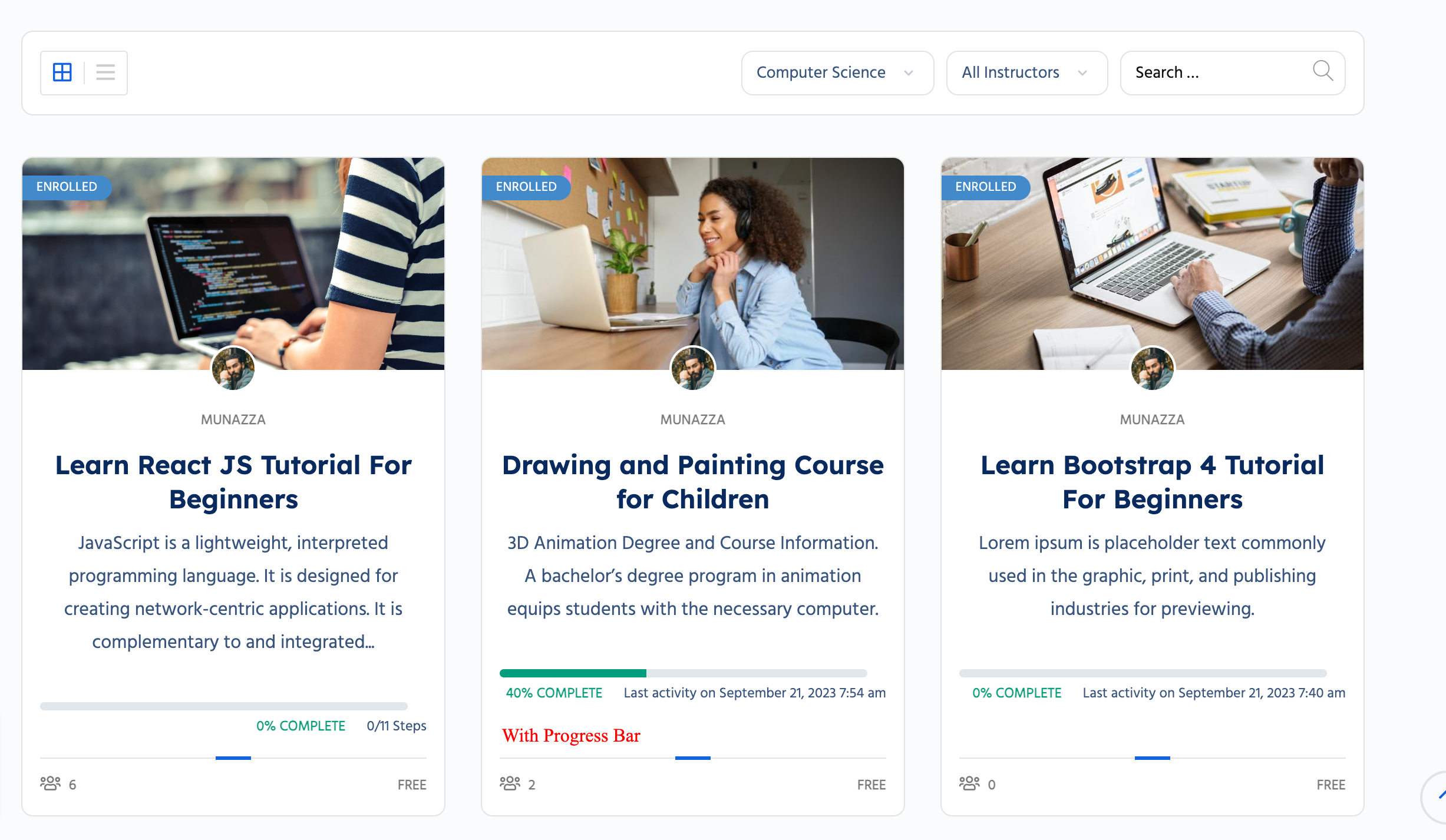
Without Course Progress Bar
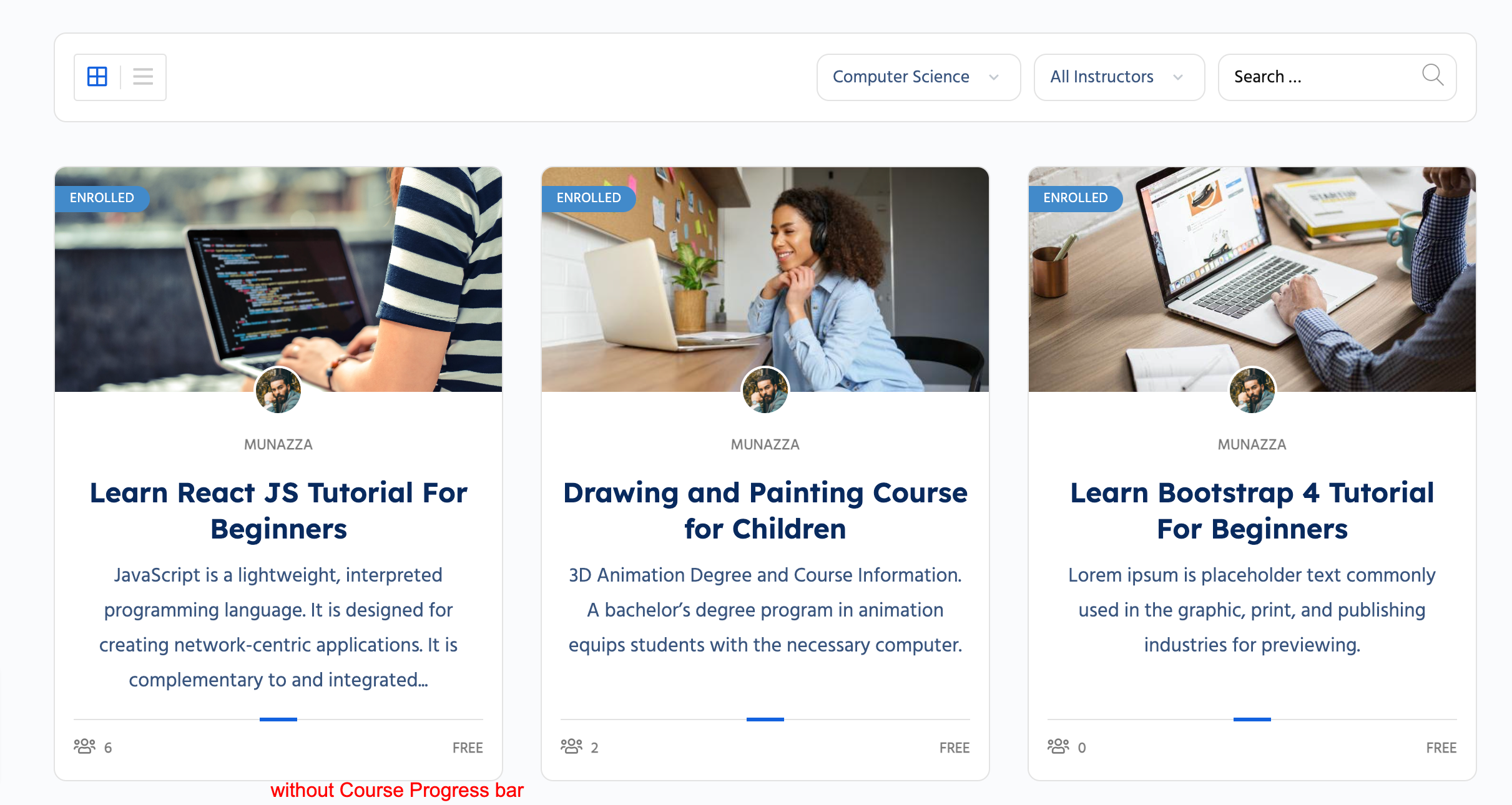
Hide Read More Button
Toggle this option to conceal the “Read More” button on the course archive page. Read More Button displays on hovering the course.
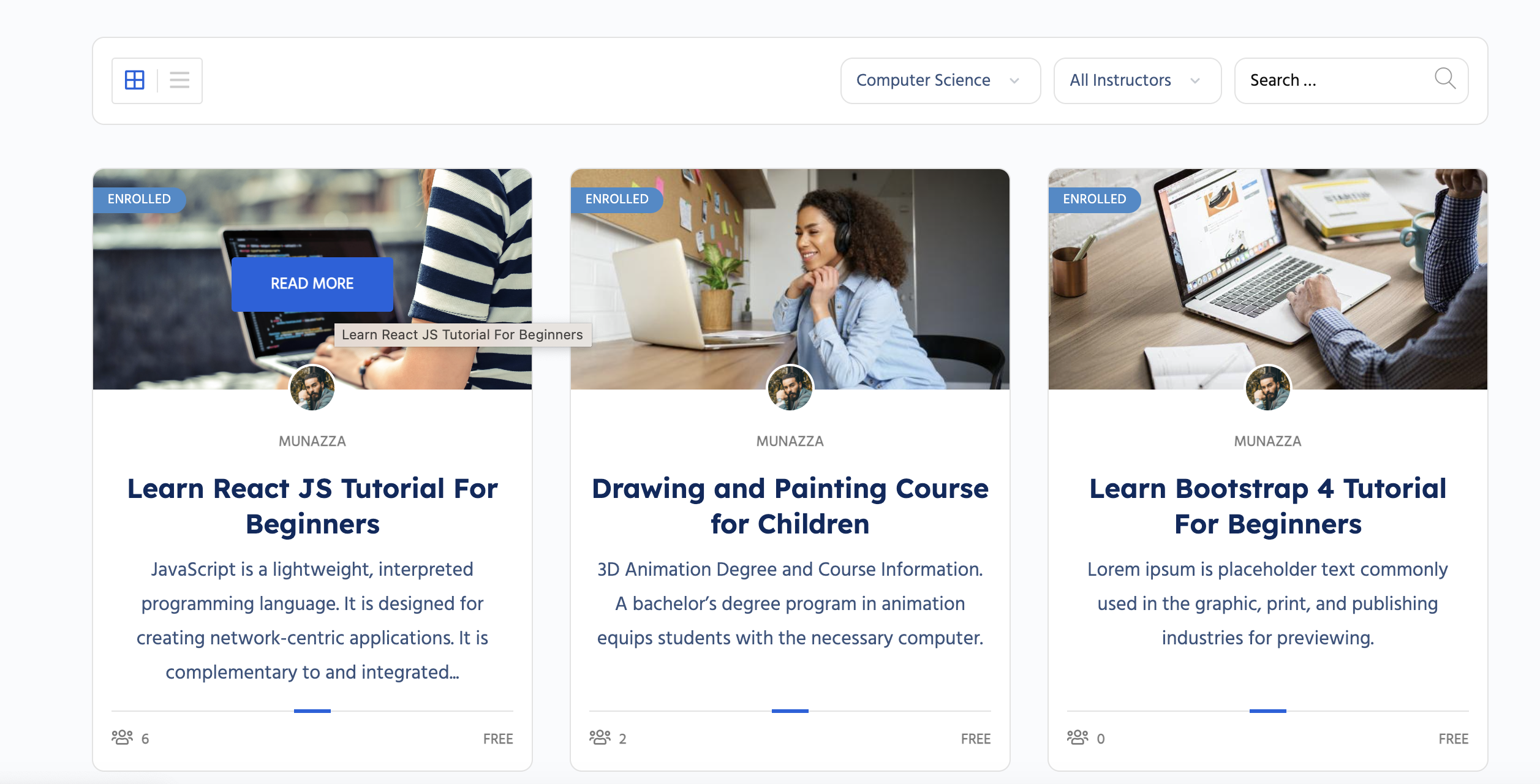
Focus Mode Layout
The Reign LearnDash add-on offers two distinct layout options, and you have the flexibility to switch between them as needed.
-
Default Layout
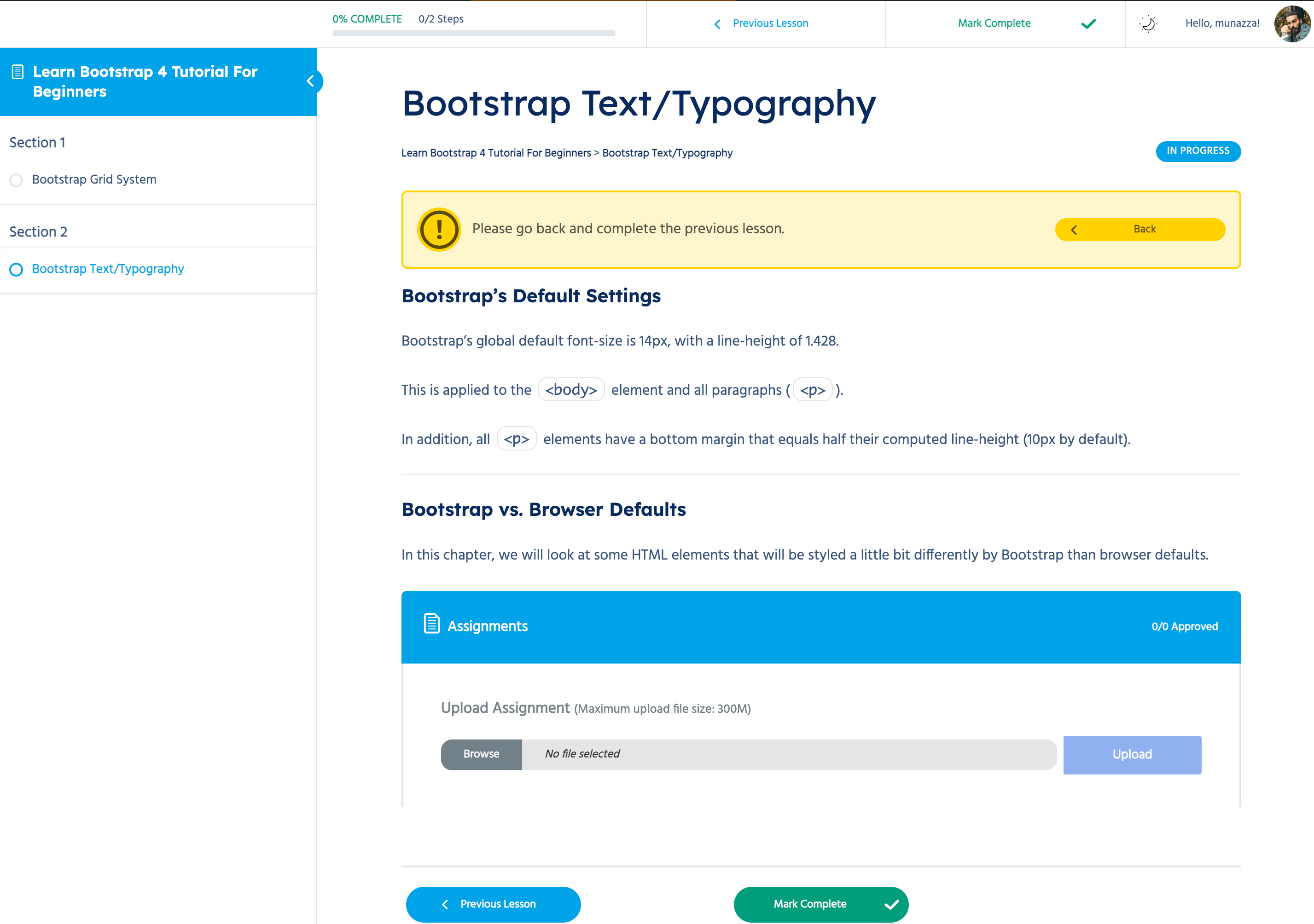
-
Modern Layout