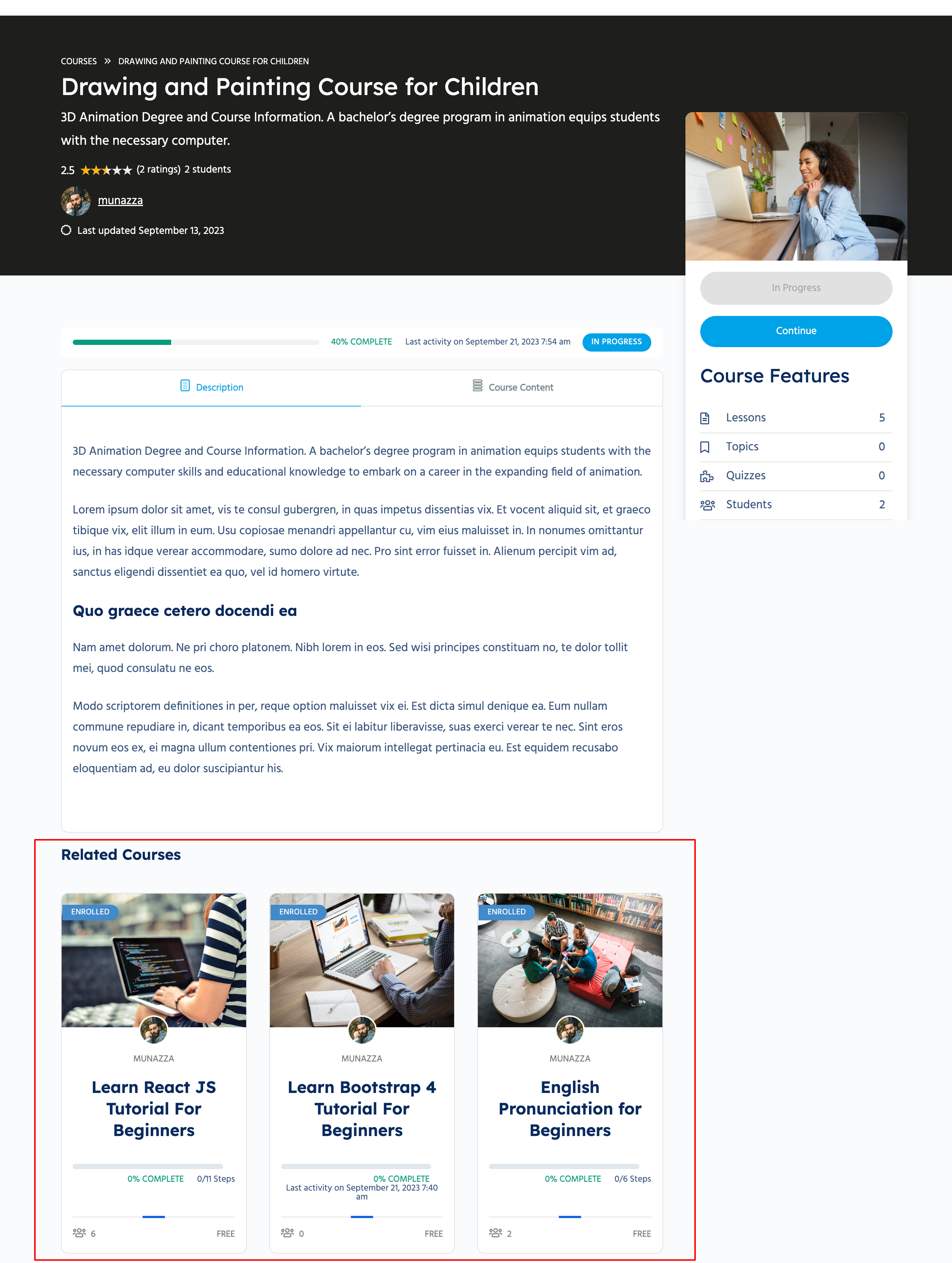Reign LD addon provides the functionality to showcase related courses beneath a specific course. These related courses are determined by the category of the current course.
For instance, if you’re viewing a single course page within a particular category, you’ll find other courses from the same category displayed below.
Related courses provide a natural progression for learners. After completing one course successfully, students often want to explore deeper into a subject or expand their knowledge in related areas. Offering related courses allows them to continue their educational journey seamlessly.
To configure these options, you can access them by navigating to “Dashboard,” then “Reign Settings,” followed by “LearnDash,” and finally selecting “Related Courses.
You will find the following options here:
Enable Related Courses
This allows you to enable/disable the related courses section from here.
Heading for related courses
This allows you to set the heading for the related course section.
The number of related courses shown
This setting helps you manage a number of related courses to show.