Admins can effortlessly customize the layout of single group pages using the Reign LearnDash add-on. This feature allows you to assign distinct layouts to individual group pages, enhancing the visual appeal of your LearnDash courses.
Layout Settings
Step 1: Access the WordPress Dashboard
Begin by logging into your WordPress dashboard.
Step 2: Navigate to LearnDash Groups
In the WordPress dashboard, navigate to “LearnDash” and select “Groups.”
Step 3: Edit the Desired Group
Identify the specific group for which you want to modify the layout, and click on it to start editing.
Step 4: Choose a Layout
Within the group editing screen, you will notice a meta box labeled “Group Layout” located on the right-hand side of your screen. Click on this box to reveal layout options.
Step 5: Select Your Preferred Layout
You can choose from three layout options:
1.Default Layout: This is the standard LearnDash layout.
2.Udemy Layout: Offers a user-friendly and engaging design, akin to Udemy.
3.Teachable Layout: Mimics the clean and modern design often seen on Teachable.
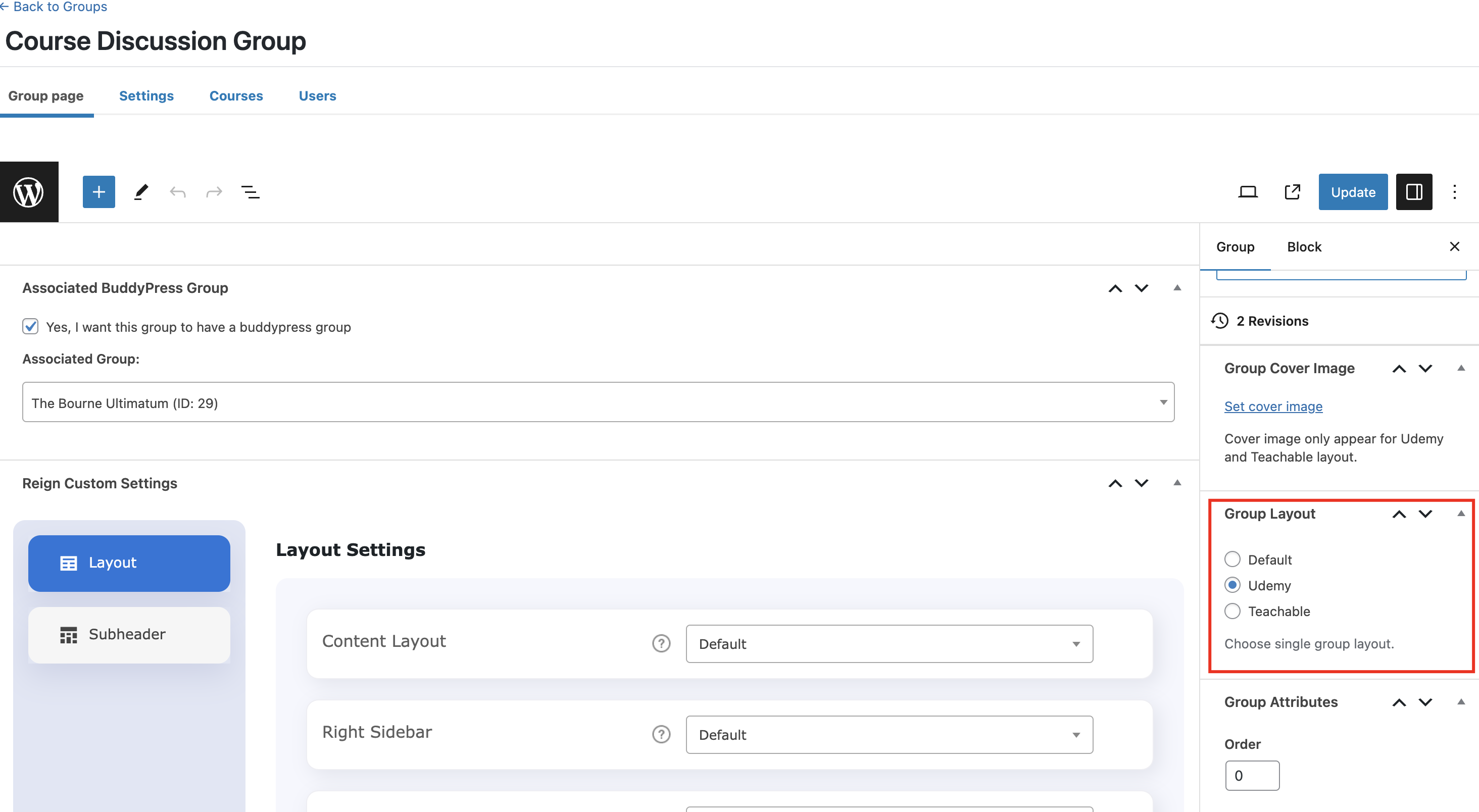
Select your desired layout to instantly transform the appearance of the group page.
Udemy Layout
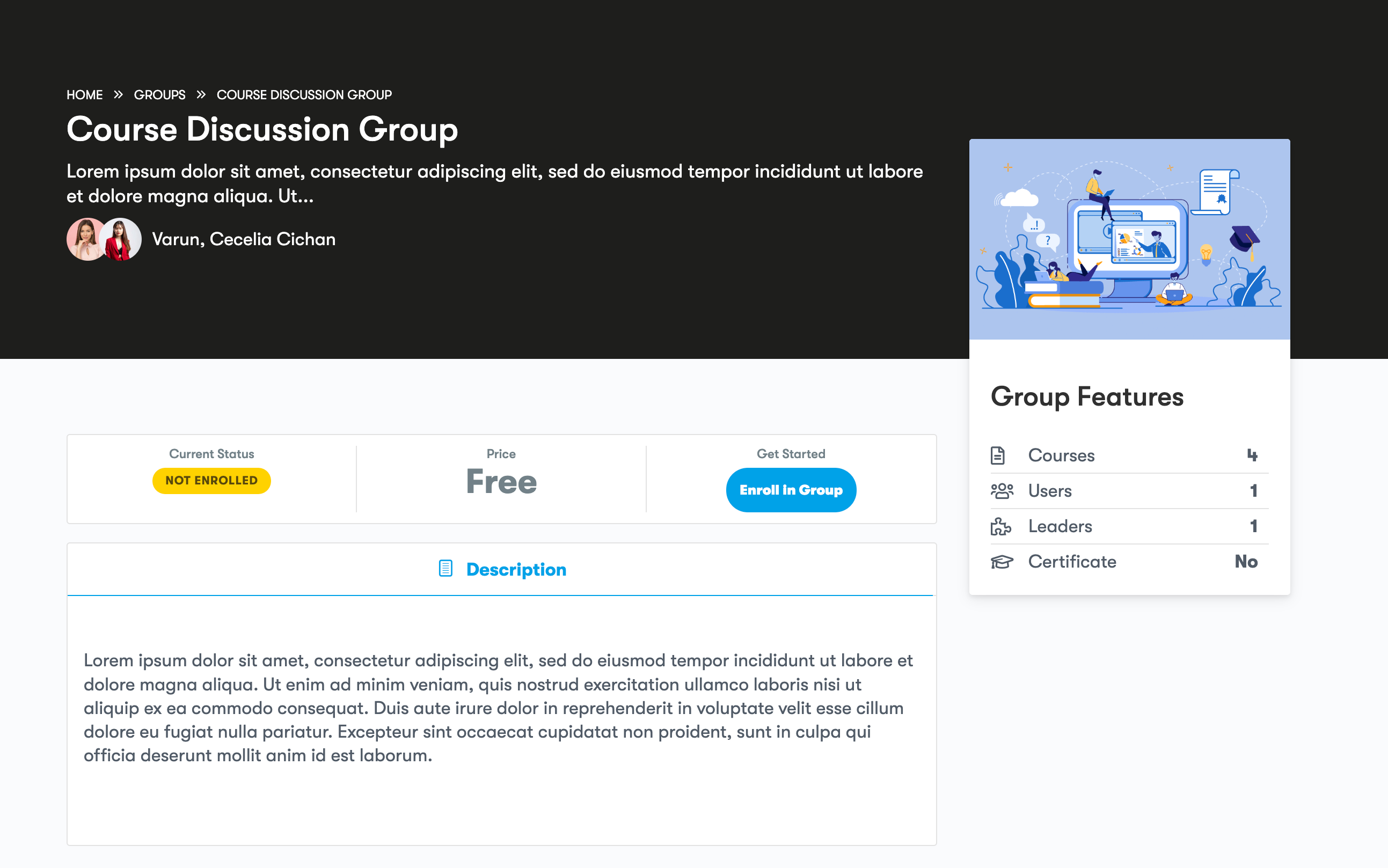
Teachable Layout
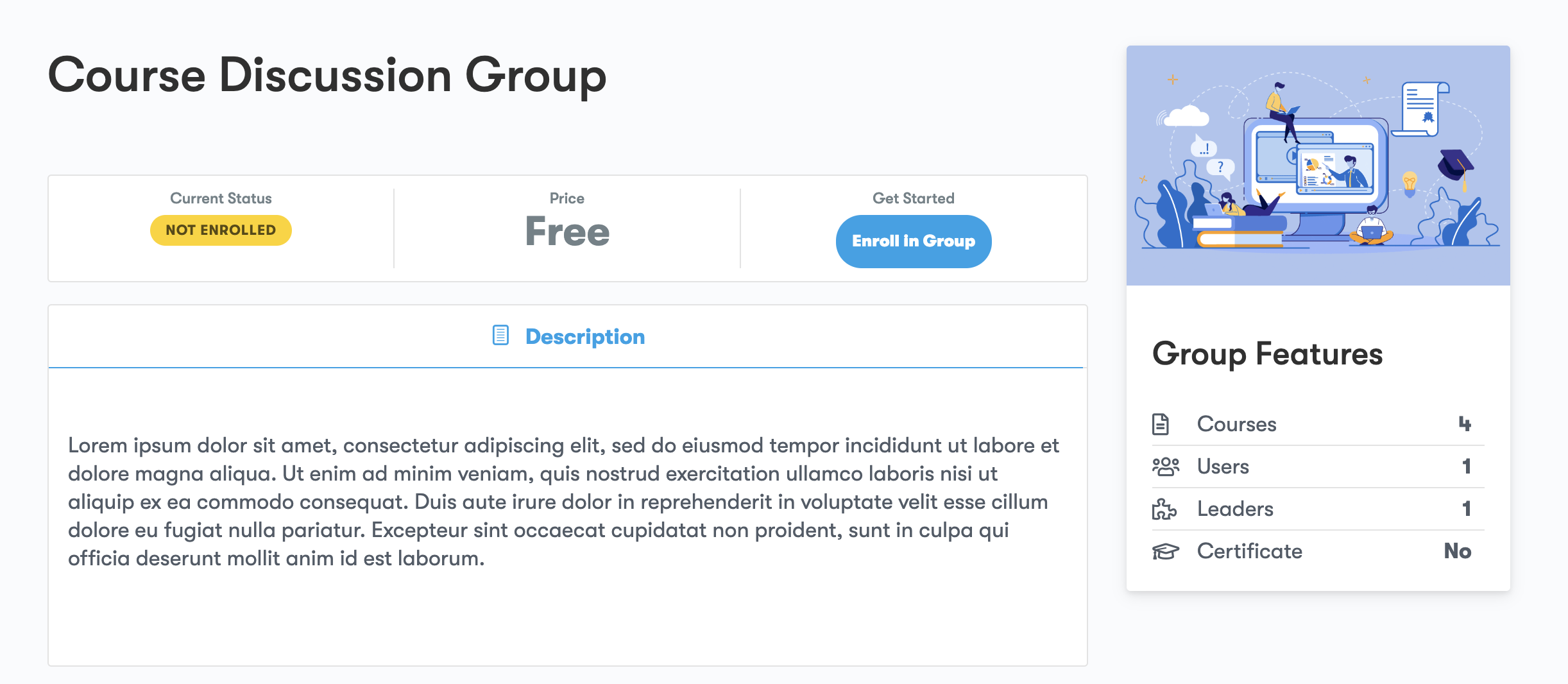
By following these steps, you can easily manage and customize group page layouts, providing a more tailored learning experience for your users.
