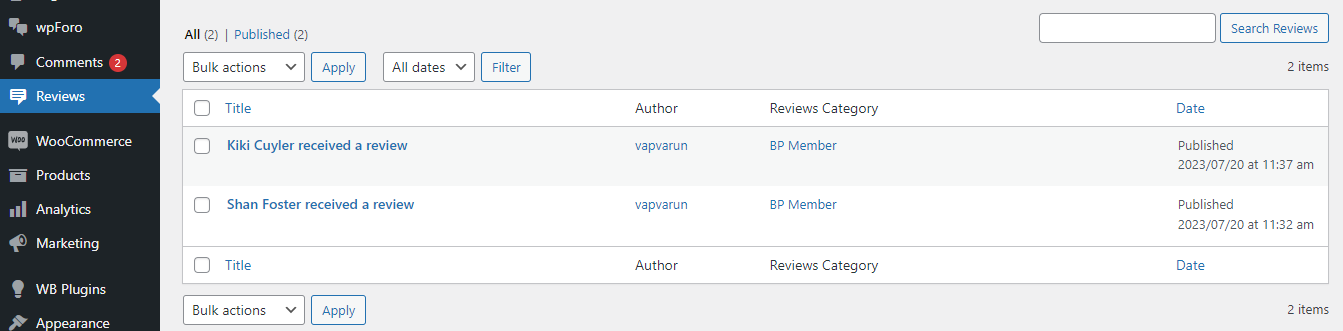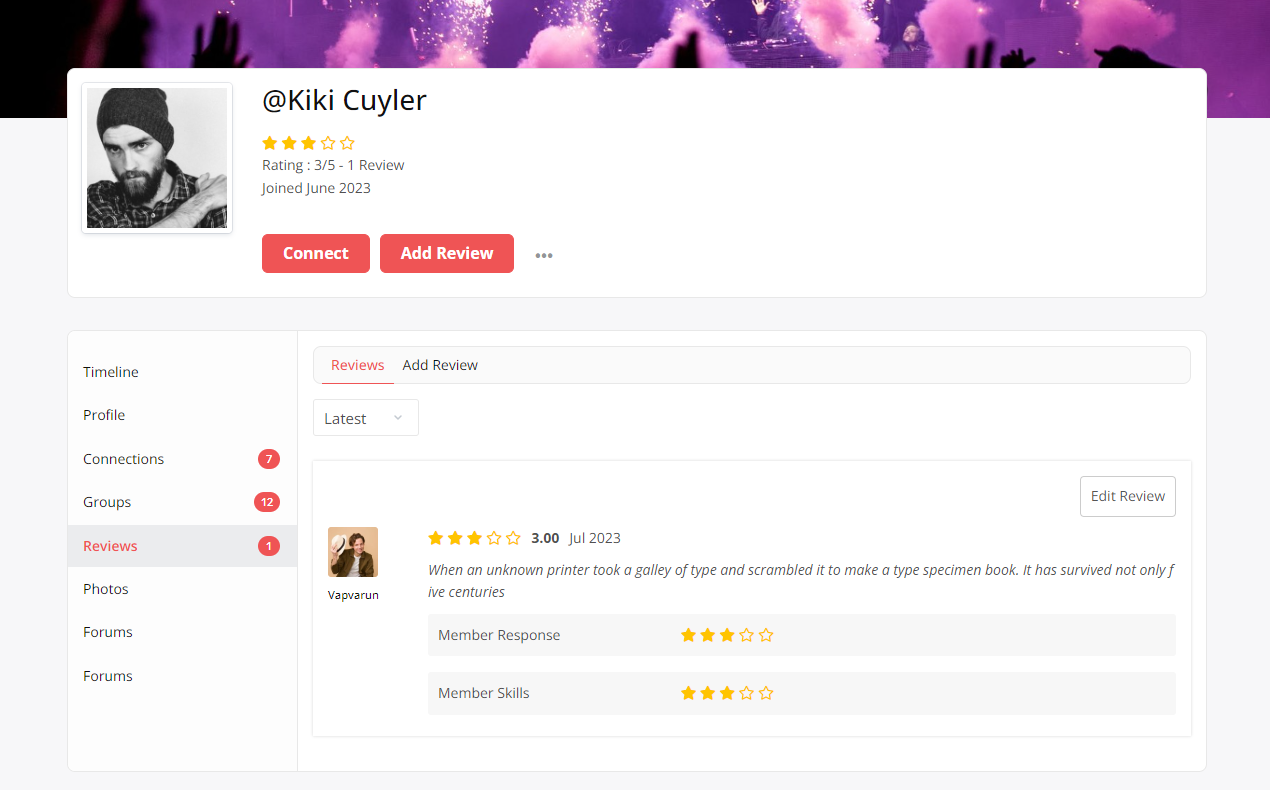This plugin allows only site members to add reviews to the BuddyPress members on the site. But the member can not review himself. And if the visitor is not logged in, the visitor can only see the listing of the reviews but can not review. The review form allows the members to even rate the member’s profile out of 5 points with multiple review criteria. You can add multiple criteria for review. And you can change the positions of those Criteria. Review form shows on the member’s profile but you can show review form on another page just by using shortcode. This plugin requires BuddyPress/bbPress or BuddyBoss Platform to work.
Installing the plugin-
- Get The Plugin
Here is the plugin purchase link. If you have already purchased the plugin, Login to Wbcom Designs and go to MyAccount >> Downloads
Download the latest version of the plugin zip file. - Install Plugin
Upload the “BuddyPress Member Reviews” plugin to the “/wp-content/plugins/” directory via FTP.
Activate the plugin through the “Plugins” menu. Alternatively, you can use WordPress Plugin installer from Dashboard >> Plugins >> Add New to Upload the plugin zip file. Click install and activate.
| - Using the plugin-
- Navigate to any user’s profile.
- You will find the Add Review option in the user profile.
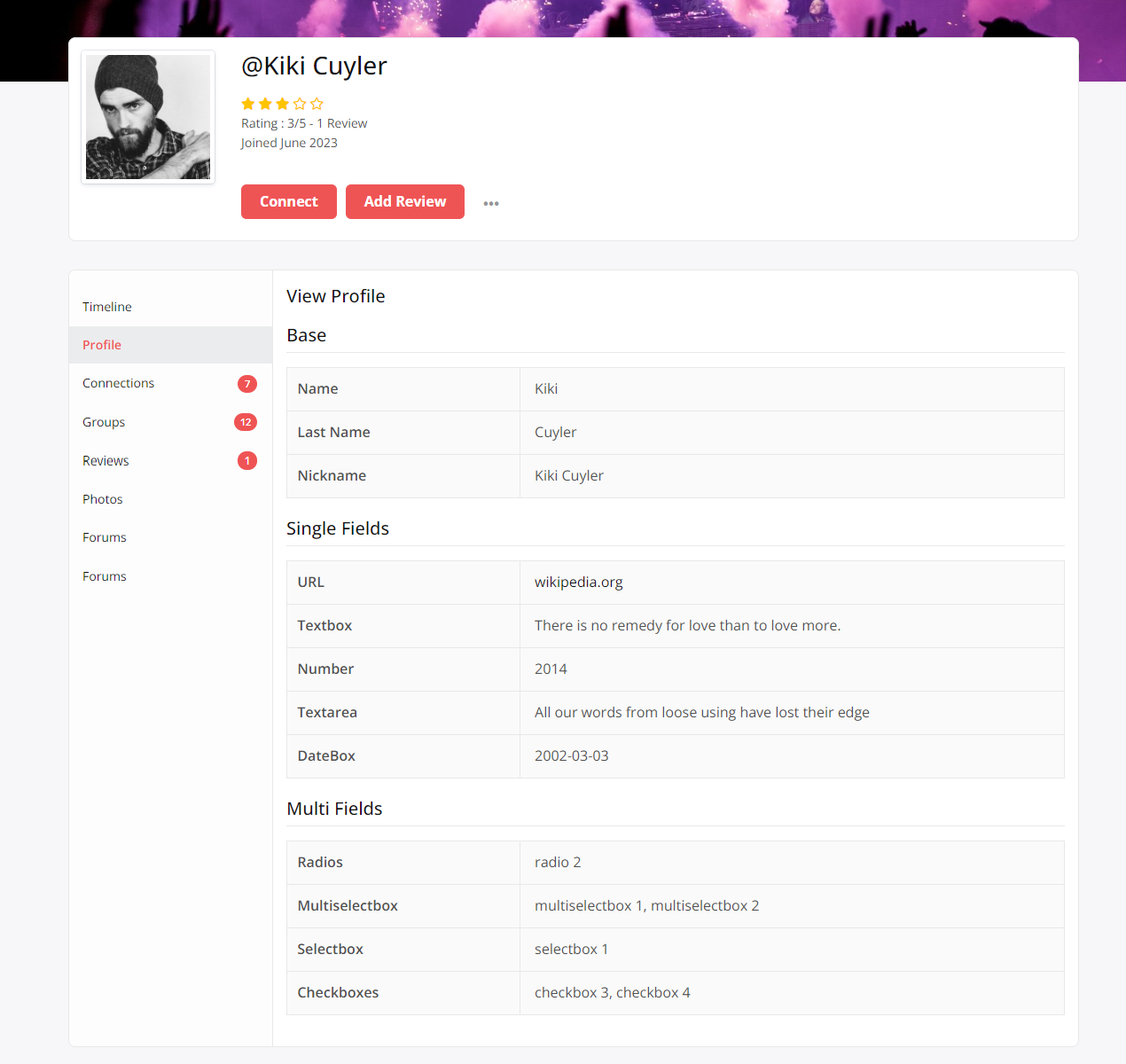
- Click on the add review and fill in the Review Form and then Click on Submit Review button
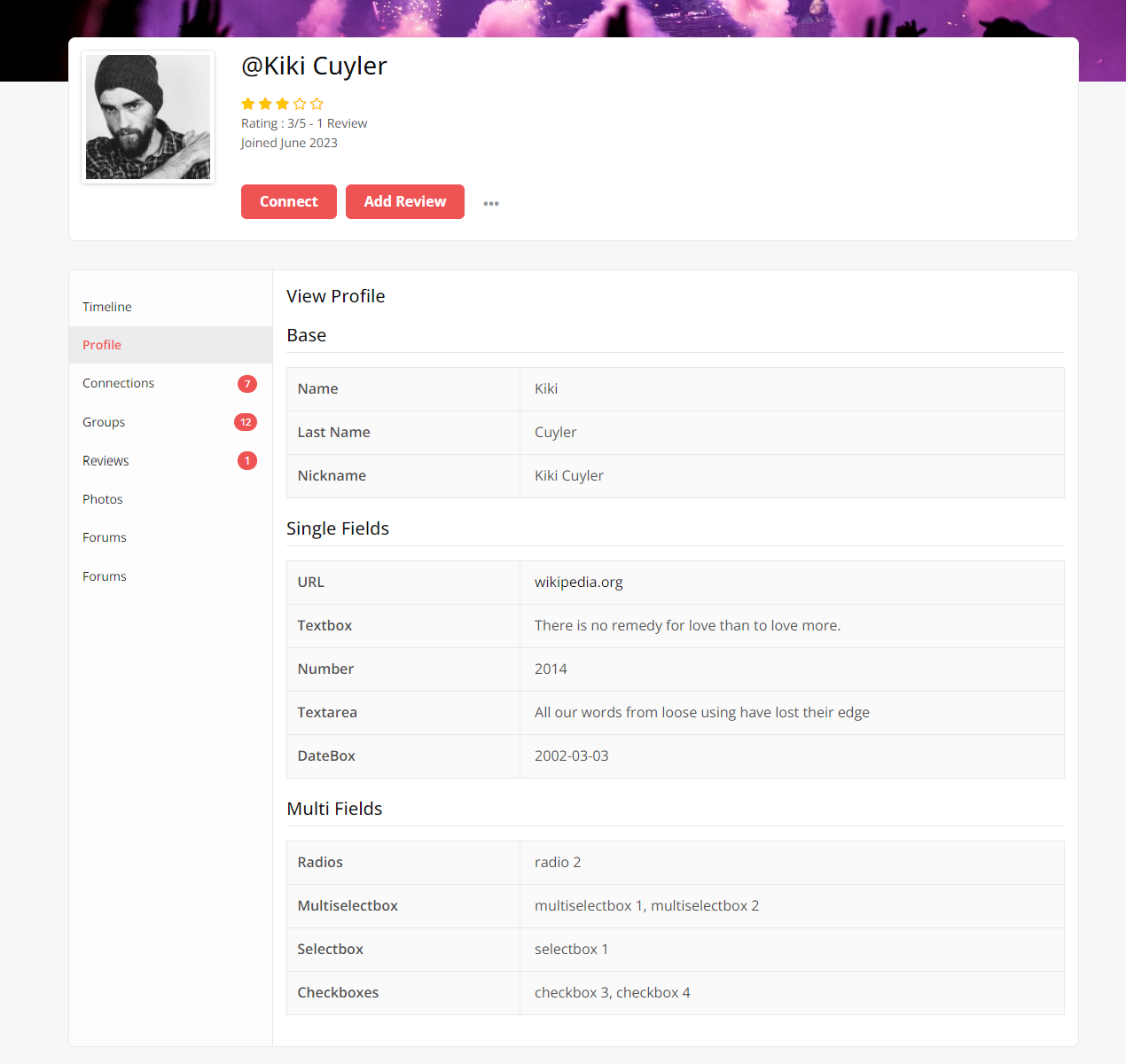
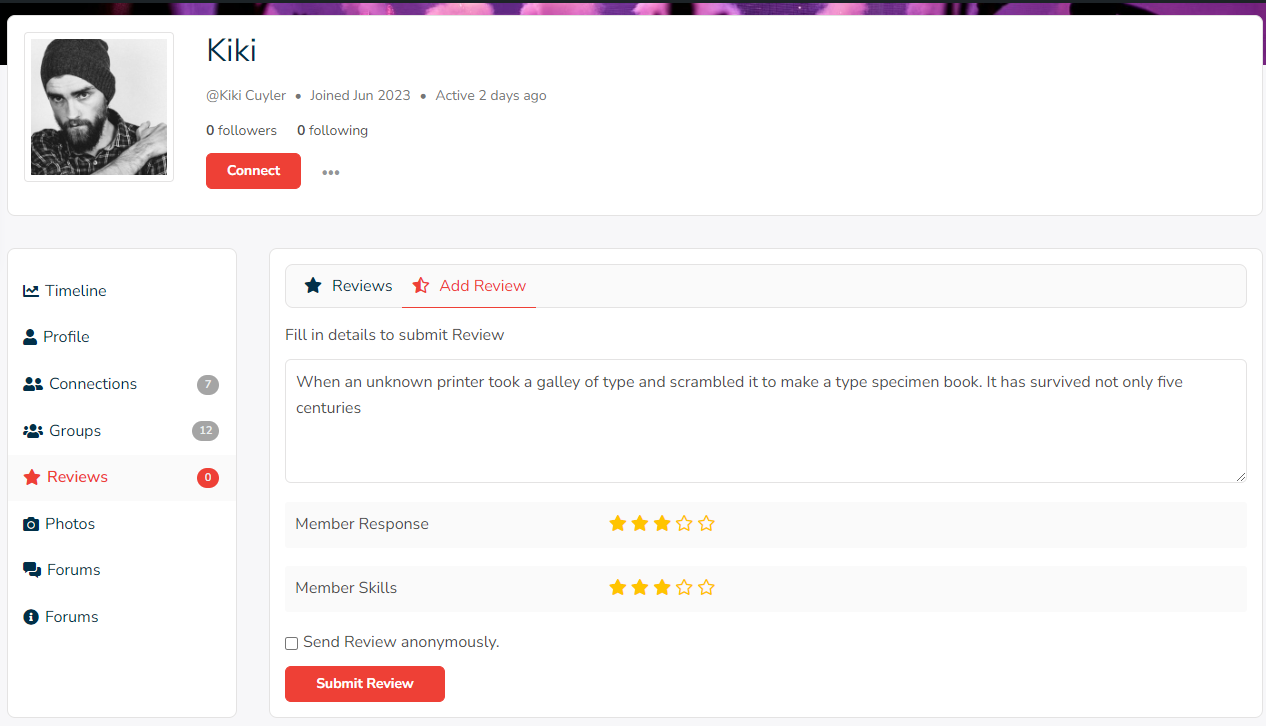
- All the reviews can be seen from the View Tab under reviews and the star ratings are visible beside the profile name.

- Also, the reviews can be administered from the backend. Navigate to wp-admin > Reviews.