For Settings: Go to Dashboard >Buddypress Check-ins settings > General settings.
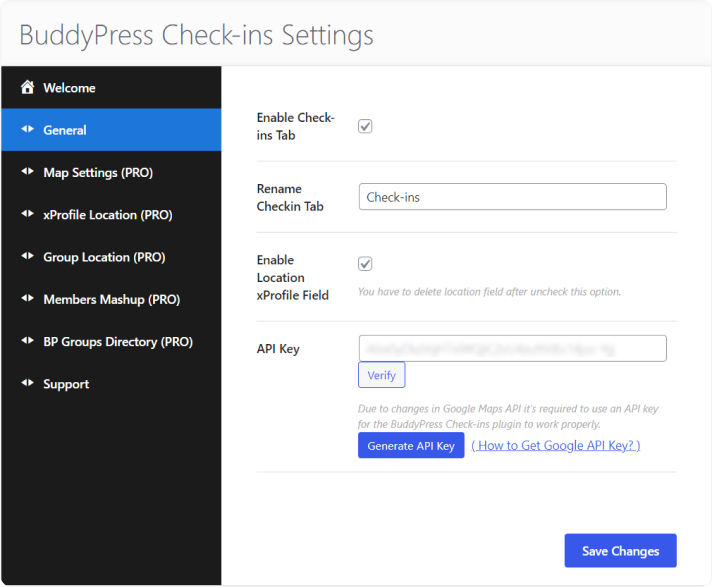
Settings include:
General: General Settings include the following options:
- Enable Check-ins Tab: Check this setting to display the check-ins tab on the BuddyPress profile page.
- Rename Check-in Tab: Allow you to rename the tab name that will appear in the Profile Menu.
- Disable Location xProfile Field: Check this setting to disable Location xProfile Field.
- API Key: Generate google Place’s API key so that users can check in with places autocomplete while updating posts in BuddyPress and list checked-in locations in Google Maps.
