This plugin provides three different resume layouts.
Site members can choose any of them to display their resumes.
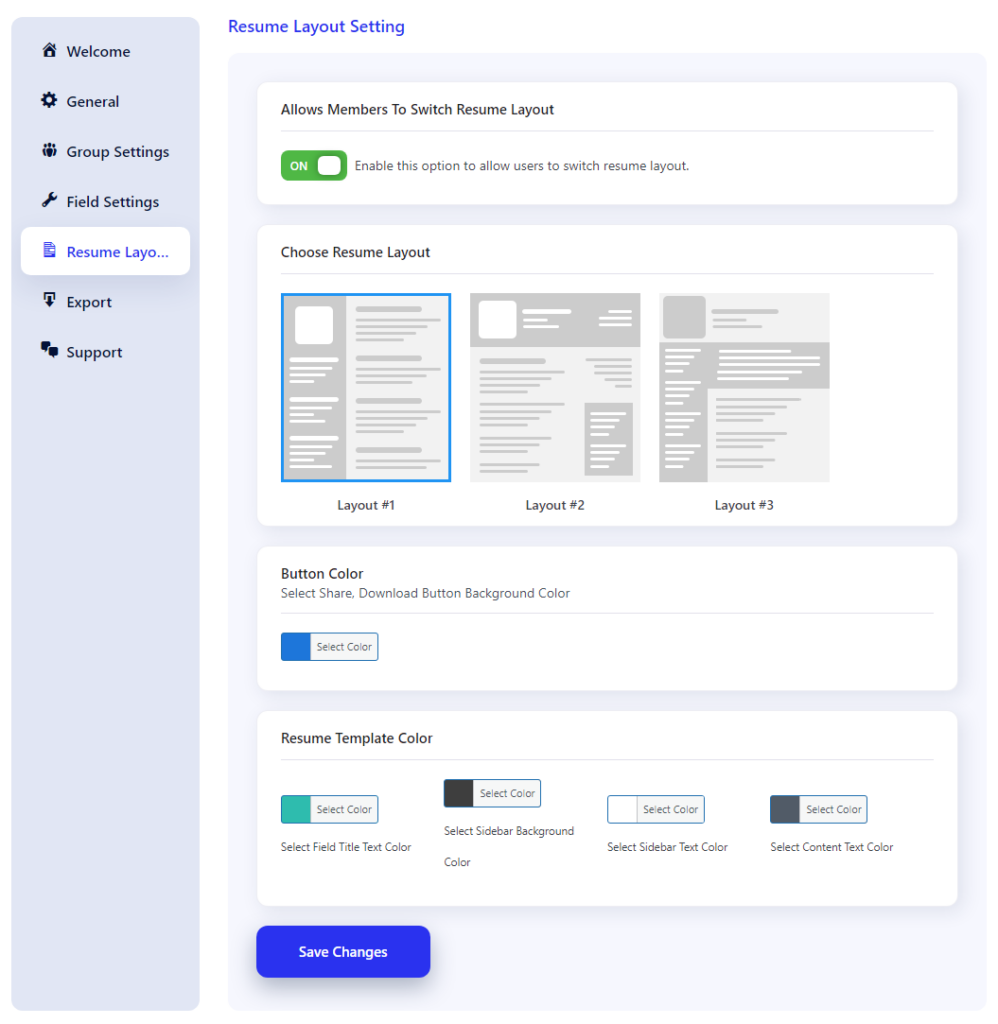
Allows Members To Switch Resume Layout
Activate this setting to empower your members with the ability to choose from a variety of resume layouts. The layout they select will be showcased on their profile page.
Choose Resume Layouts
Three different types of layouts are provided. The selected layout will be considered the default layout for the resume on the BuddyPress Member Profile.
For this, members can navigate to BuddyPress Profile >> Settings >> resume layouts. Choose the layout and save the settings.
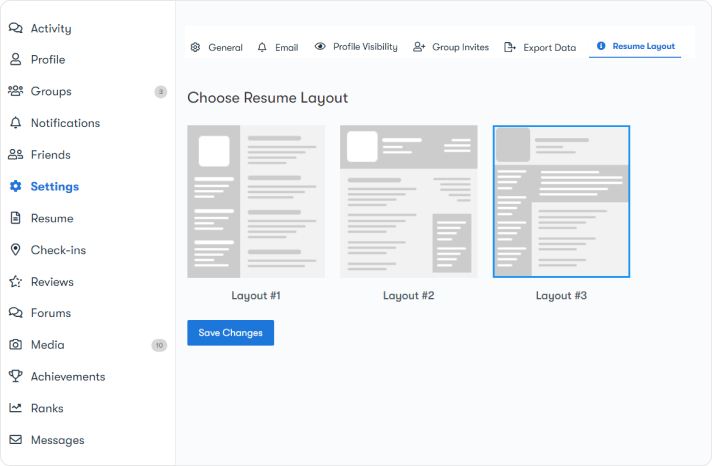
Layout One
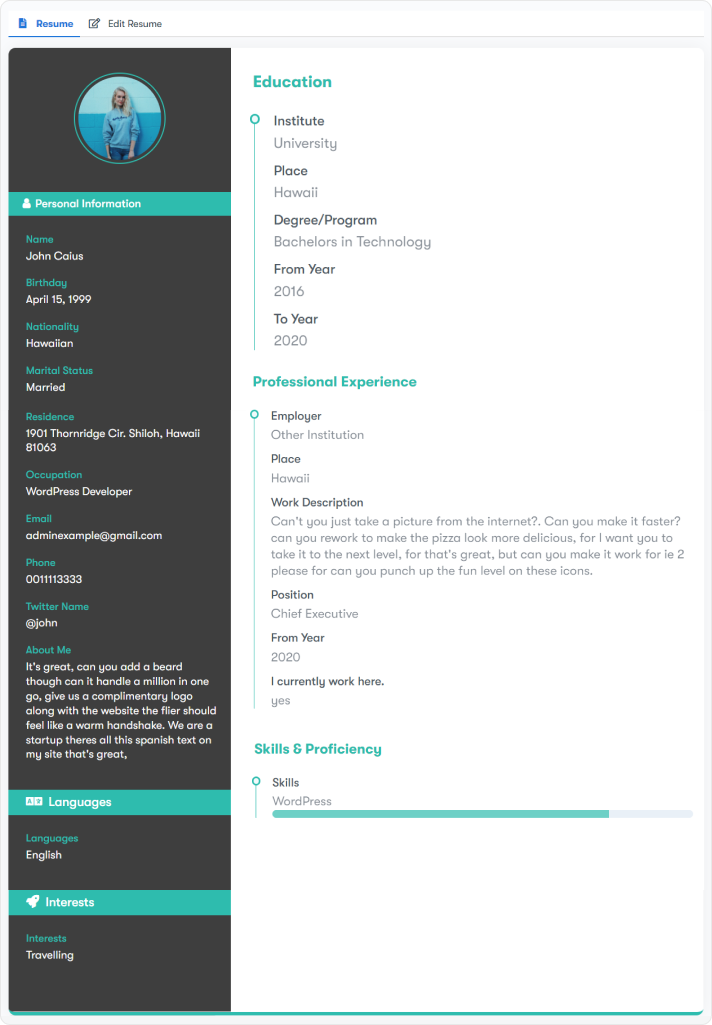
Layout Two
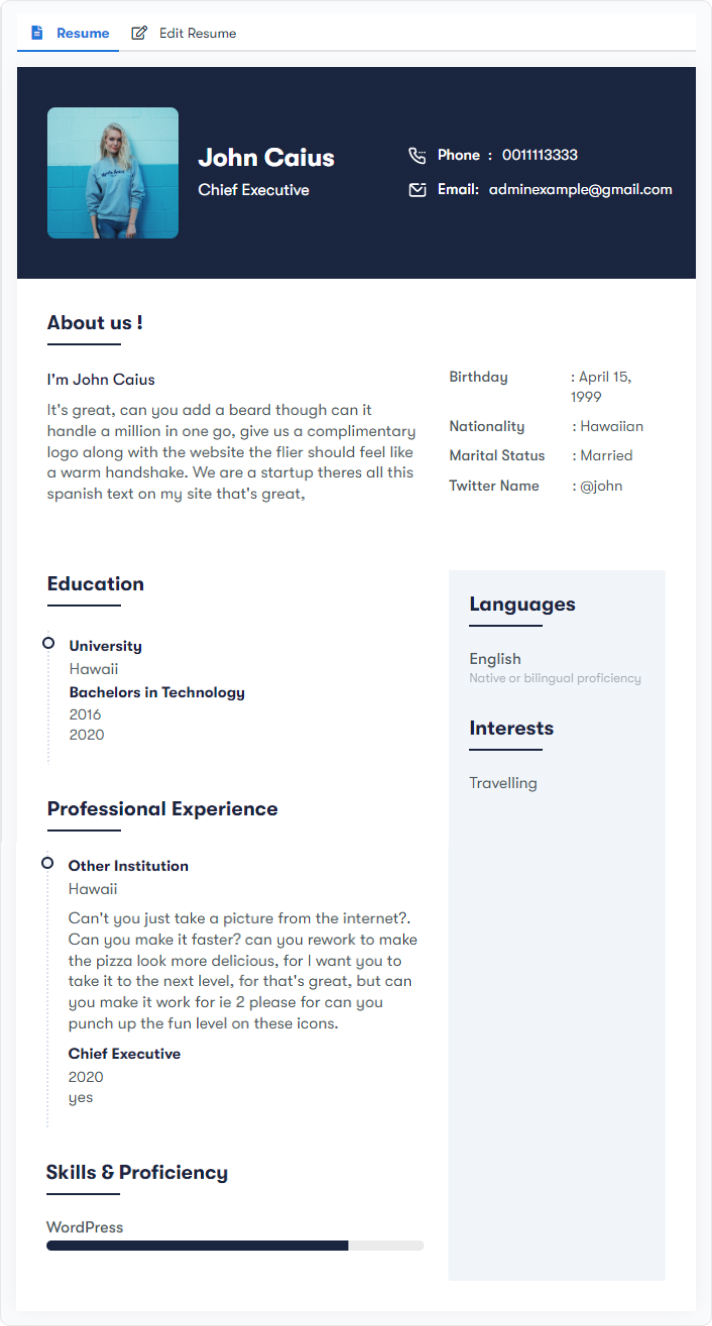
Layout Three
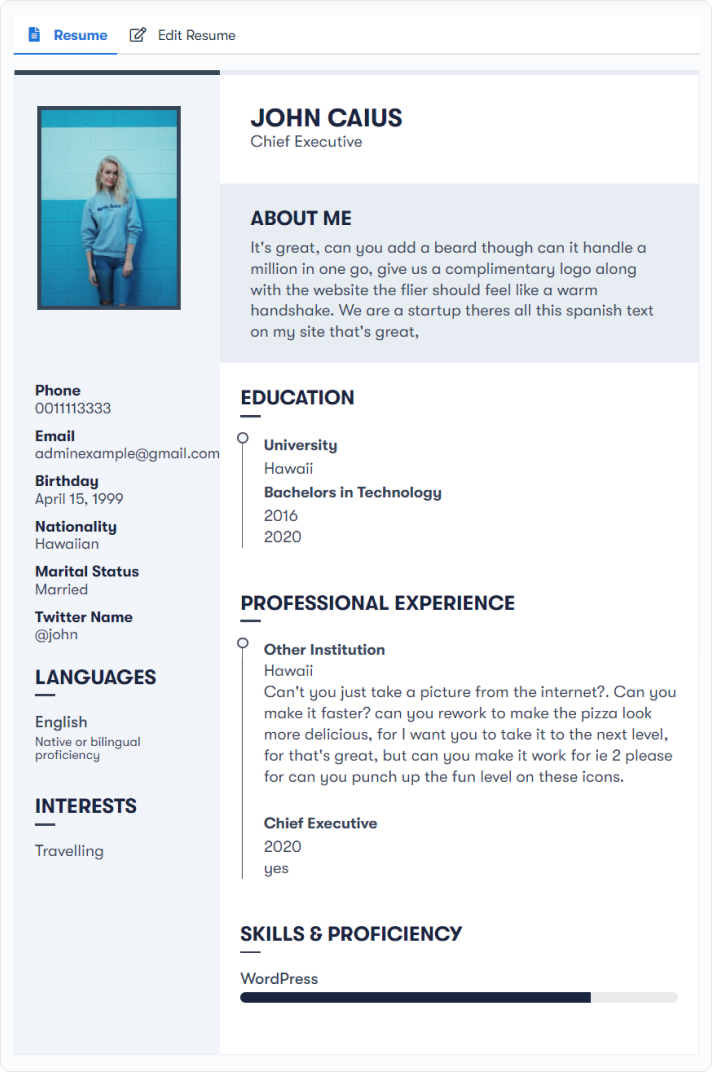
Button Color Option
Manage the background color of the share and Download buttons.
Resume Template Color Options
Manage the color options of the resume template.
- Select Field Title Text Color in the resume
- Select Sidebar Background Color in the resume
- Select Sidebar Text Color
- Select Content Text Color
