Create the fields for your group. You can add any field to your resume forms, such as City, Address, or anything else with the given form. Below are the settings:
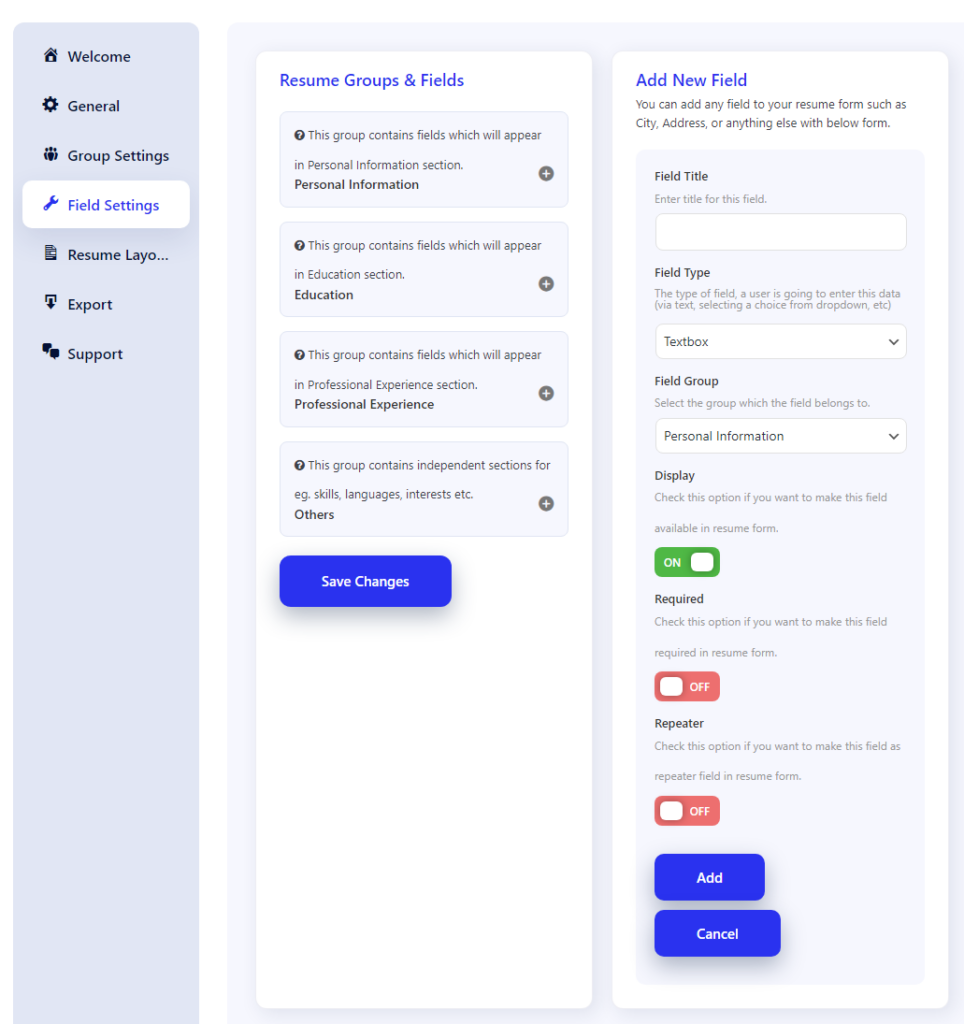
Field Title
Enter the title of this field.
Field Type
Select the type of field. Below are the different types of fields given.
- Text Box
- Text Area
- Select
- Year Dropdown
- Location/Place Autocomplete
- Calendar
- Selectize (Multi-Select option)
- Check Box
- Radio
- Phone
- URL
- Embed Video
Field Group
Select the group from the dropdown in which you want to attach this field.
Display
Check this option if you want to make this field available in resume form.
Required
Check this option if you want to make this field required in the resume form.
Repeater
Check this option if you want to make this field a repeater field in resume form.
