These settings allow site administrators to limit access to specific features for certain user roles on the community website. This includes restricting access to BuddyPress pages, BuddyPress elements, as well as activities posting, commenting, and sending messages, etc.
This page will have the following options:
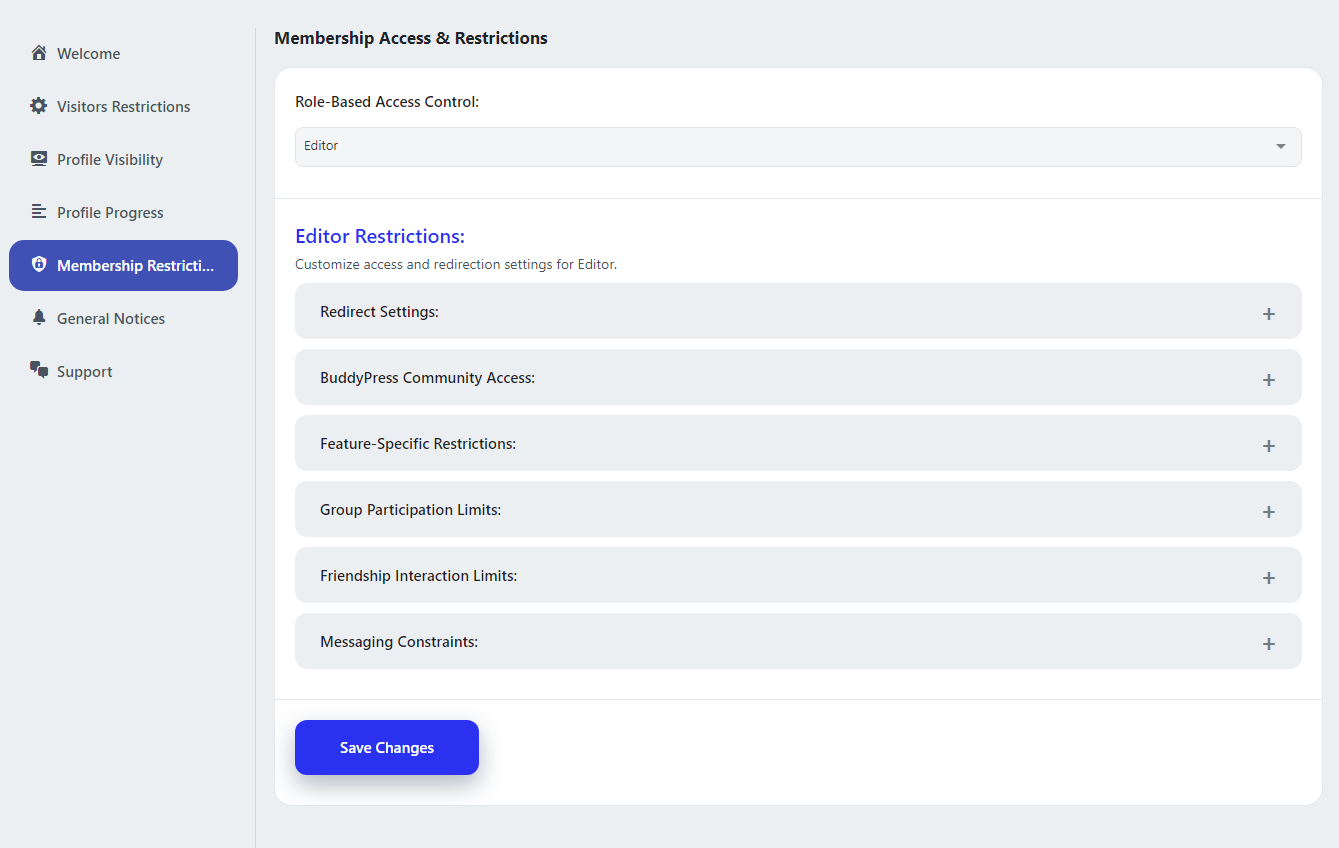
User Role-Based Restrictions
Choose the user roles to which you wish to apply the restriction.
Redirect page settings
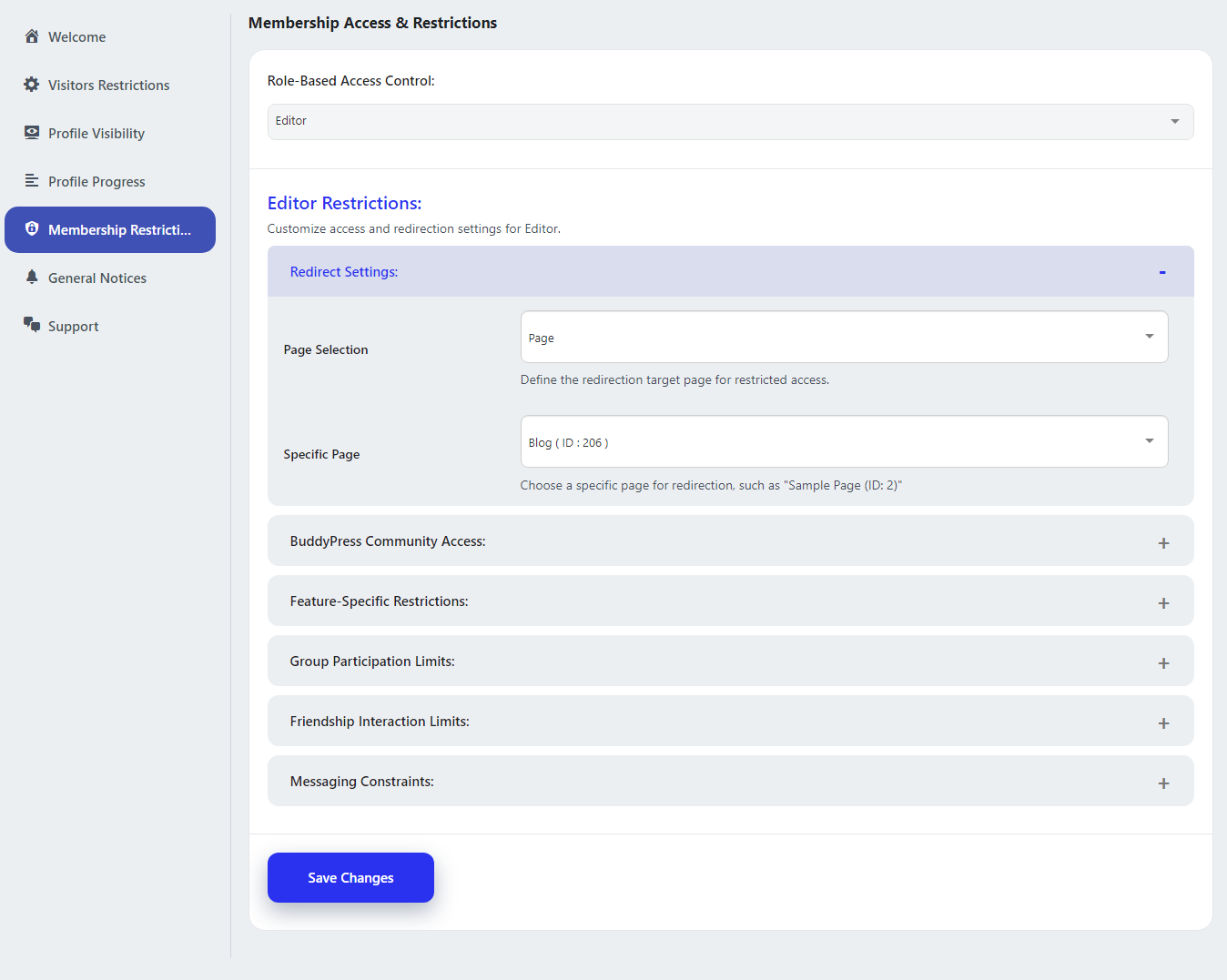
Page Selection
Select the static pages you want to restrict from the selected user roles.
Redirect page type
select whether you want to redirect the user to any page or any custom URL when they try to access any locked page. Based on this type you’ll then enter the page URL or select the page in the next field.
BuddyPress Pages Restriction
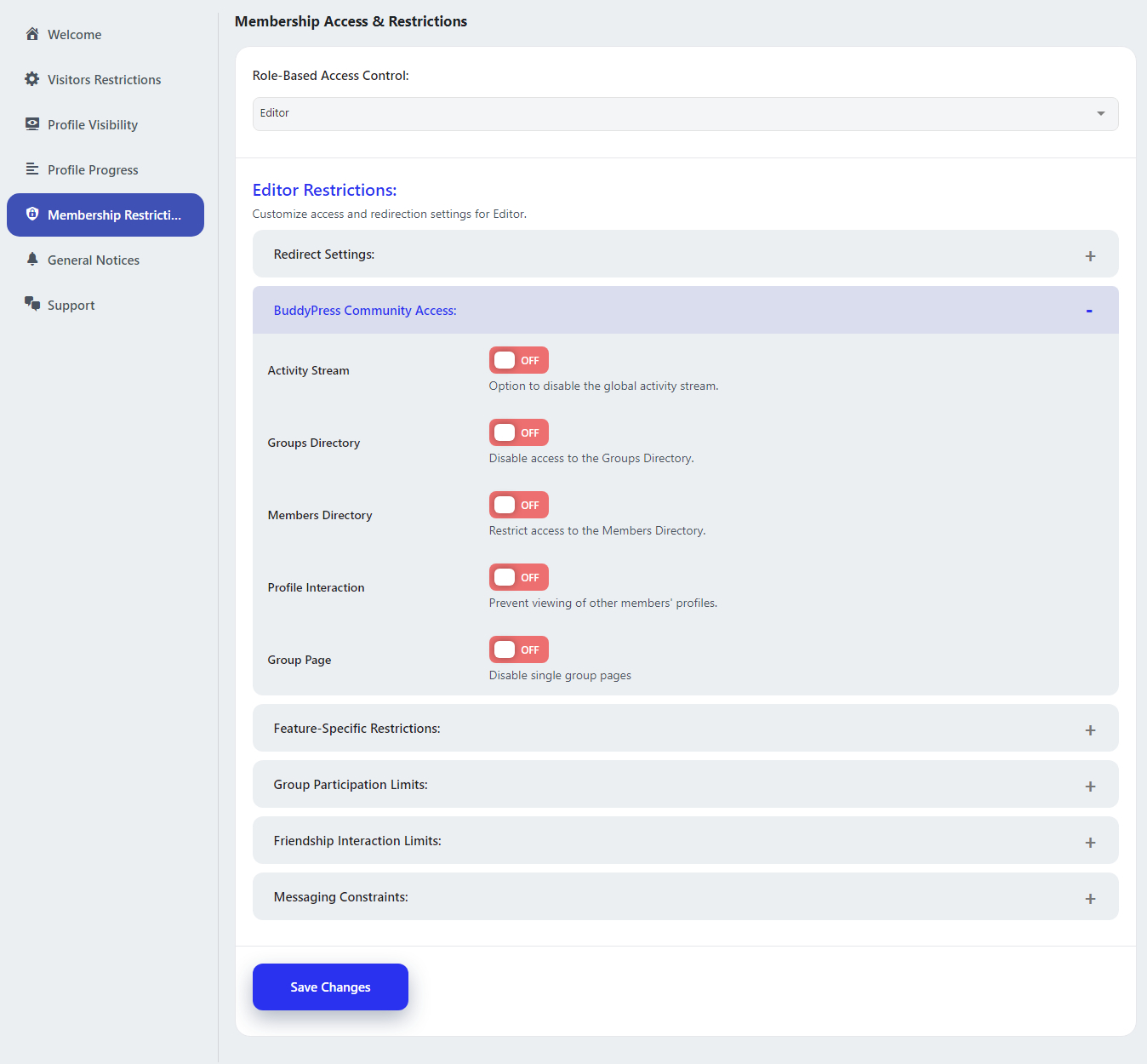
Choose the BuddyPress pages to restrict from the selected user roles. You can restrict:
- Activity Stream
- Member Directory
- Group Directory
- Single Group Page
- Single Profile Page
Feature-Specific Restrictions
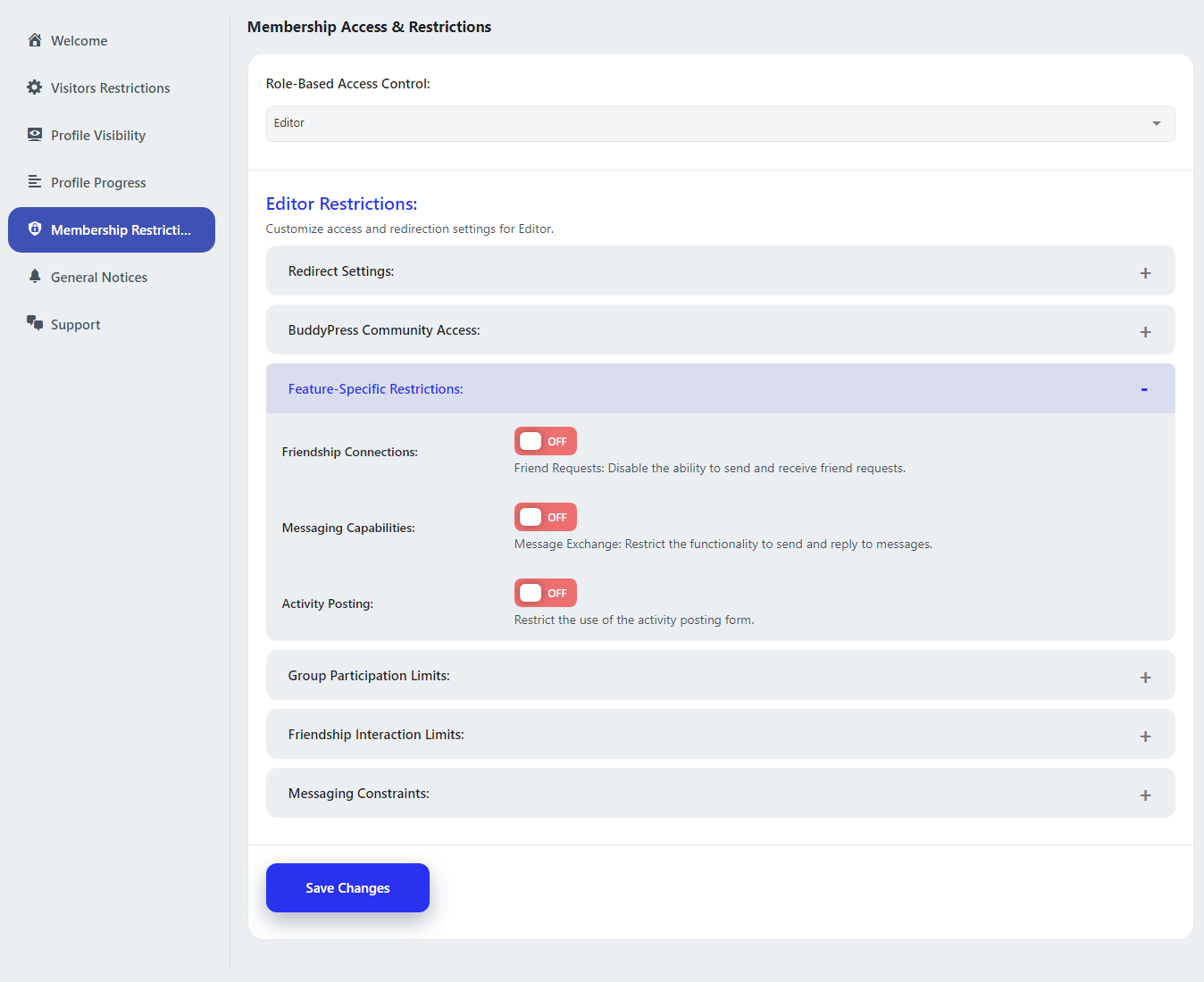
Choose the BuddyPress components to restrict the selected user roles. You can restrict:
- Friendship
- Message
- Activity Posting
Group Participation Limits
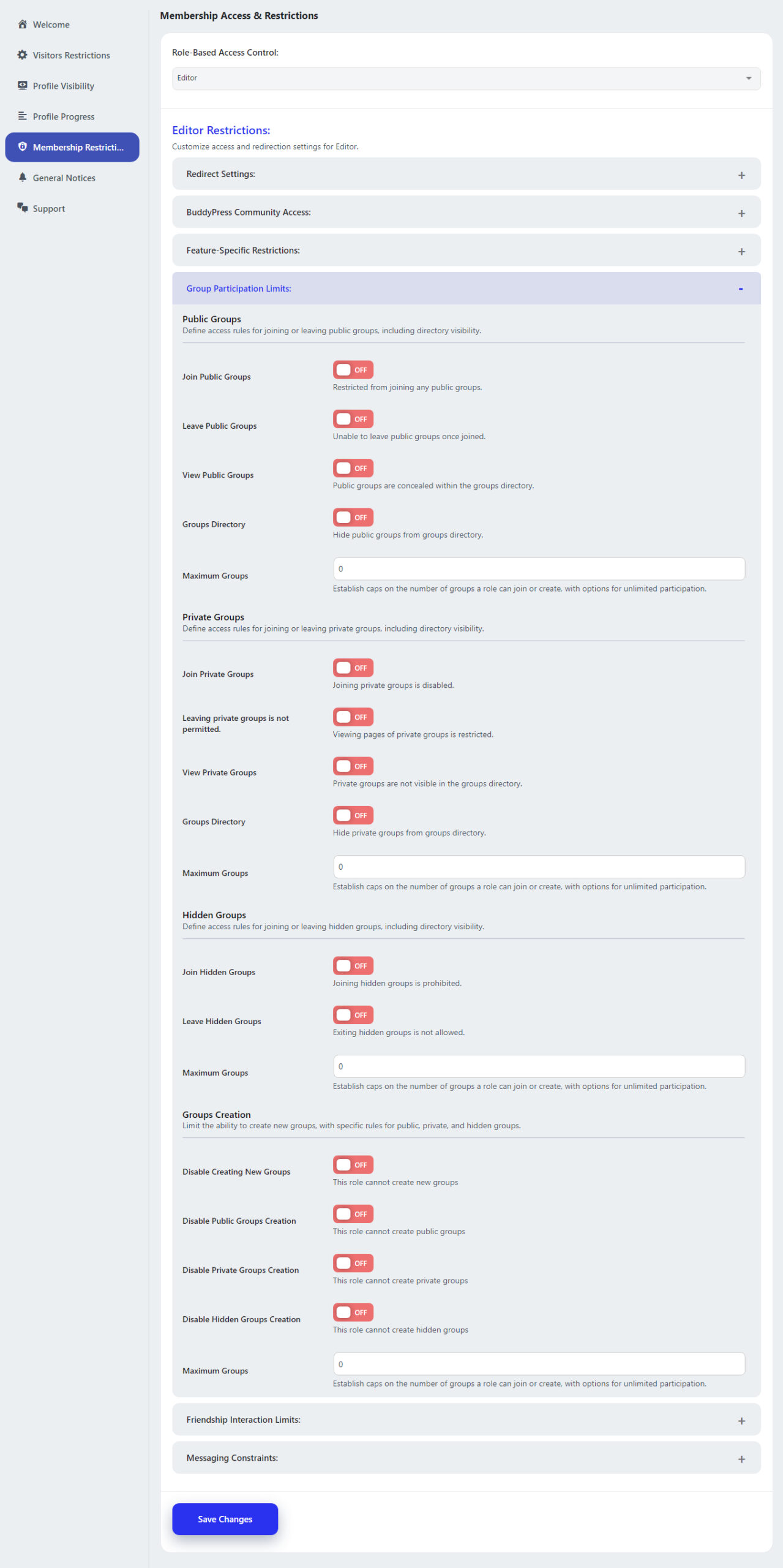
These options will help you with various restrictions related to the Group Creation and Joining:
Public Groups
The following options are given for public group restrictions:
- Join Public Groups: Enable this option if you want to restrict the users from joining the public groups.
- Leave Public Groups: Enable this option if you want to restrict the users from leaving the public groups.
- View Public Groups: Enable this option if you want to restrict the users from viewing the public groups.
- Group Directory: Enable this option if you want to hide the public groups gfrom group directory.
- Set the maximum number of public groups this role can join.
- Set the minimum number of activity posts this role should have to be able to join public groups
- Set the minimum number of activity comments this role should have to be able to join public groups.
- Set the minimum number of friends this role should have to be able to join public groups.
Private Groups
The following options are given for public group restrictions:
- Join Private Groups: Enable this option if you want to restrict the users from joining the Private groups.
- Leave Private Groups: Enable this option if you want to restrict the users from leaving the Private groups.
- View Private Groups: Enable this option if you want to restrict the users from viewing the Private groups.
- Group Directory: Enable this option if you want to hide the Private groups from the group directory.
- Set the maximum number of Private groups this role can join.
- Set the minimum number of activity posts this role should have to be able to join Private groups
- Set the minimum number of activity comments this role should have to be able to join Private groups.
- Set a minimum number of friends this role should have to be able to join Private groups.
Hidden Groups
The following options are given for public group restrictions:
- Join Hidden Groups: Enable this option if you want to restrict the users from joining the Hidden groups.
- Leave Hidden Groups: Enable this option if you want to restrict the users from leaving the Hidden groups.
- Set the maximum number of Hidden groups this role can join.
- Set the minimum number of activity posts this role should have to be able to join Hidden groups
- Set the minimum number of activity comments this role should have to be able to join Hidden groups.
- Set a minimum number of friends this role should have to be able to join Hidden groups.
Groups Creation
You can set the requirements that are needed for a user to be able to create a new group.
- Disable Creating New Groups
- Disable Public Group creation
- Disable Private Group Creation
- Disable Hidden Group Creation
- Set the maximum number of groups this role can create
- Set the minimum number of activity posts this role should have to be able to create new groups
- Set the minimum number of activity comments this role should have to be able to create new groups
- Set the minimum number of friends this role should have to be able to create new groups
Friendships Restrictions
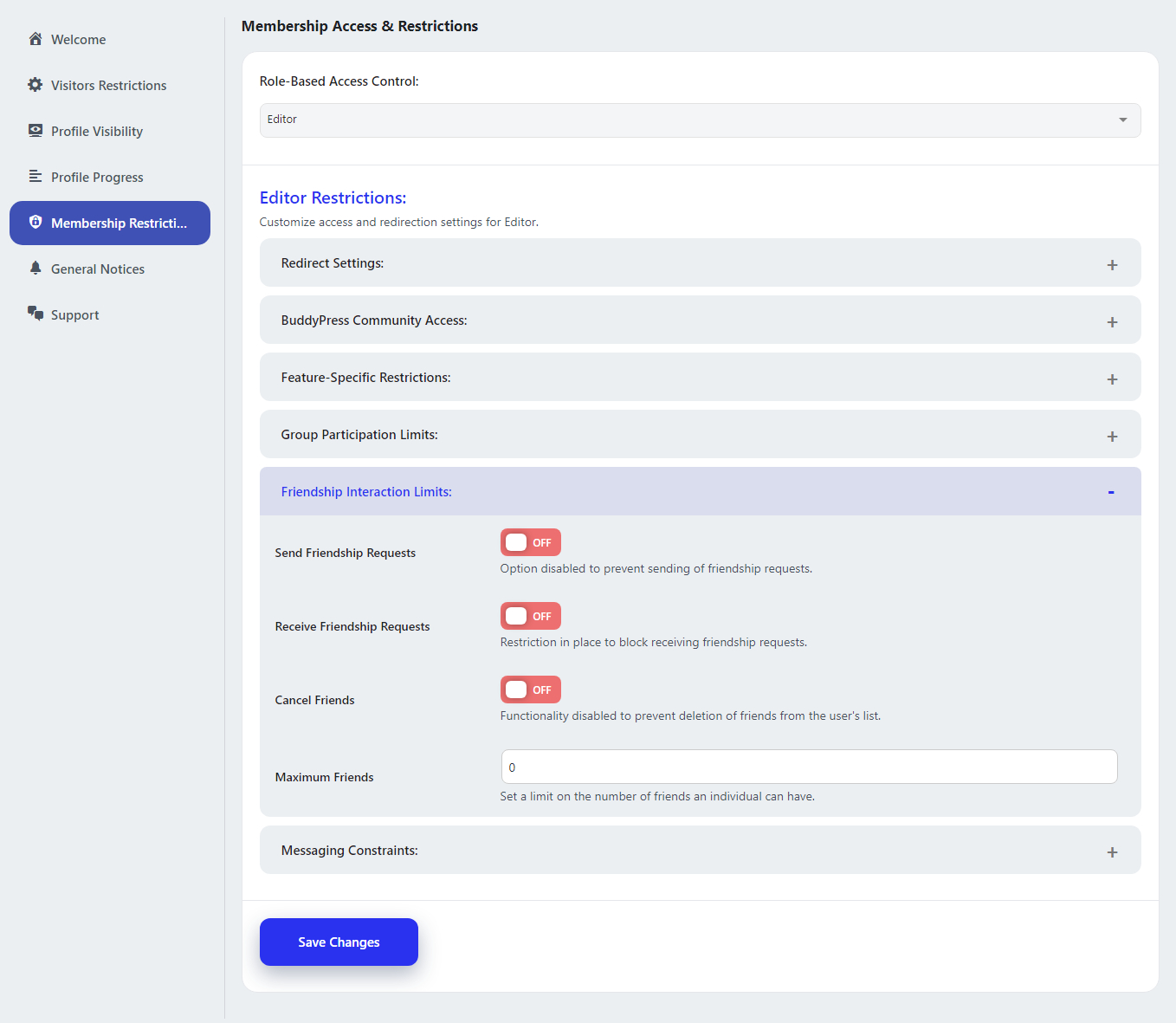
Apply friendship restrictions to the selected user roles.
- Send Friendship Request
- Receive Friendship request
- Delete Friends
- Set the number of friends this role can have
Messages Restrictions
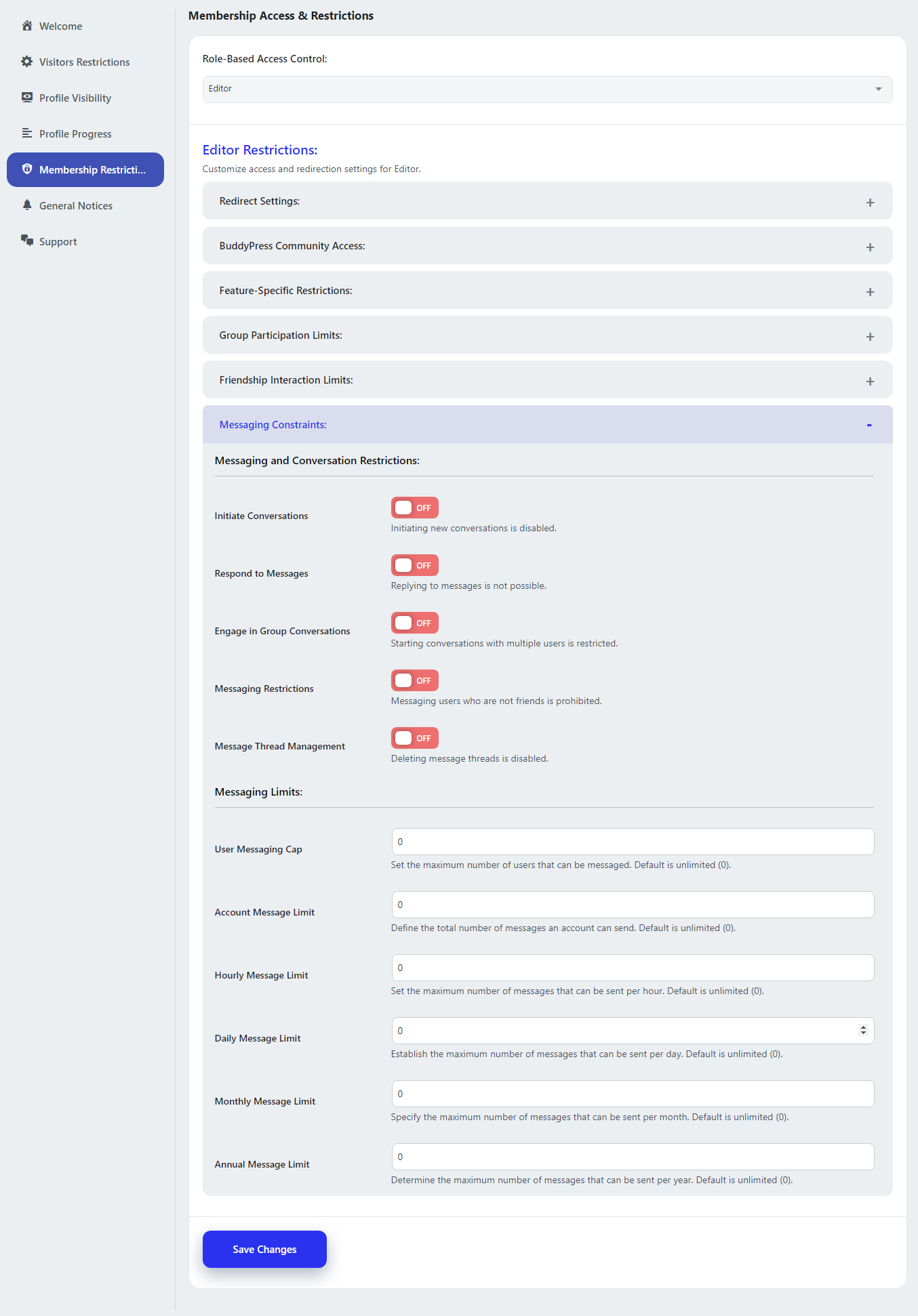
This section will have the following options for the message component restriction:
- Start Conversation: Restrict the chosen user role to initiate a conversation.
- Reply Message: Restrict the chosen user role to reply to a message.
- Multiple Conversations: Restrict the chosen user role to initiate a multiple conversation.
- Prevent Messaging Nonfriend: Restrict the chosen user role to initiate a conversation with a nonfriend.
- Delete Messages Threads: Restrict the chosen user role to delete conversation threads.
- Set a limit on the number of users this individual can send messages to.
- Set a limit of messages this selected user role can send
- Set an hourly messaging limit for the chosen user role.
- Set a daily messaging limit for the chosen user role.
- hourly monthly messaging limit for the chosen user role.
- hourly yearly messaging limit for the chosen user role.
