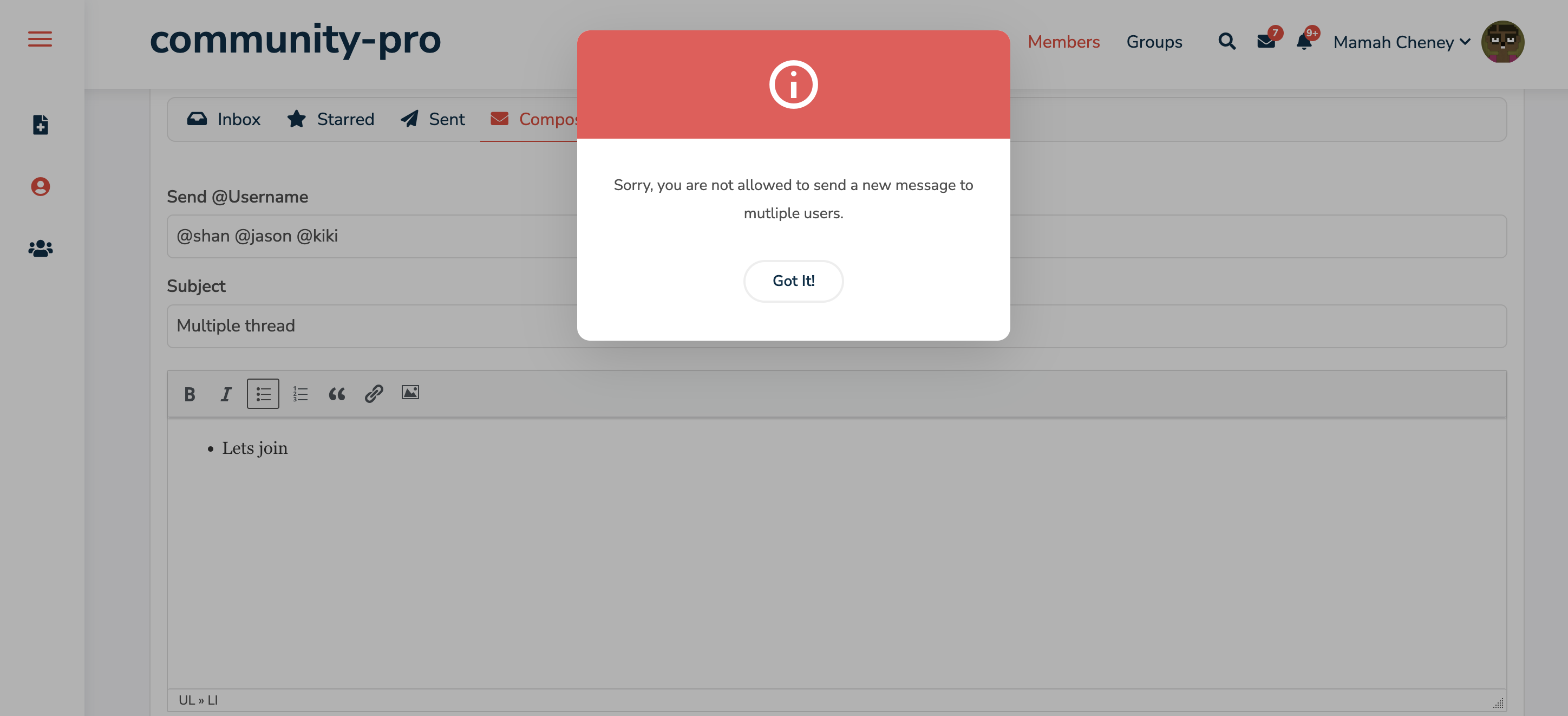Site administrators can customize and set specific messages for each restriction imposed on the members.
To access these settings navigate to, WB Plugins > Community Pro > General Notices.
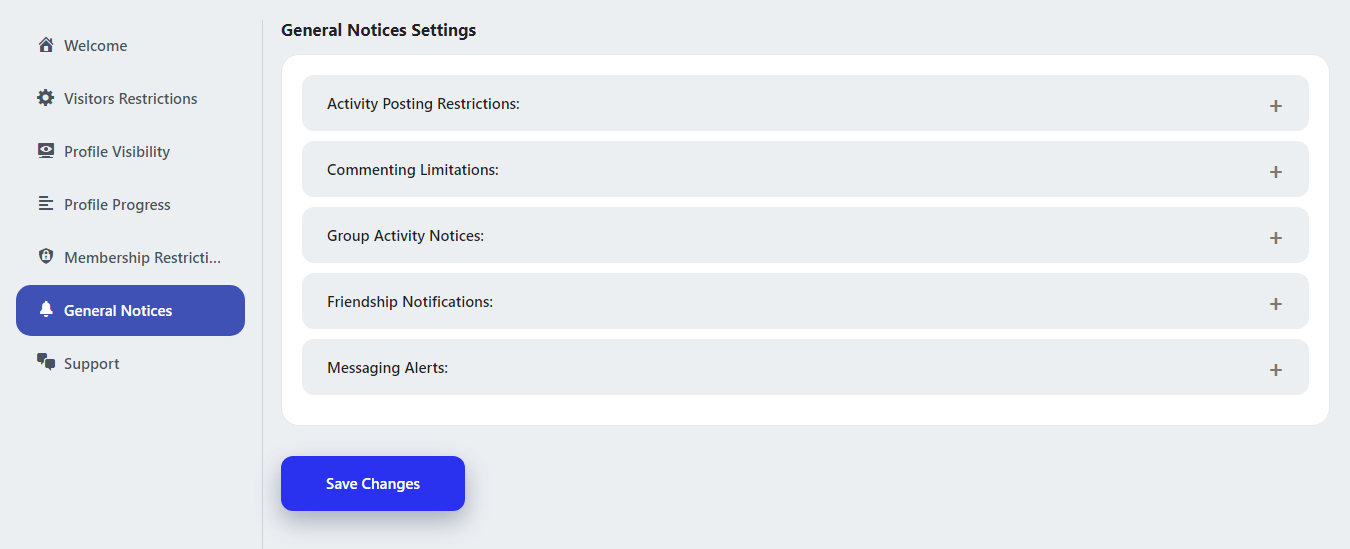
Activity Posts Notices

The selected user roles will receive these notices in the following situations:
- When a user hasn’t added enough comments to create an activity.
- When a user lacks friends to generate an activity.
- If a user hasn’t joined a sufficient number of groups to create an activity.
- When a user hasn’t created enough groups to initiate an activity.
- If a user hasn’t sent an adequate number of messages to enable the creation of a new activity post.
Activity Posts Notices will display like this on frontend:
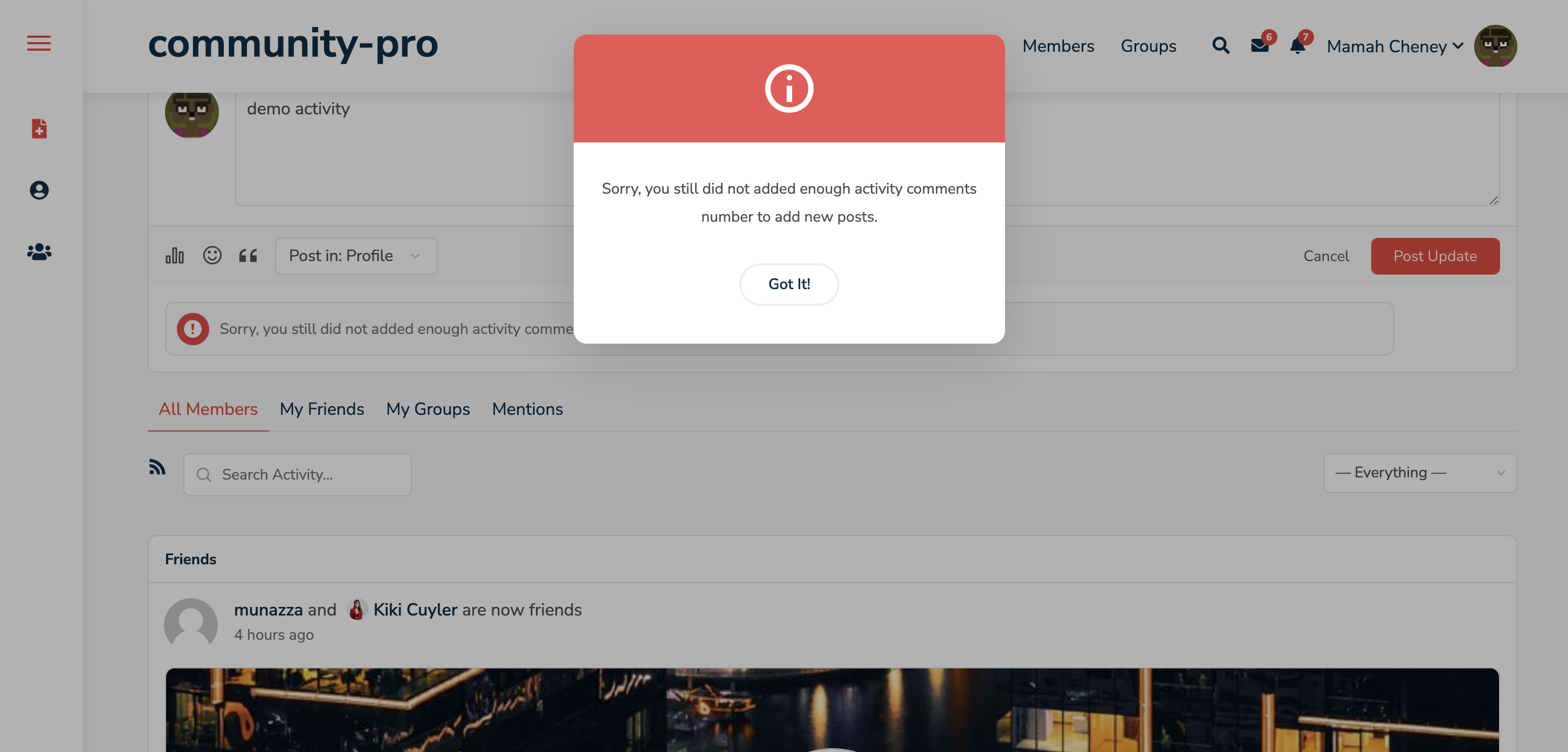
Activity Comments Notices
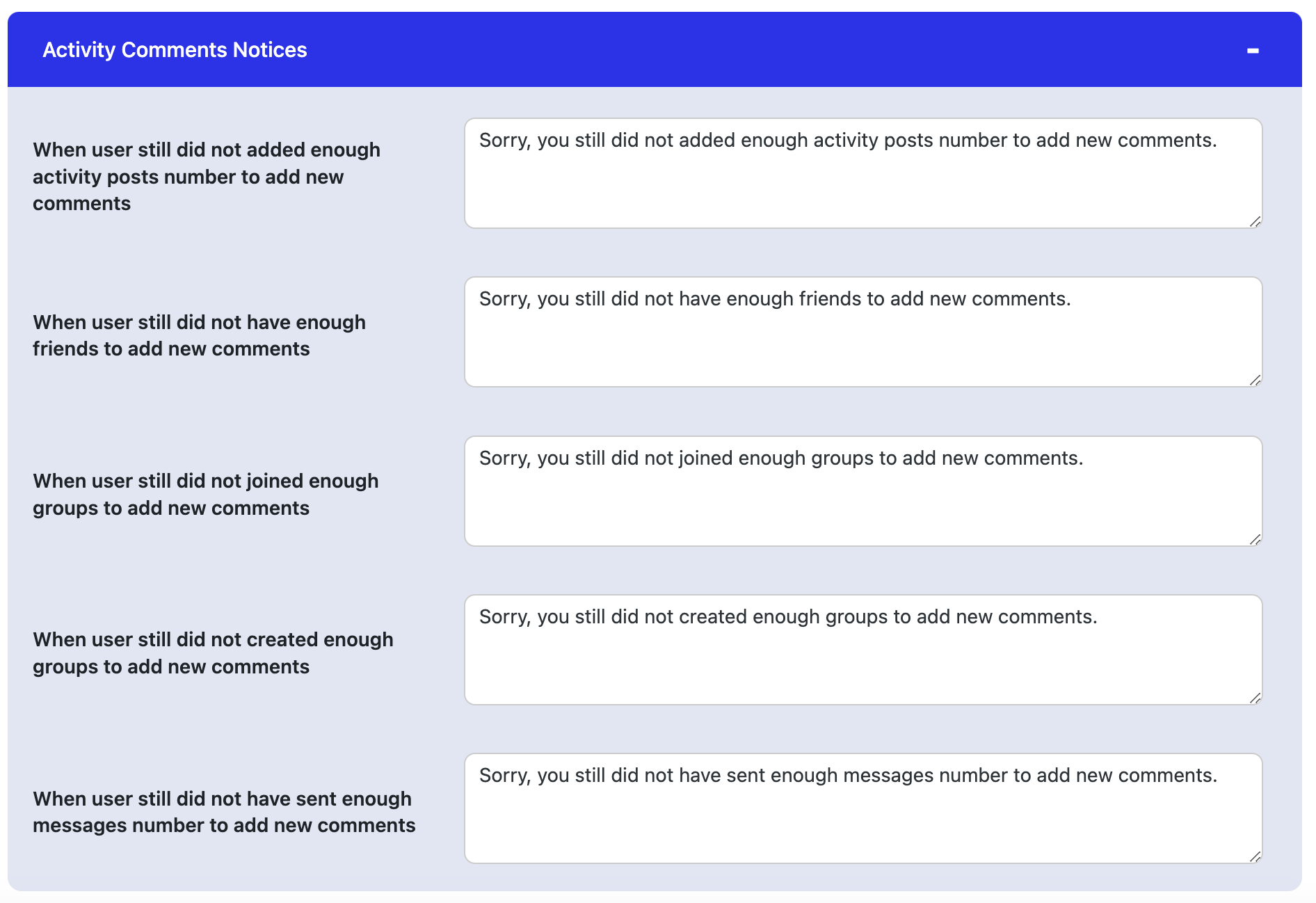
The selected user roles will receive these notices in the following situations:
- When a user hasn’t added enough activities to create a comment.
- When a user lacks friends to generate a comment.
- If a user hasn’t joined a sufficient number of groups to create a comment.
- When a user hasn’t created enough groups to initiate a comment.
- If a user hasn’t sent an adequate number of messages to enable the creation of a new comment.
Activity Comments Notices will display like this on frontend:
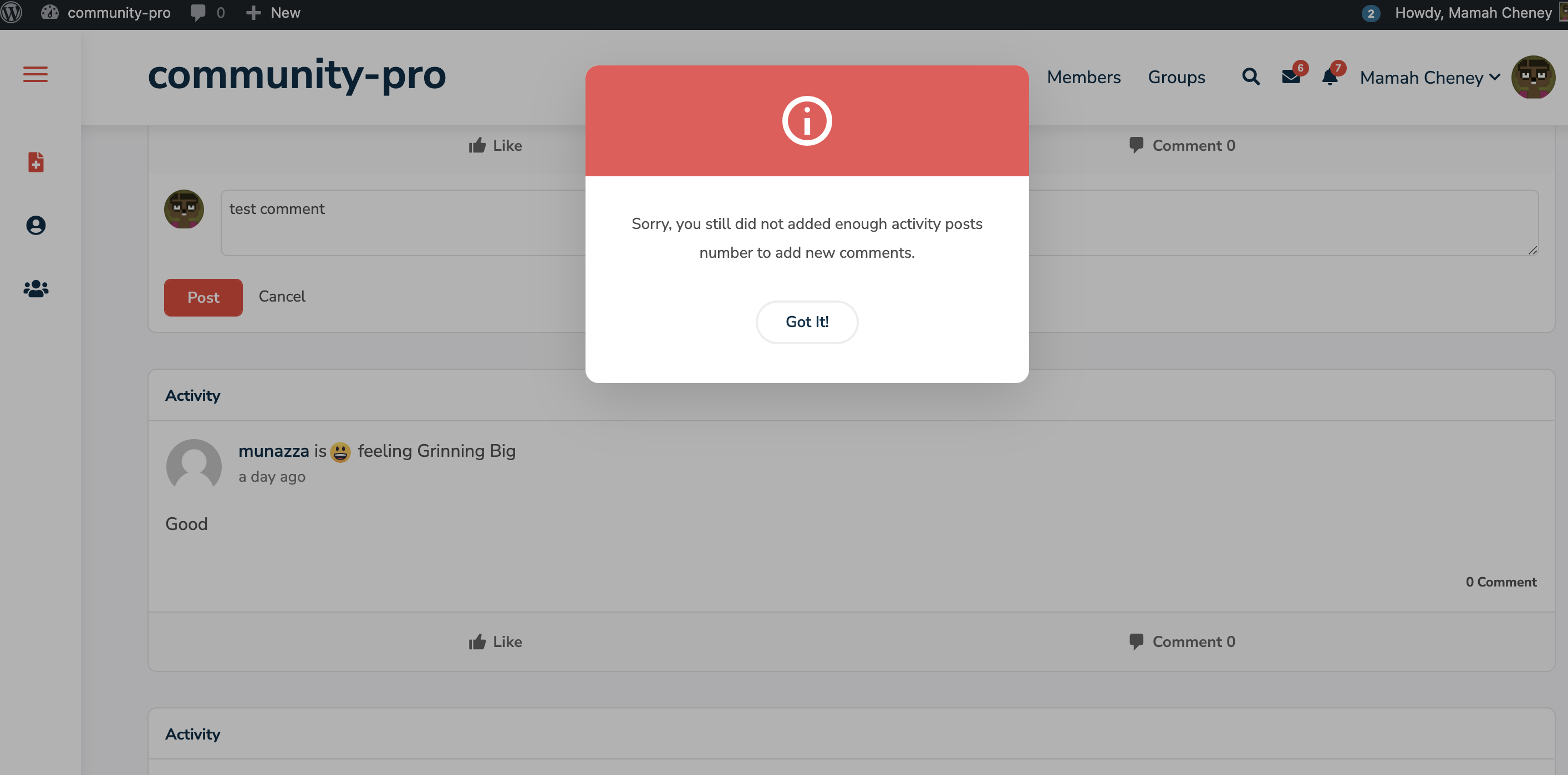
Groups Notices
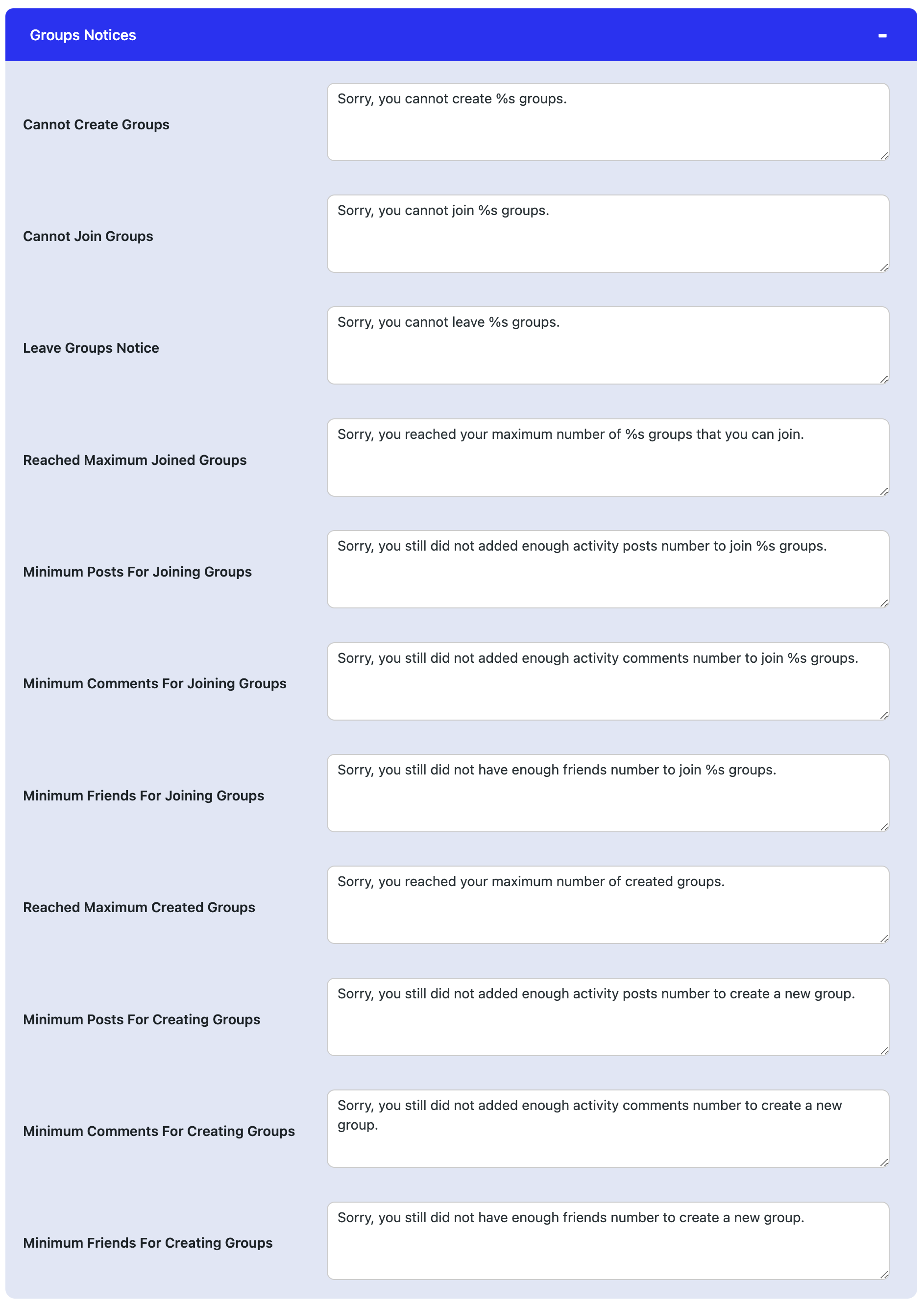
The selected user roles will receive these notices for group components in the following situations:
- When the selected user role is limited from creating groups.
- When the selected user role is restricted from joining groups.
- When the selected user role is restricted from leaving groups.
- If the selected user role has reached the maximum allowable number of group creations.
- If the selected user role lacks a sufficient number of activity posts to create a group.
- If the selected user role doesn’t have an adequate number of activity comments to initiate a group.
- When the selected user role lacks the minimum required number of friends to create a group.
Group component Notices will display like this on frontend:
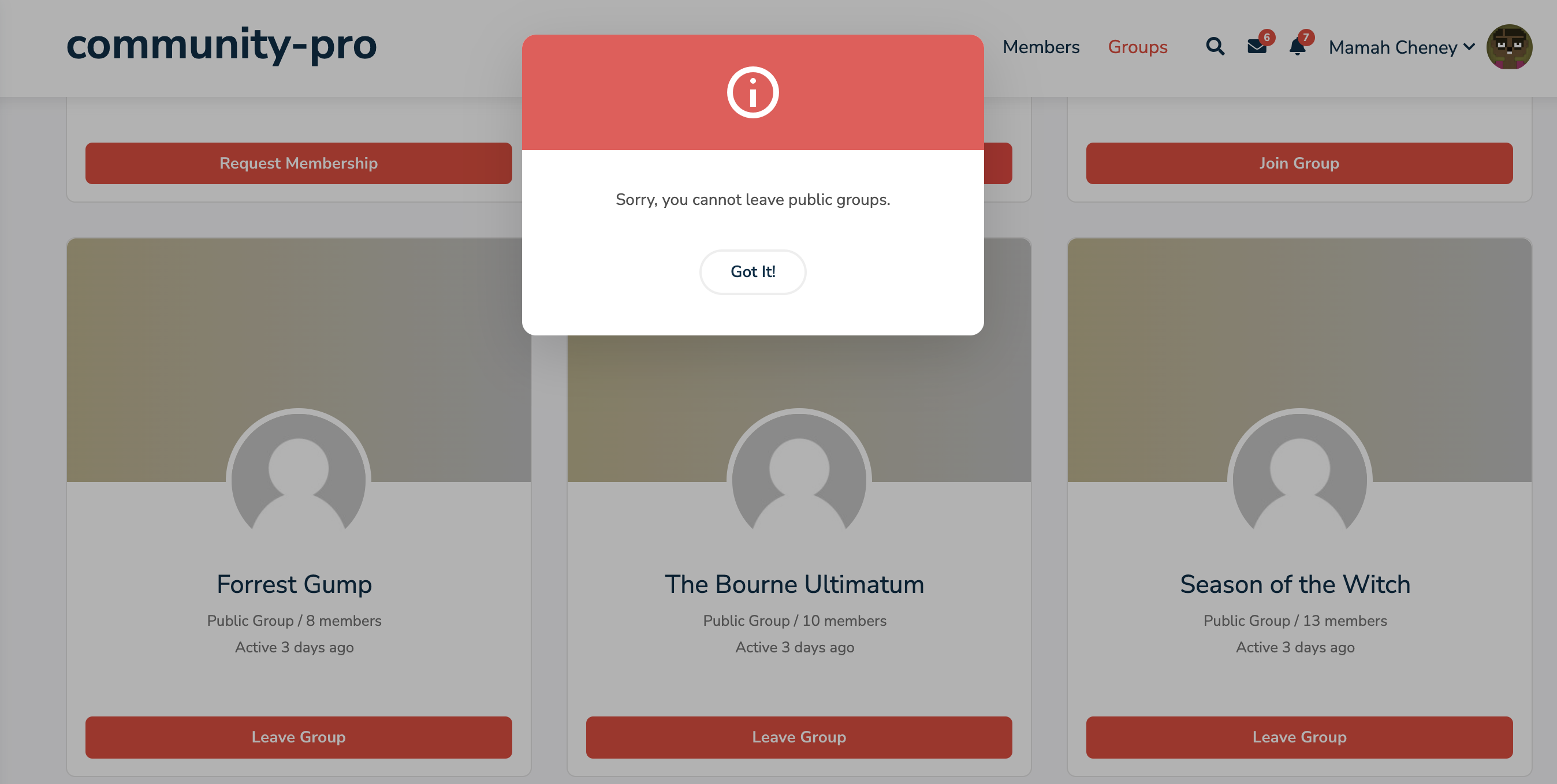
Friendship Notices
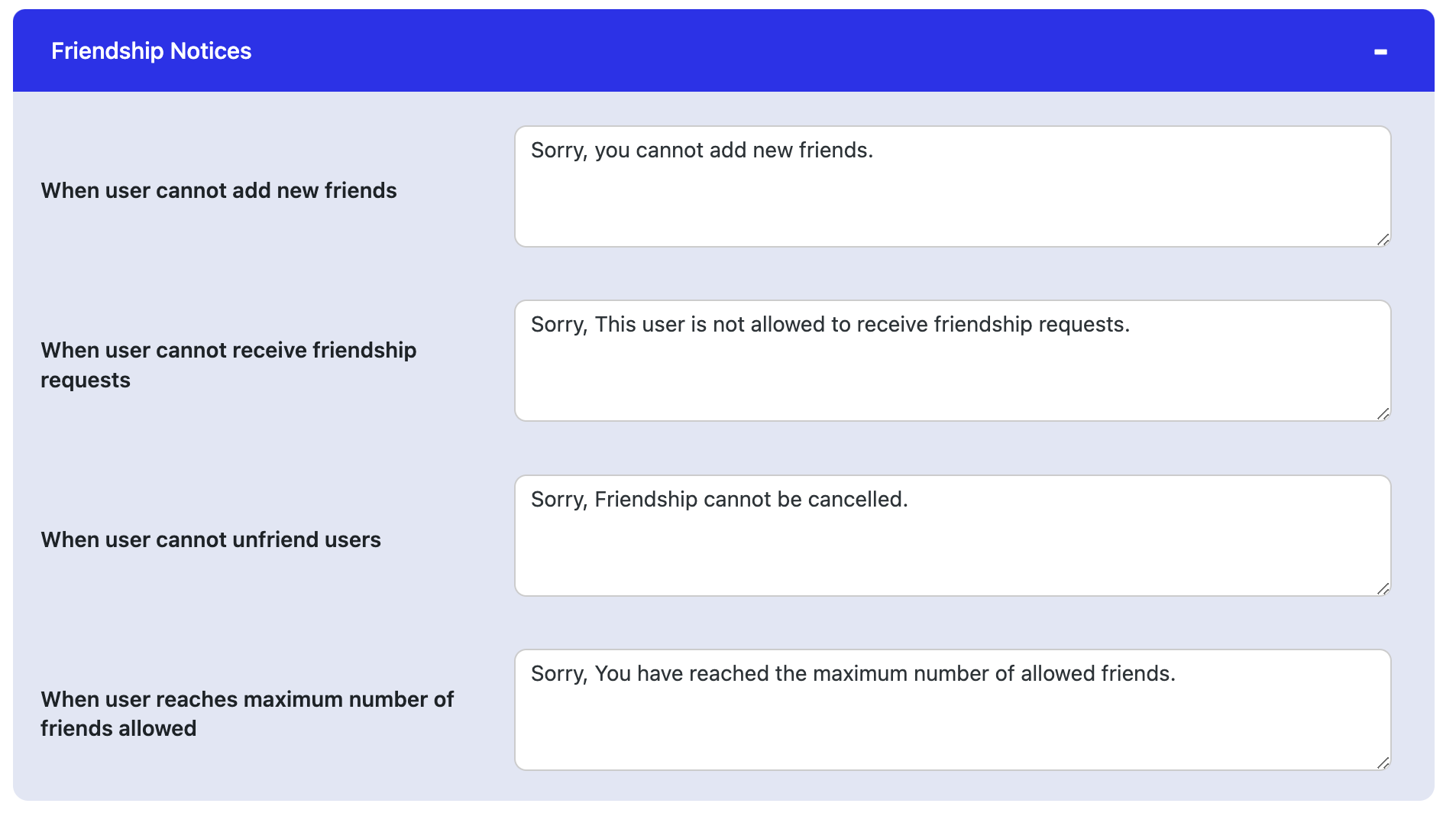
The selected user roles will receive these notices for the friendship component in the following situations
- When a user is constrained from adding new friends.
- When a user is unable to receive friendship requests.
- When a user is unable to unfriend another user.
- When a user has reached the maximum permissible number of friends.
Friendship component Notices will display like this on frontend:
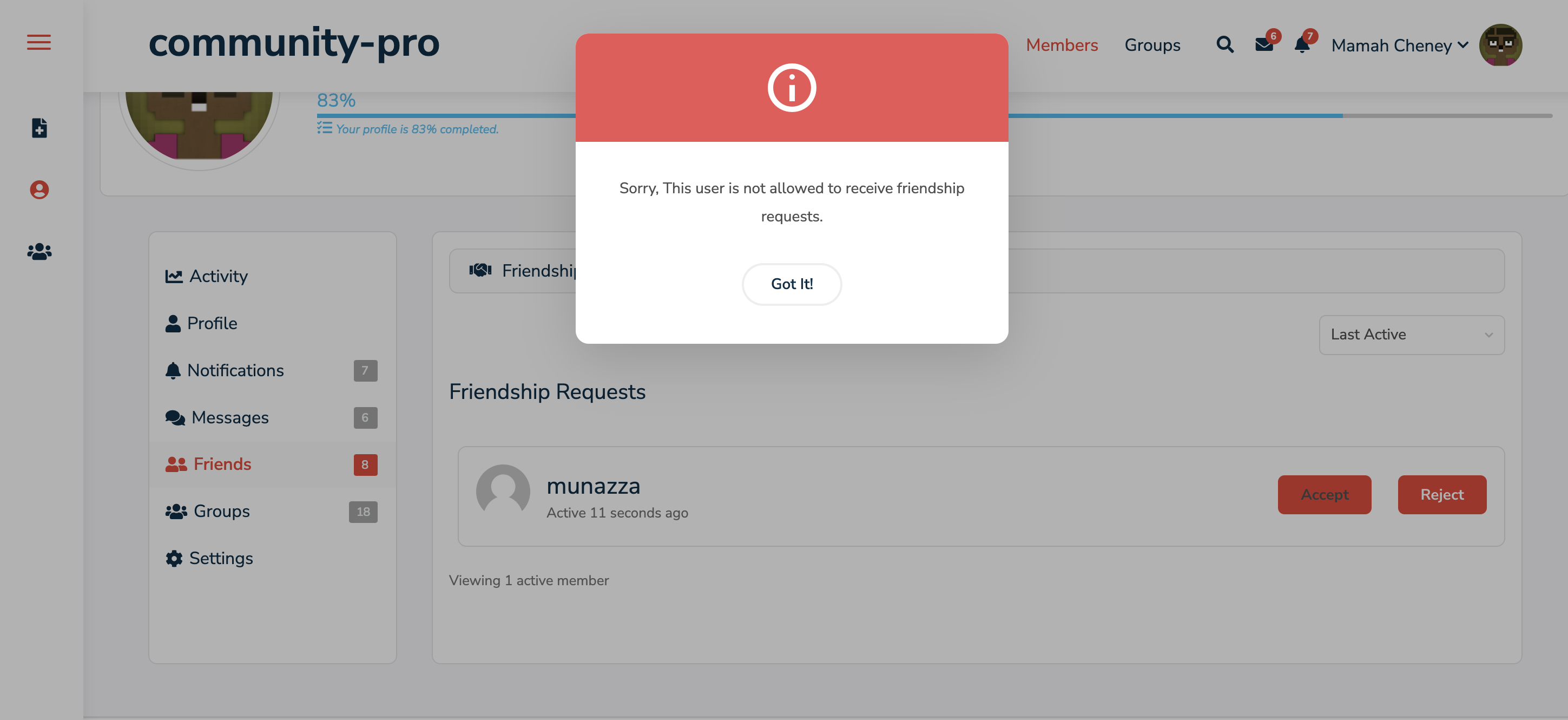
Messages component Notices will display like this on frontend: