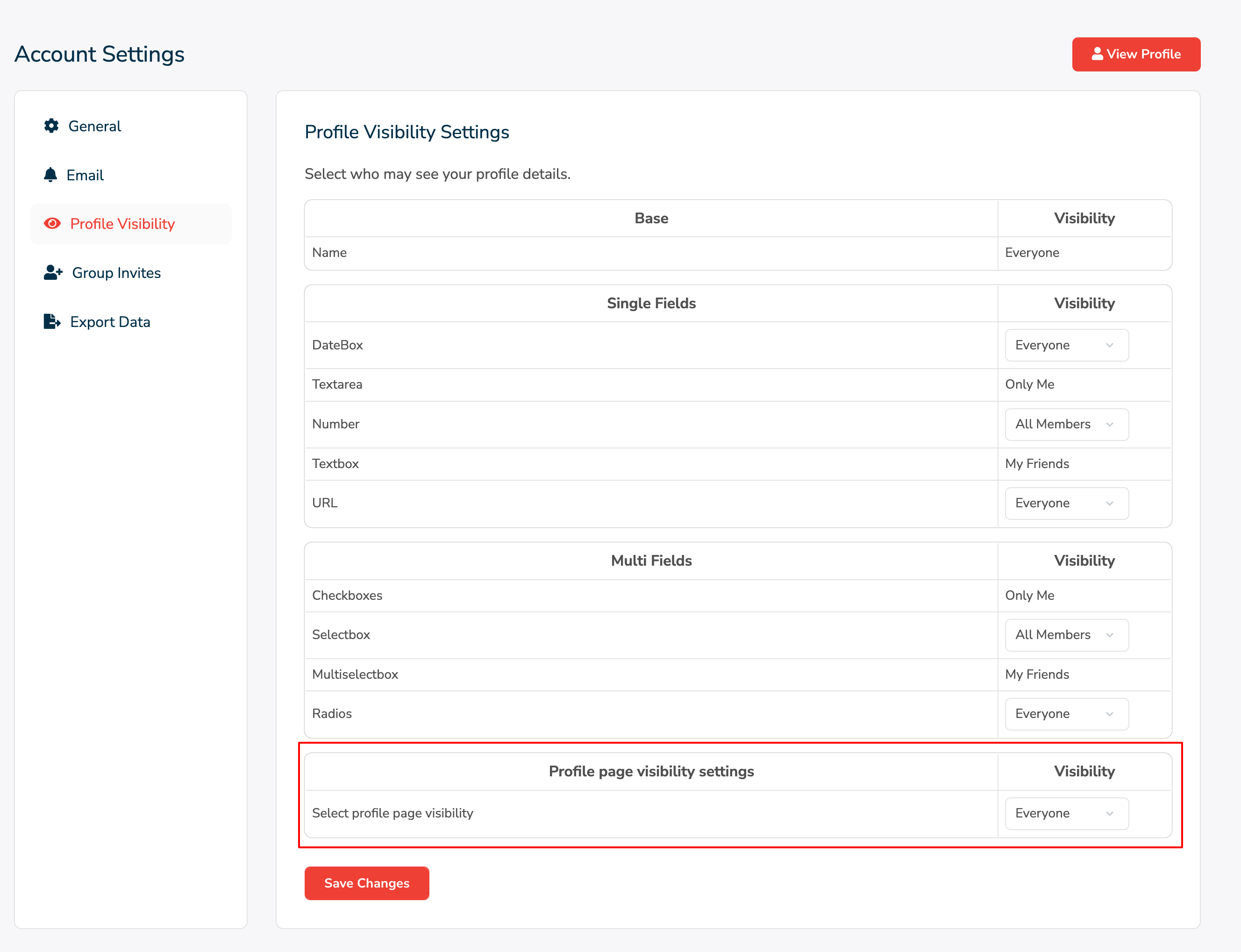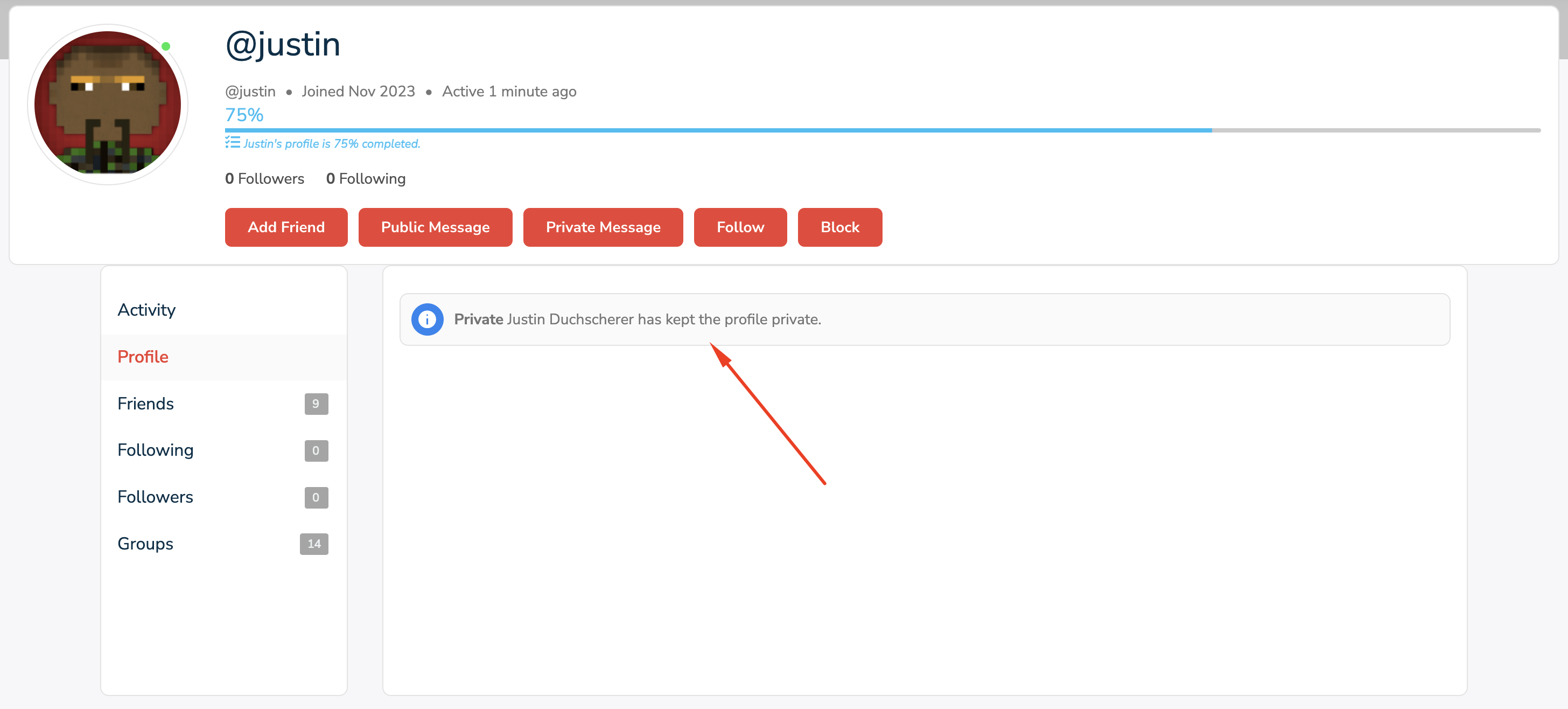These options allow members of the website or platform to manage who can see their user profiles.
To access these settings, Navigate to the WB plugins > Community Pro > Profile Visibility.
Enable Profile Visibility Settings at the Member’s Profile
The feature allows members to “lock” their profiles. When a user locks their profile, it means that the information on their profile will not be visible to other members of the site.
Private Profile Message
The site administrator (admin) can set a custom message that will be displayed in cases where a user has locked their profile. This message could be used to inform others about why the profile is locked or provide any other relevant information.
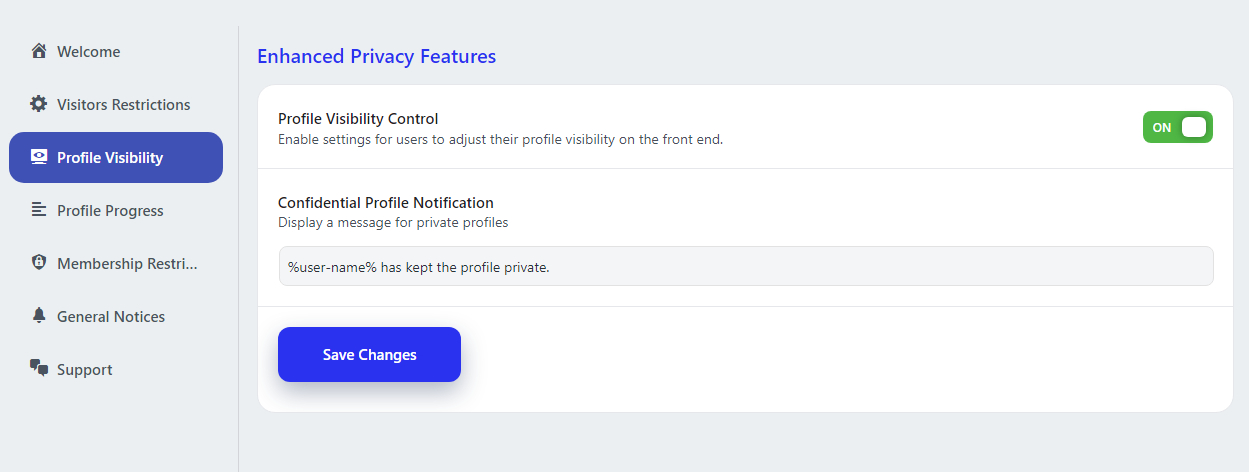
Keep Your Profile Favorite
To ensure privacy for their profile, members can follow these steps:
- Visit their BuddyPress Profile and go to settings.
- Scroll down to locate the “Profile Page Visibility Settings” option.
- Within this section, users have the flexibility to select from the following visibility options:
- Only me
- My Friends
- All Members