Allowed Moderator User Roles to Moderate Content
Enabling this option gives moderators the responsibility to review and take action on content that has been reported by users for potential violations
Submit Report
This section allows you to set the label for the Flag and Unflag call to action buttons.
Allow user roles to report/moderate items:
Roles Authorized to Report Content
You can specify which user roles are allowed to report content.This ensures that only designated users can flag content, helping to maintain the integrity and effectiveness of the reporting system.
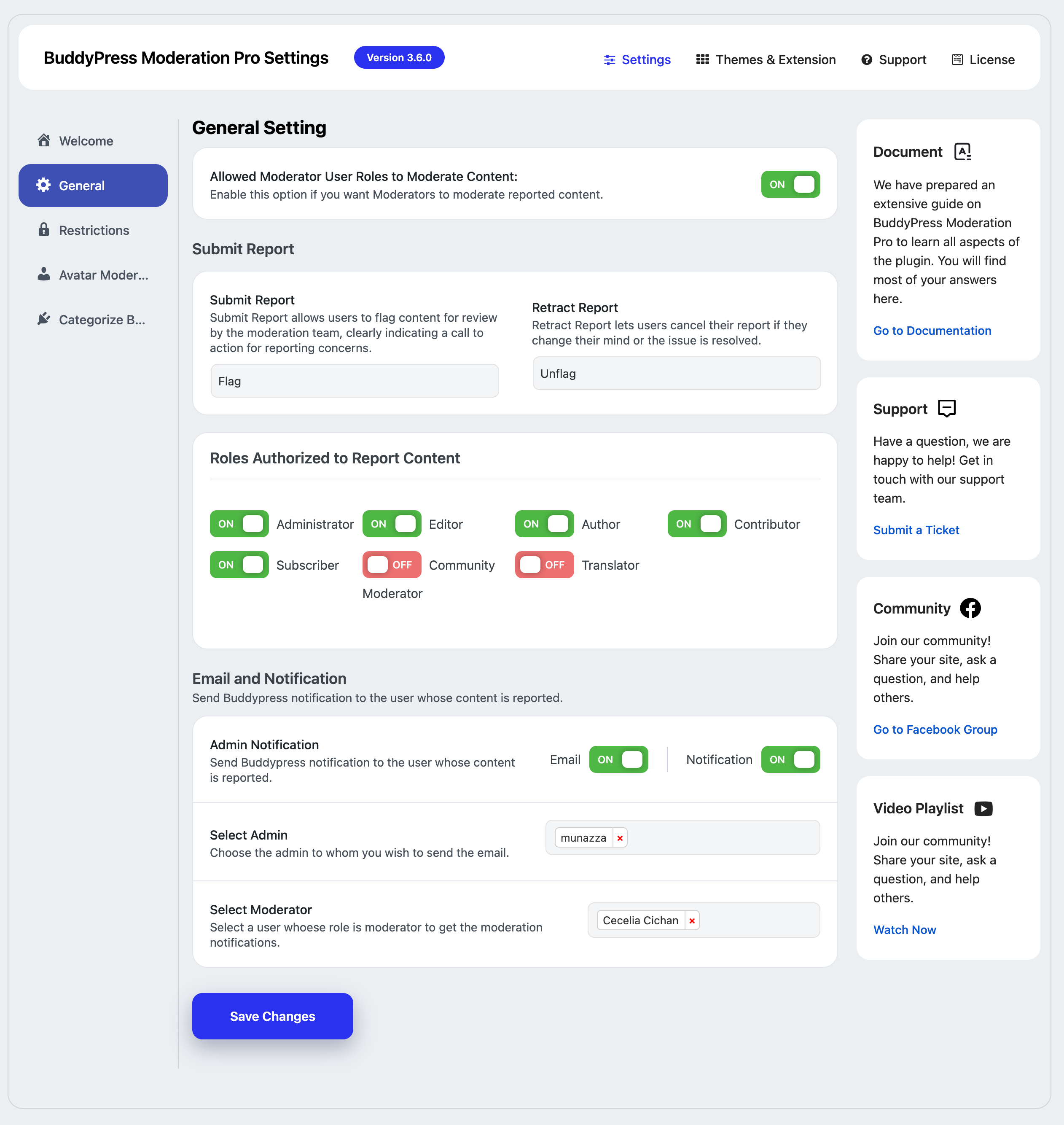
Email Notification
This section is responsible for sending Buddypress notifications and emails to both the site admin and community moderators, alerting them about the reported content and prompting them to take appropriate action in response to the reported content.
Admin Notification
This setting is used to notify an administrator about reported content. You can enable both the email and BuddyPress Notification
- BuddyPress Notification
Select Admin
You can choose the specific administrator to whom you want to send the email notification. This allows for customization in the notification process, ensuring that the relevant administrator is notified about reported content.
Select Moderator
By selecting a moderator, the plugin ensures that the selected moderator is notified to take action on reported content.
