This plugin provides you add to quote button on the product category page.
Navigate to the Dashboard > WB plugins > Product Category Settings. Now configure the settings:
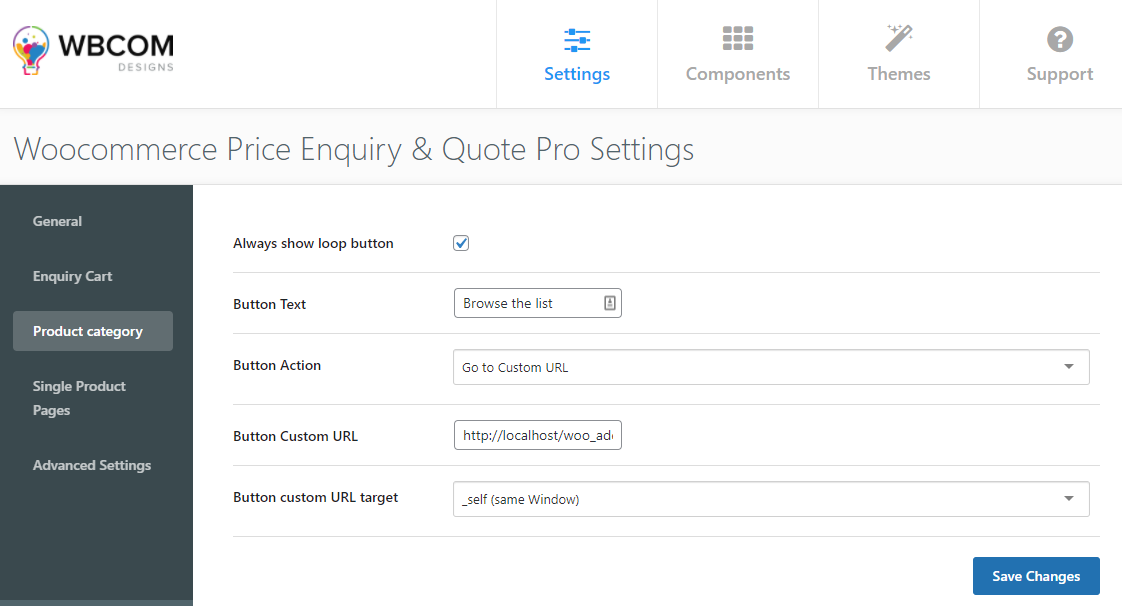
Always show loop button: Allows to hide/show add to quote button.
Button Text: This allows you to set the button text like browse the list.
Button Action: This setting allows you to select the button action which is an open enquiry form and go to the custom URL.
If you will select the custom URL option, then you need to set the button Custom URL and Button custom URL target.
Button custom URL target: In this, you can set the URL in the same window or in a new window as per your choice.
