To configure the backend settings of the plugin, navigate to the Dashboard > WB plugins > Price Quote Pro. Now here you will find the general settings.
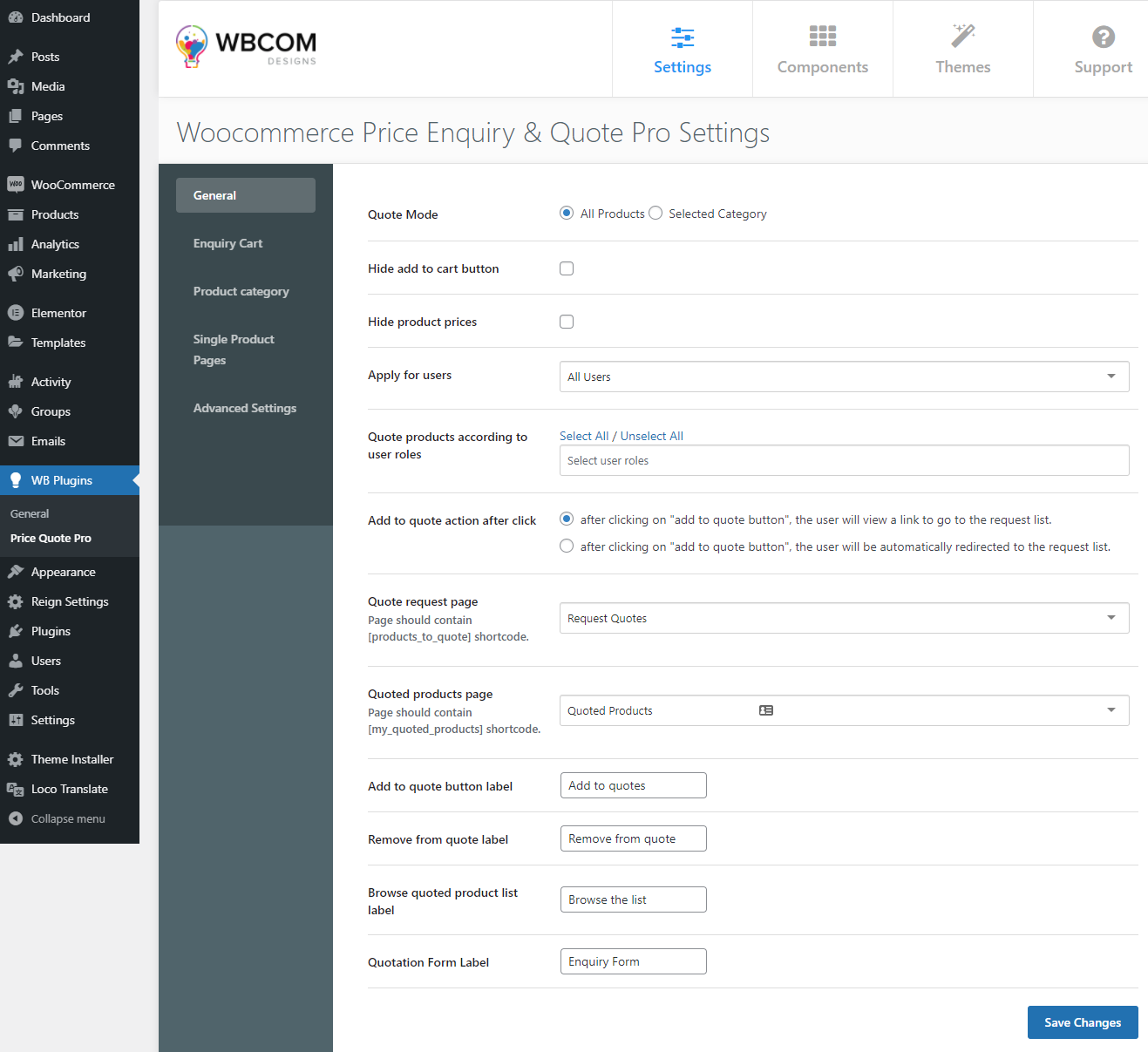
Quote Mode: This option allows you to select categories and products for quotes.
Hide add to cart button: This allows you to hide/show the add to cart button.
Hide product prices: This allows you to hide/show the product prices.
Apply for users: Admin can select any of these options – All users, only logged in or only logged out users.
- All users: Add to quotes button will display to both logged in and logged out users.
- Only logged in: Add to quotes button will display only to logged-in users.
- Only logged out: Add to quotes button will display only to logged out users.
Quote products according to user role: This option allows you to quote the products according to user roles.
Add to quote action after the click: This setting provides you with two options.
- After clicking on the “add to quote button”, the user will view a link to go to the request list
- After clicking on the “add to quote button”, the user will be automatically redirected to the request list.
Quote request page: This allows you to map the quote request page.
Quoted products page: This setting allows you to map the quoted product page.
Add to quote button label: This allows you to change the text of the add to quote button.
Remove from quote label: This allows you to change the text of the button.
Browse quoted product list label: This allows you to change the text of the button.
Quotation Form Label: This allows you to change the text of the quotation form button.
