This plugin provides you to attach a courses to a forum so that you can easily see all the associated forum on a single course page. So, For this, First create the courses and then navigate to forums- “Dashboard > Forums > Add new” to create a new forum.
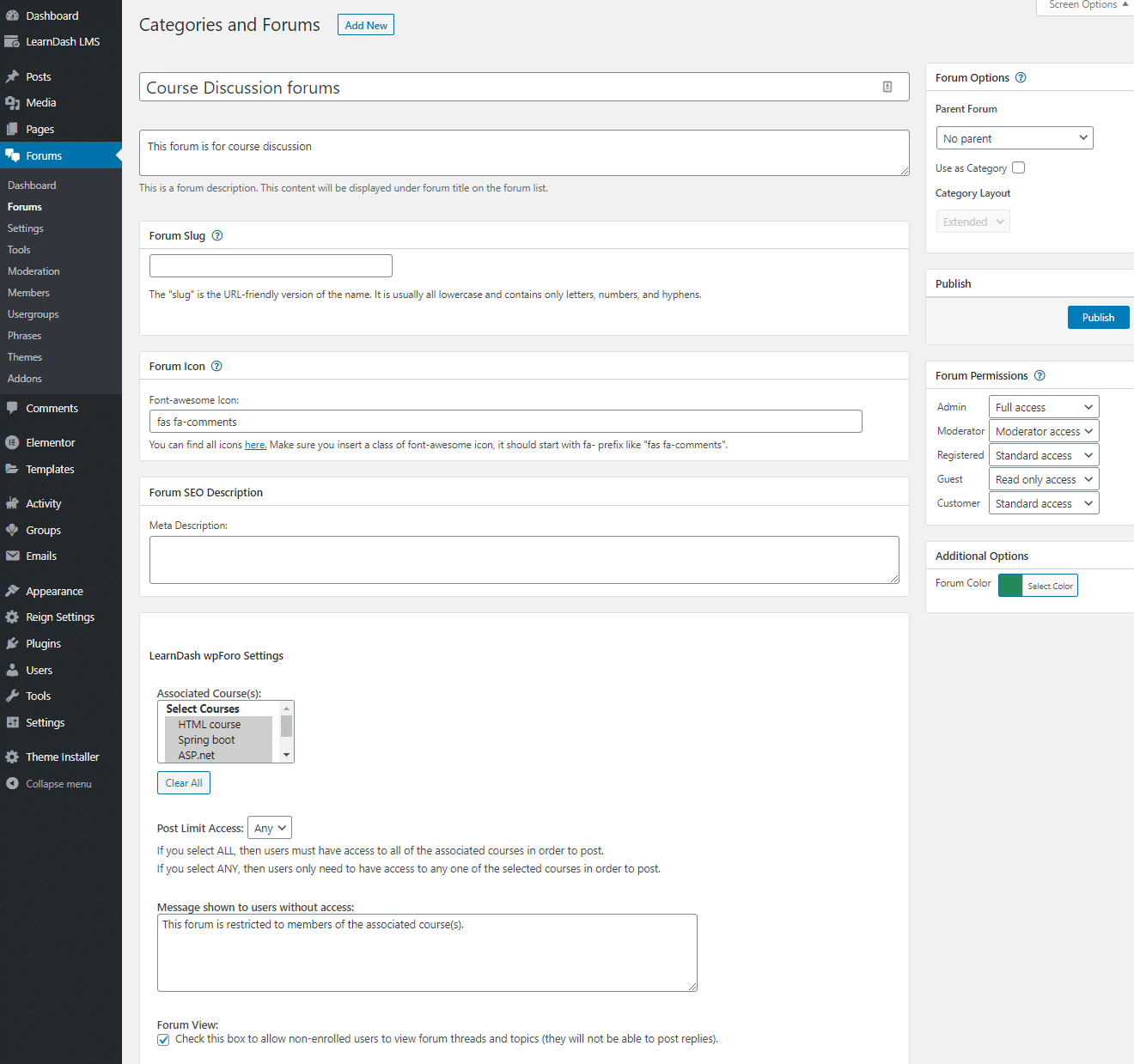
In forum, you can see LearnDash wpforo settings to attach a courses. Select any course which you have create and then set the “post limit access“.
There are two post limit access:
- All : If you select ‘ALL’ then the learner has to be enrolled in all courses before they will be able to access the forum
- Any : If you select ‘ANY’ then the learner needs to only be enrolled in any one of the associated courses in order to access and participate.
Set these settings also, Message shown to users without access: Site admin can update a customized message here. This message will be visible to non enrolled user at the time of accessing the forum.
Forum View: Check this setting to allow non-enrolled users to view forum threads and topics (they will not be able to post replies) and then click on publish button.
