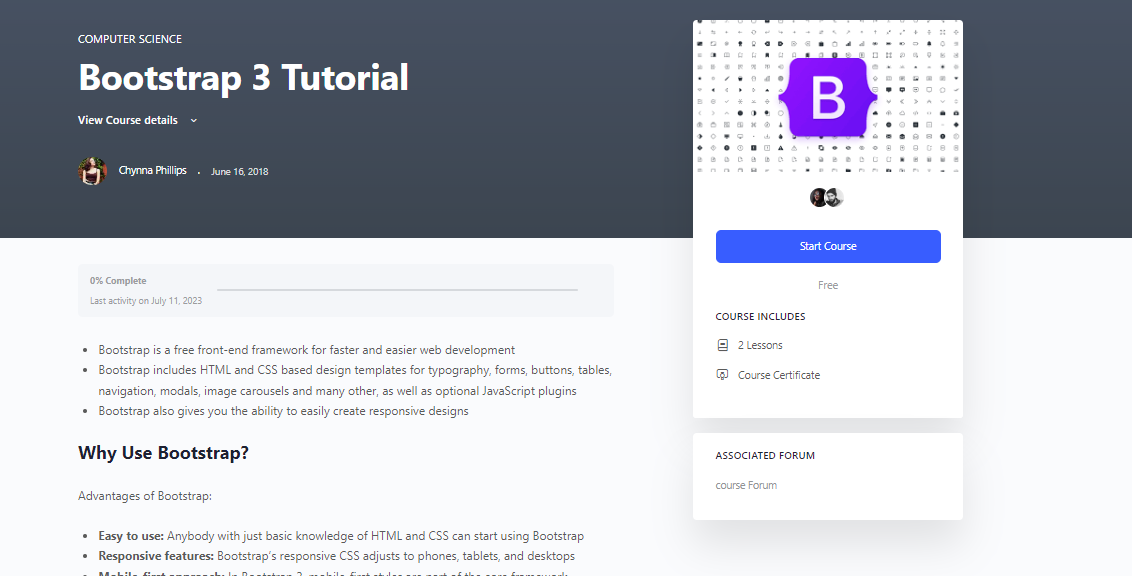If you want to display the Course Wpforo Forum widget in your BuddyBoss theme. Follow the below steps:
- Navigate to Appearance > Widget,
- Scroll to the Learndash – Course Sidebar
- Click the Add Block section
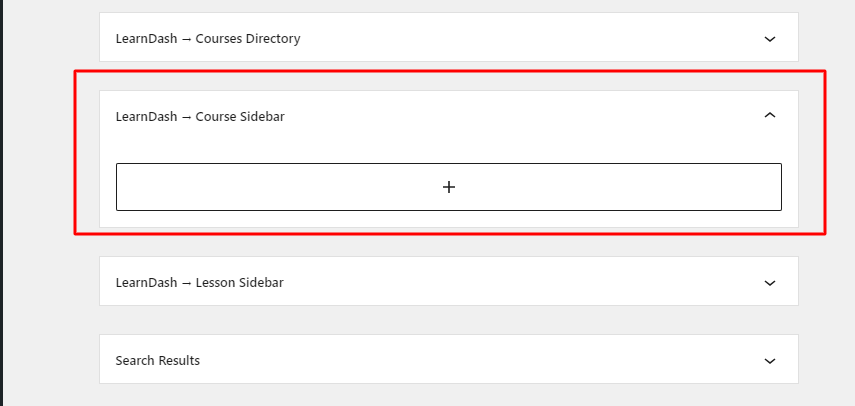
- Search for Course Wpforo Forum widget
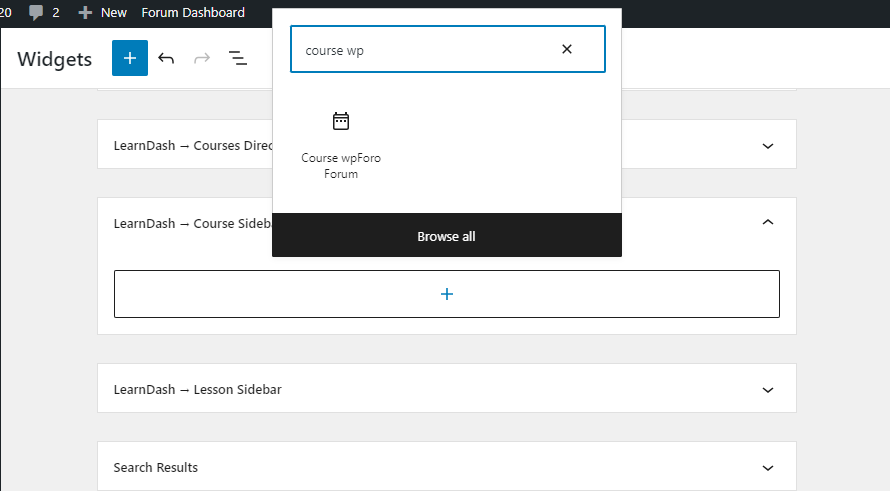
- Enter the widget Title and Save Changes.
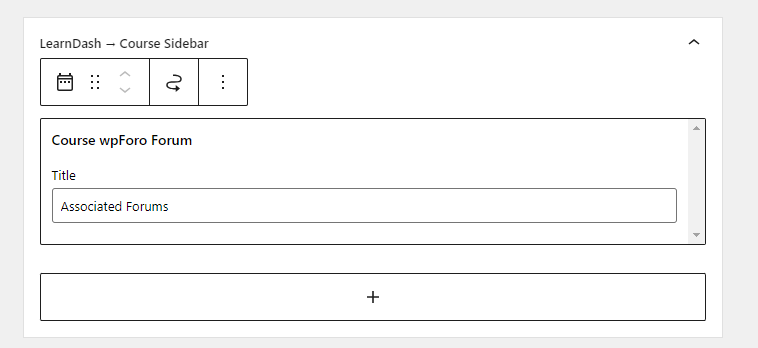
Finally, On the front end, View that single course page, you have assigned in a forum.