- Education
- Professional Experience
- Contact Details
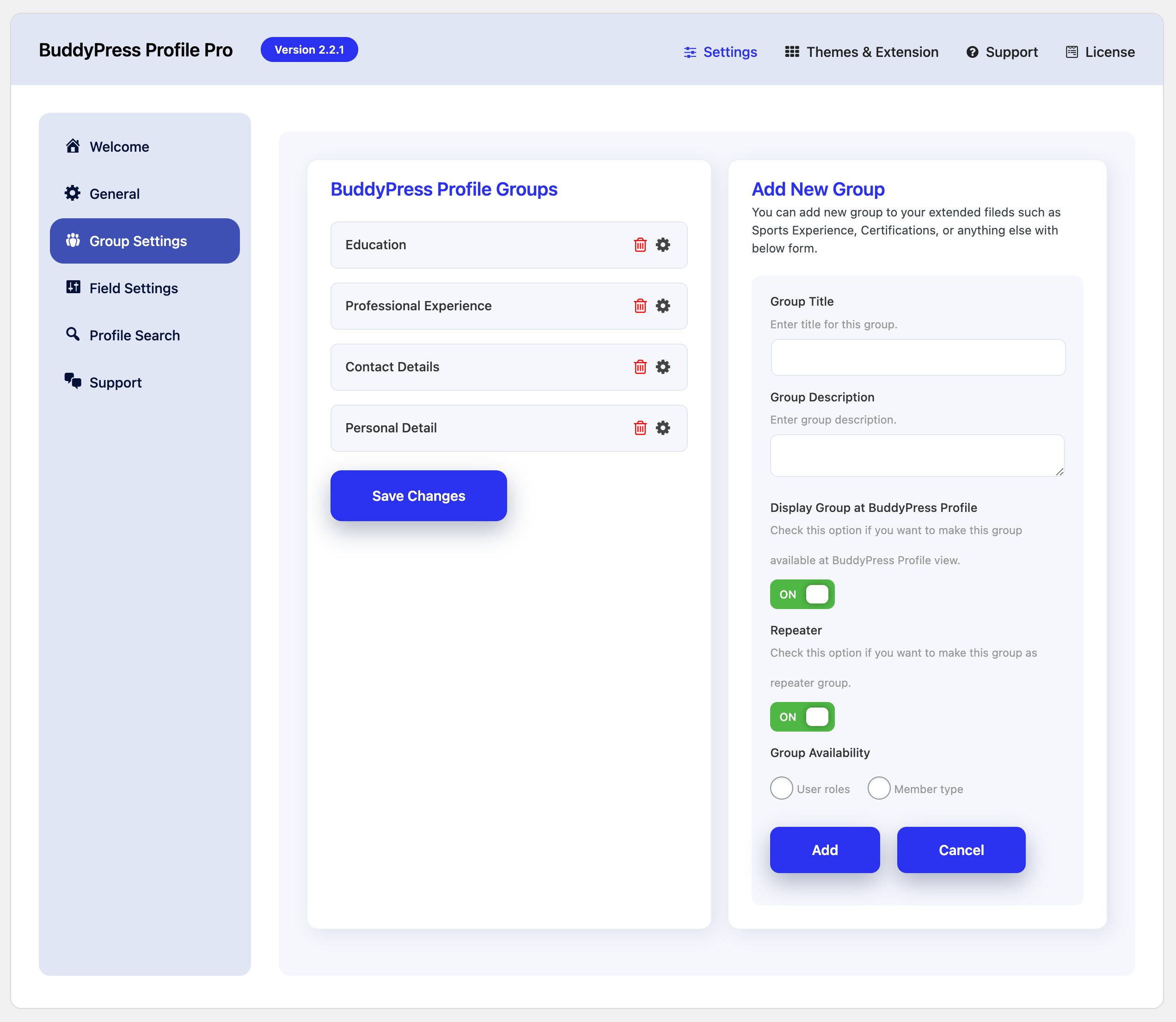
Group Settings Option
Group Title: The site admin can set the group title for the group of fields. The saved group title will be shown in the Extended Fields tab (tab on the BuddyPress profile page where site members can set up their profile groups.) and the BuddyPress Profile View tab.
Group Description: Description of the group meant for admin use. The description is shown while adding new fields in the groups at the Fields Settings tab.
Display group at BuddyPress Profile: Admin can disable group at any point in time, and the group will be available to members for filling data. The setting lets the admin select whether he/she wants to make the group available to members.
Repeater: This is the most useful feature for the BuddyPress profile using which site members can save data sets. For e.g., while saving on Education, we need to save multiple sets for qualifications. With the help of repeater groups, you can achieve this task and sort the problem of repeater datasets in BuddyPress.
On the right side of the Group Settings page, an Add New Group form is provided, using which a new group can be created easily.
