To add a task to the To-Do list, Go to Profile> View Profile> To-Do List.
- Click on Add Icon on the To-Do list, to add a task i.e.
Go to To-Do List> Add.
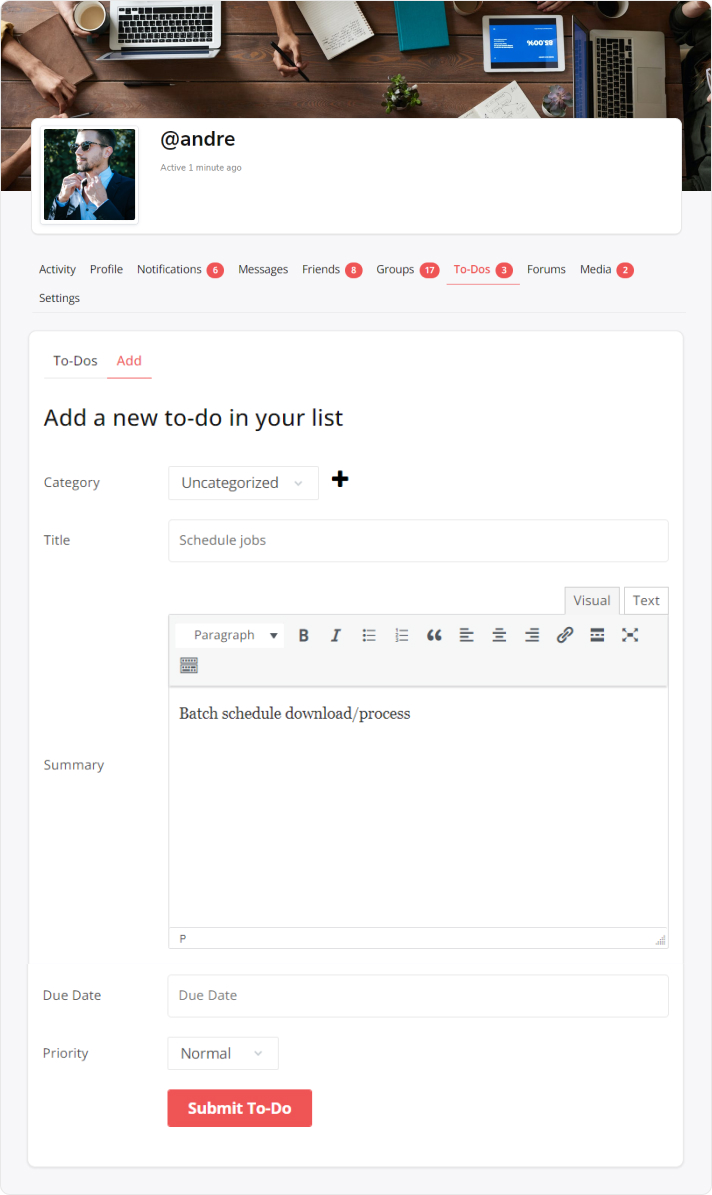
- The Add task box has the following options.
Category: You can add a category to your task from the dropdown menu. If you don’t want to add any category you can select Uncategorized.
- Title: This will let you add a title to your to-do list.
- Summary: Users can add a summary of the task they are adding. It means they can add details of the task they wish to add.
- Due Date: Due Date will let users add a due date to the to-do list so that it can remind them when the due date of the task arrives.
- Priority- You can select priority accordingly.
- Submit To-Do: By clicking on Submit, the list will be submitted.
