For Settings: Go to Dashboard>Buddypress User To-Do List settings> General Settings.
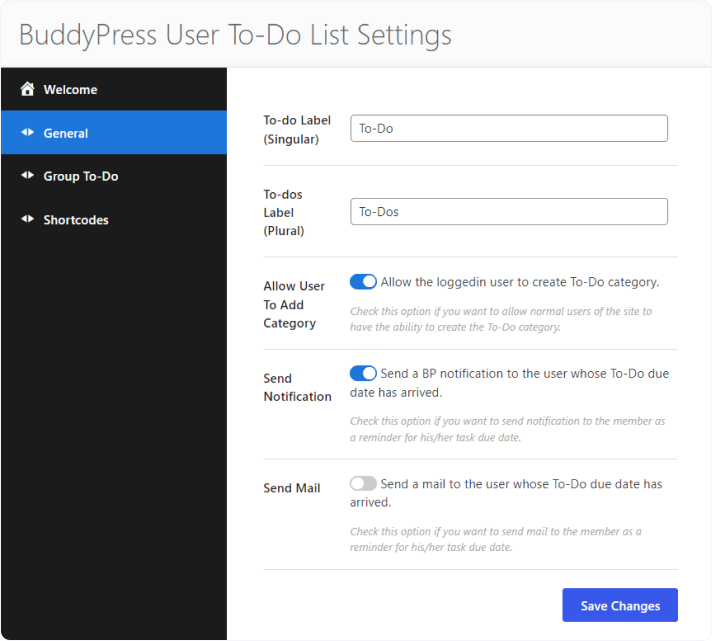
Settings include:
- General: General Settings include the following options:
-
- Profile Menu Label: Add a label that will appear in the Profile Menu.
- Allow users to add Category: An Admin can Enable this option if he wants to allow the users to create a to-do category.
- Send Notification: An admin can enable this option if he wants to send a notification to his users when their due date arrives.
- Send Mail: An admin can enable this if he wants to send users an email to remind them about the arrival of the due date of the task.
- Shortcodes: This shortcode will list all the Todos category-wise.
- [bptodo_by_category category=”CATEGORY_ID”]
