You can see all your todos from your profile only. It will include the following details:
Dashboard –
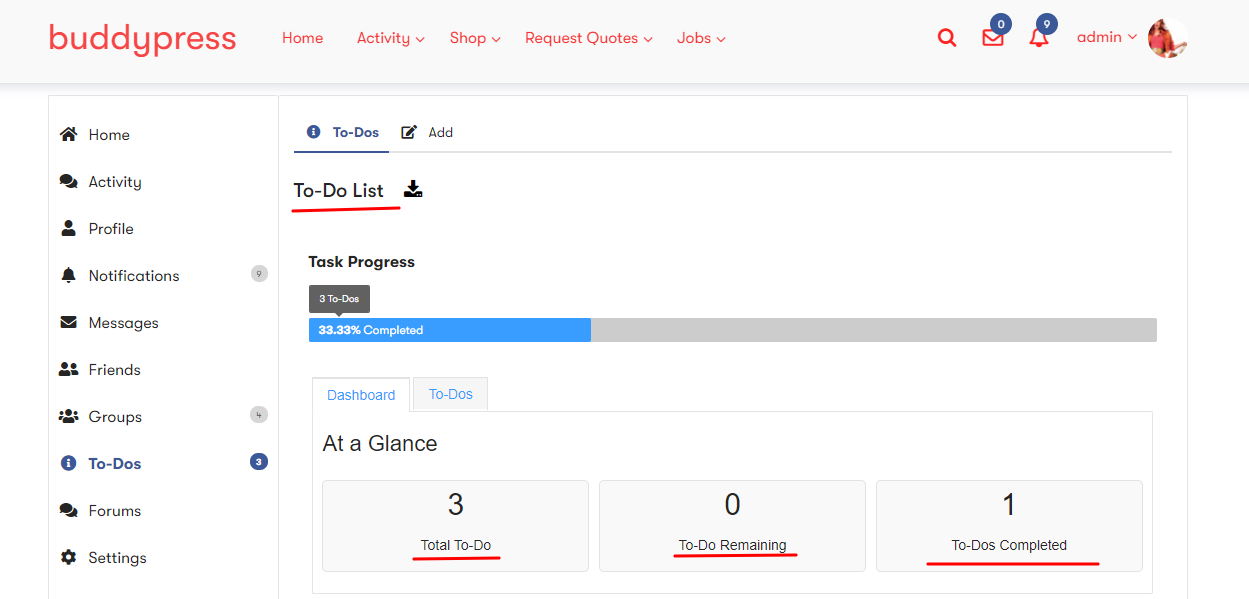
TO-DOs –
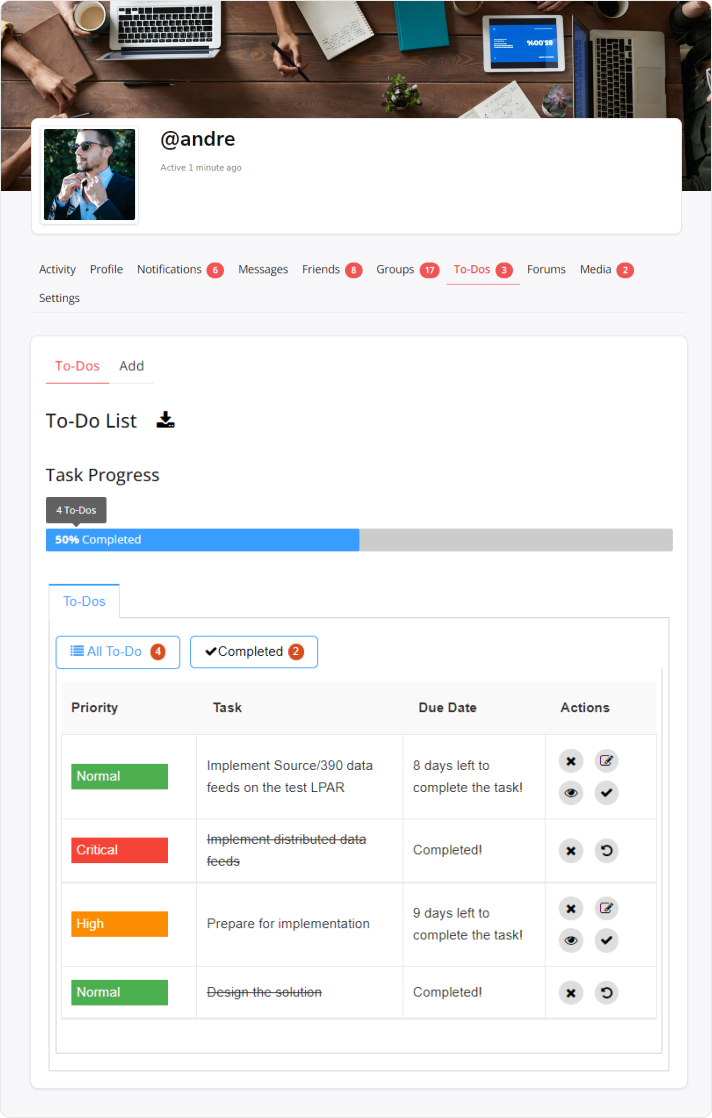
- Priority: This will show the priority of each task created.
- Task: This will show the Title of the task created.
- Due Date: This will show the due date of the task created.
- Action: There are 3 options in Actions:
- Remove: If ever a user wants to remove a task, he can easily remove it using this option.
- Edit: By clicking on Edit, users will be taken to an Edit window where they can easily edit the task created and update it.
- Complete: Complete Action will let a user mark his task as complete. As soon as the user completes the task, he can select the Mark Complete action.
- View-: You can view the task.
