These settings are responsible to manage the options related to WB Polls related.
You can access the settings by navigating to WB Plugins > BuddyPress Polls > WB Polls settings.
You’ll get the following options on this page:
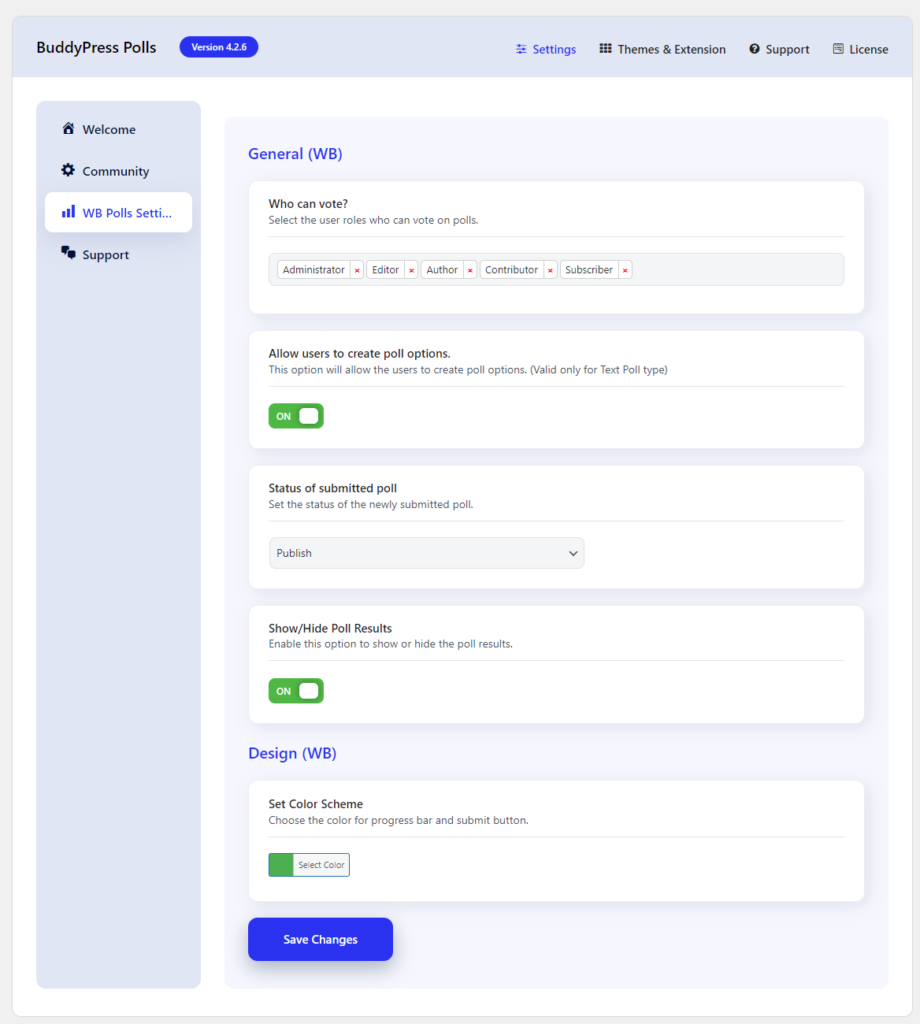
Who can Vote
This setting allows you to select the user roles who can vote on polls. Only these selected roles will be allowed to vote on polls.
Allow users to create poll options
This option will allow the users to create new poll options in an existing poll while voting. (Valid only for Text Poll type)
Status of submitted poll
This setting will allow you to set the status of the submitted poll. By default, it set set to Published, which means created polls will be live right at the moment. You can select the status between Published, pending, and draft.
Show/Hide Poll Results.
Enable this option to show or hide the poll results after voting.
Set Color Scheme
Choose the color for progress bar and submit button.
