To find the BuddyPress Polls Settings, Navigate to WB plugins >> BuddyPress Polls, to access its settings.
General Settings
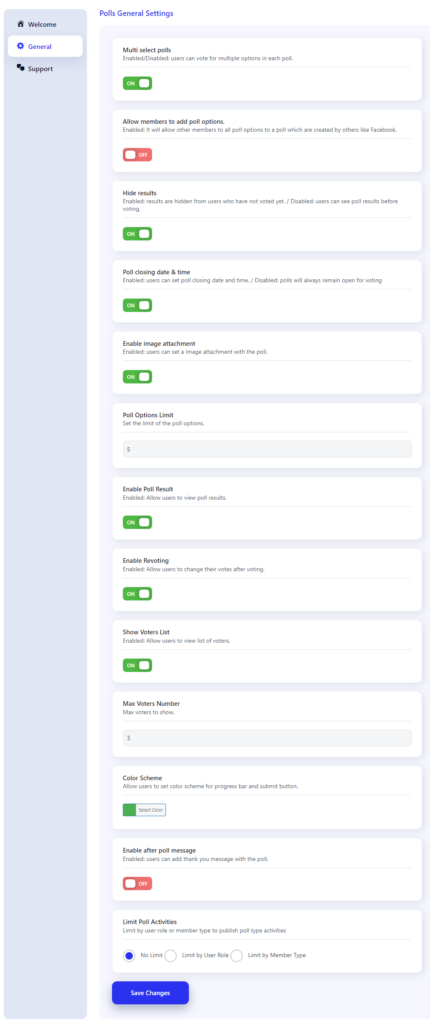
Multi-Select Polls
Enable multi-select polls to allow users to cast more than one vote in each poll. If this option is disabled, users can only cast vote for only one option in each poll.
Hide Results
If this option is enabled, results will be hidden from the users who have not voted yet. If disabled, the voting result will be visible to users who have not voted yet.
Poll Closing Date & Time
If enabled, users can set poll closing date & time. If disabled, users can vote anytime, polls will always remain open for voting.
Enable Image Attachment
Enable this option if you want to allow users to attach images with poll activity.
Poll Options Limit
Feature to include the restrictions for the site users to add a specific number of options in the poll activity.\
Enable Poll Result
Feature to show the poll results in percentage.
Enable Revoting
If this setting is enabled, all the site users can vote more than once.
Show Voters List
Show the list of voters for the poll.
Max Voter Numbers
Select the maximum numbers of voters you want to display.
Submit Button Background Color
Manage the background color according to your theme.
Enable After Poll Message
Set a message for the voters right after the voting.
Limited poll activities
Select the limit by user role or member type to publish poll-type activities.
