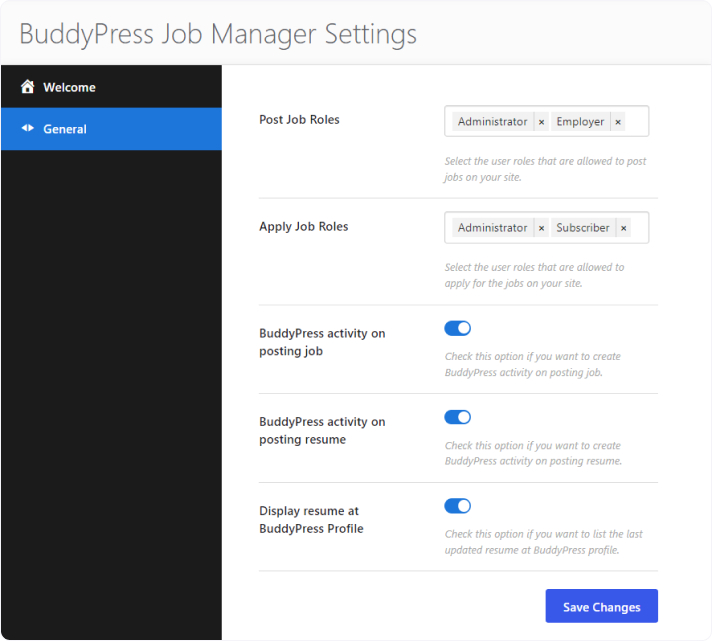BP Job Manager provides a dedicated backend setting to manage the functionality of the plugin. Admins can access these settings if they have BP Job Manager installed and activated. To manage the settings, navigate to
WB Plugins > BP Job Manager > General
It has the following settings :
-
- Post Job Roles: Select the user roles you want to permit to post new jobs.
- Apply for Job Roles: Select the user roles you want to permit to apply for jobs.
- BuddyPress Activity on Posting Jobs: Enable this setting if you want to create a BP activity every time a new job is created.
- BuddyPress Activity on Posting Resumes: Enable this setting if you want to create a BP activity every time a new Resume is created.
- Display Resume at BuddyPress Profile: Check this option if you want to list the last updated resume at the BuddyPress profile.
- Send BuddyPress Notification to job author on job Application: Check this option if you want to send a BP notification to the job author when someone applies to the job.