This plugin provides you with the three tabs on the candidate’s profile which are the my resume tab, add resume tab, and the applied jobs tabs so that candidate can manage all his applied job and resume in one place.
To check the tab, navigate to the candidate’s profile page and here you can see the resume tab on the profile.
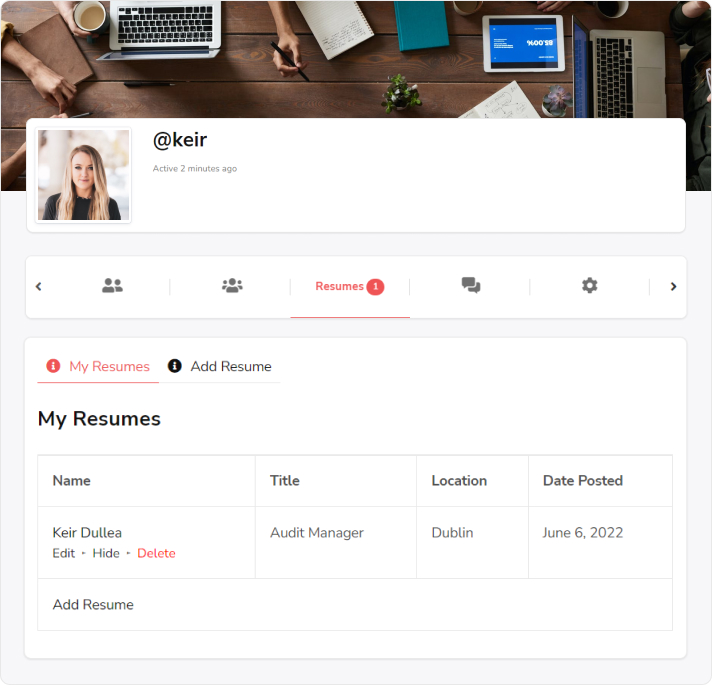
My resume: My resume tab displays the candidate’s resume.
Add resume tab: From this tab, candidates can add a resume.
Applied jobs tab: This tab displays the lists of all the applied jobs.
