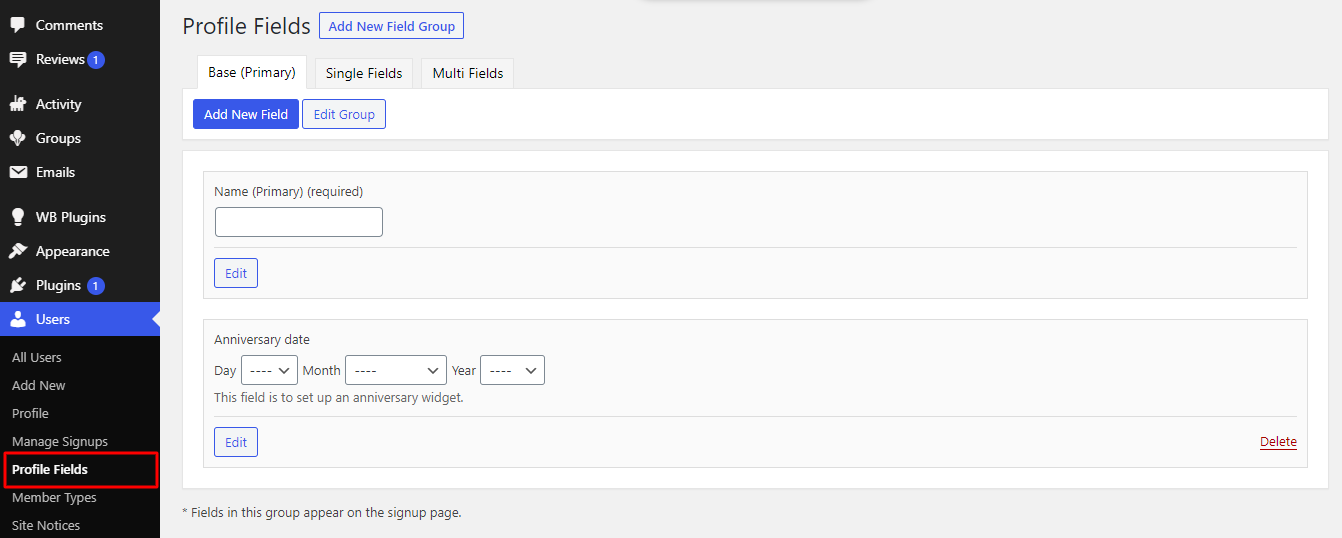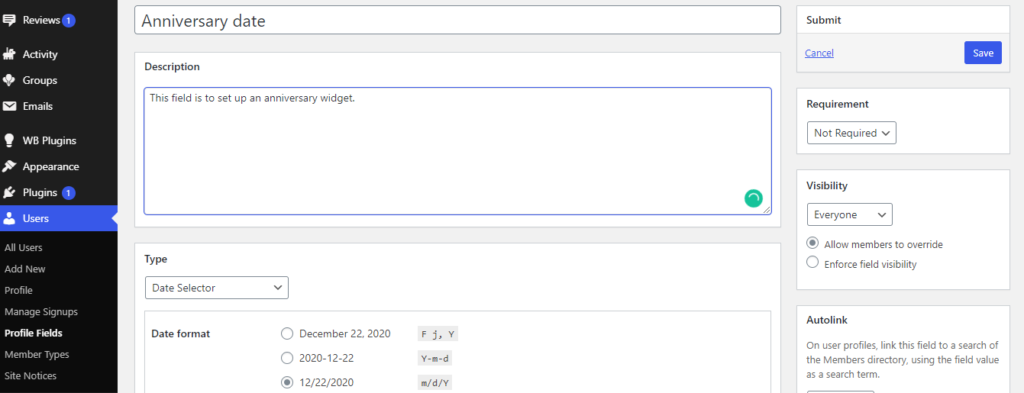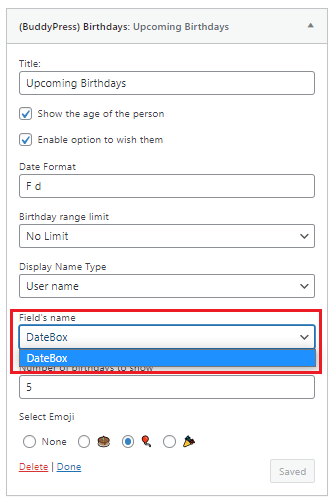If date Field is not showing on a fresh installation of the plugin, You will have to create it manually.
To do so, follow the below steps:
- Navigate to Users > Profile Fields
- Add a new Profile field
- Choose date field
- Again Navigate to appearance > Widget, and select the date field from the dropdown in the birthday widget