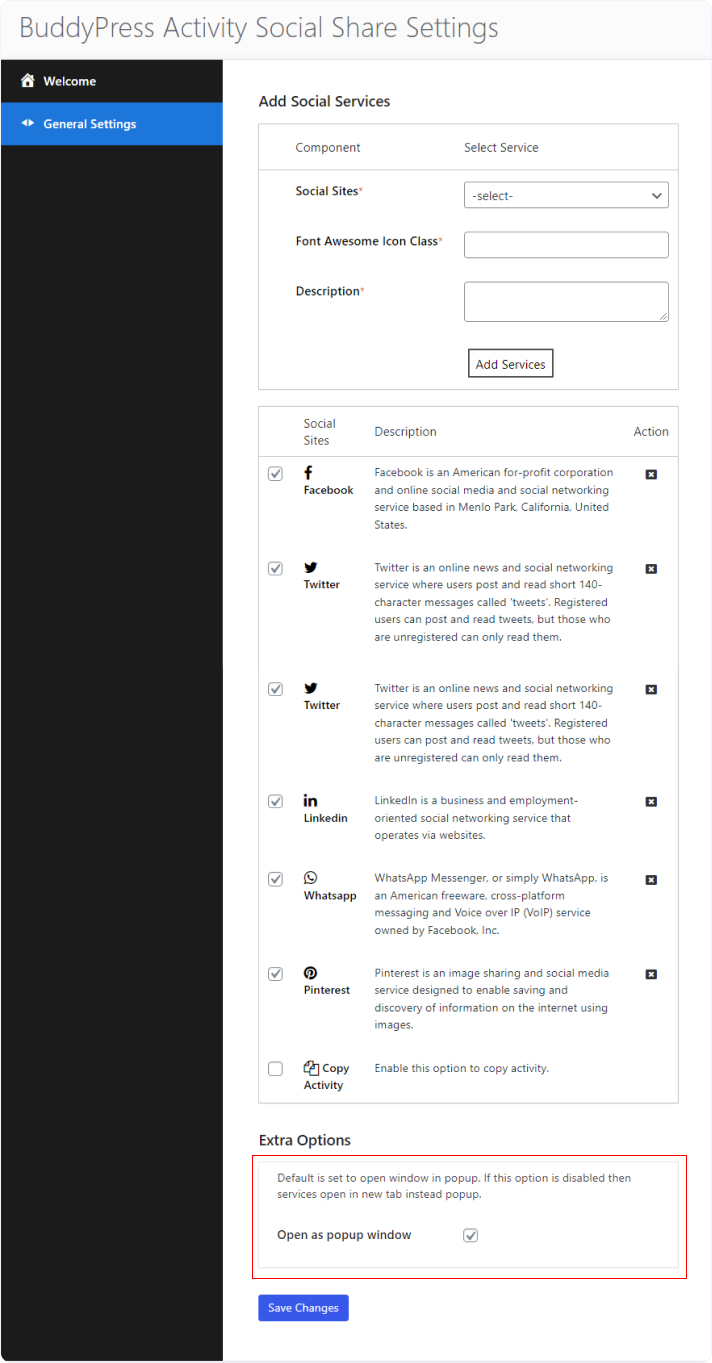Step 1) log in to the WordPress Dashboard.
Step 2) From the Admin Panel, click on the Buddypress activity social share settings.
Step 3) Now, you can see the Extra Options setting and check this box for Open as popup window for service to open as a popup.