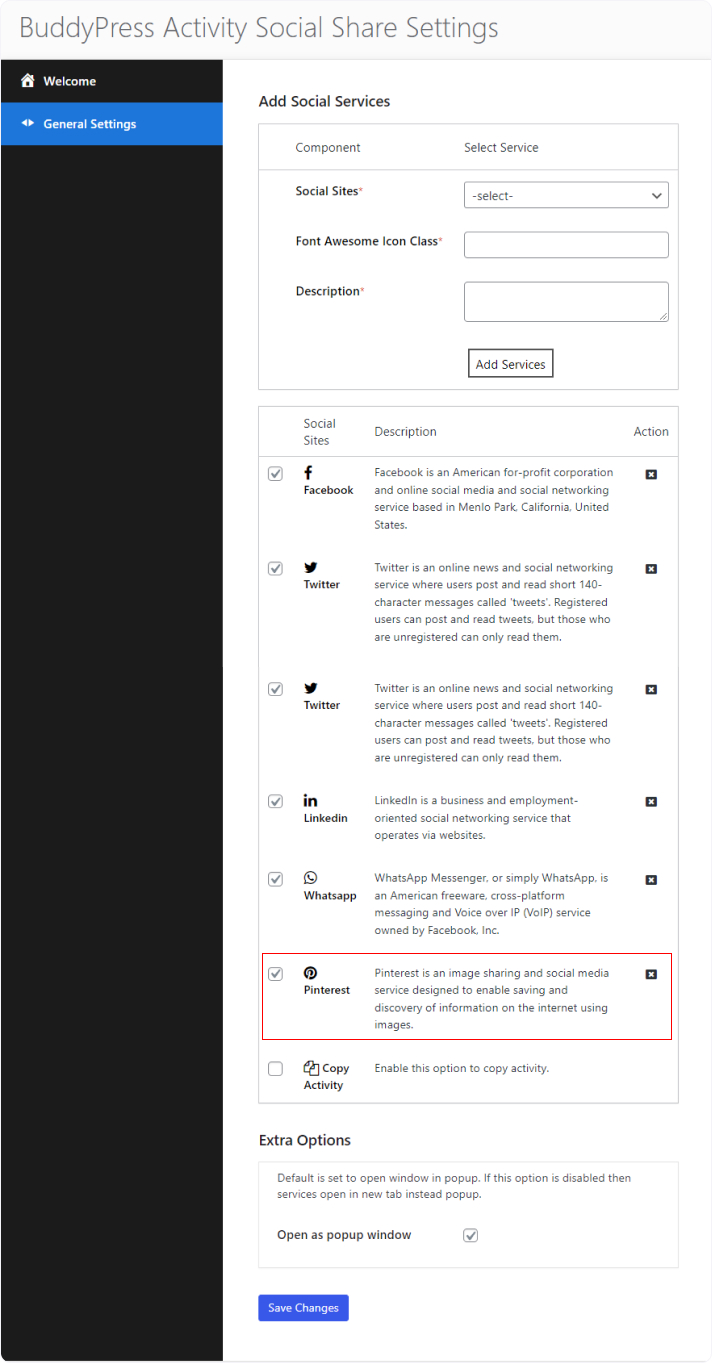Click on the activity social share plugin setting, and from here, you can add social services.
There are three components-
1. Social Sites– Select the social site from the dropdown list of sites.
2. Font Awesome Icon Class- Fill the Font Awesome Icon Class of the selected site
3. Description- Give the site description from here and click on add service.
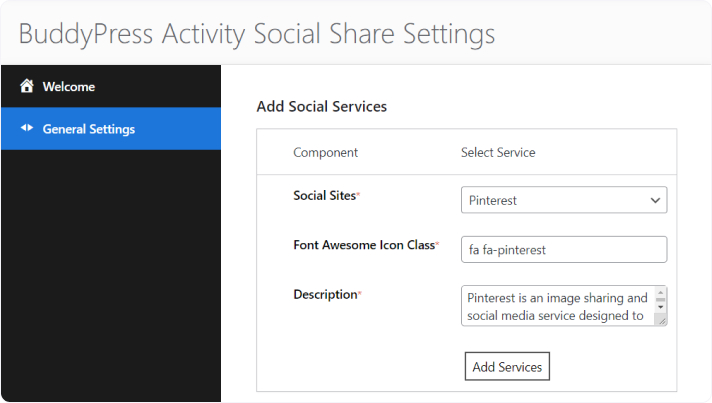
Now the service will be added to the existing services (social sites).