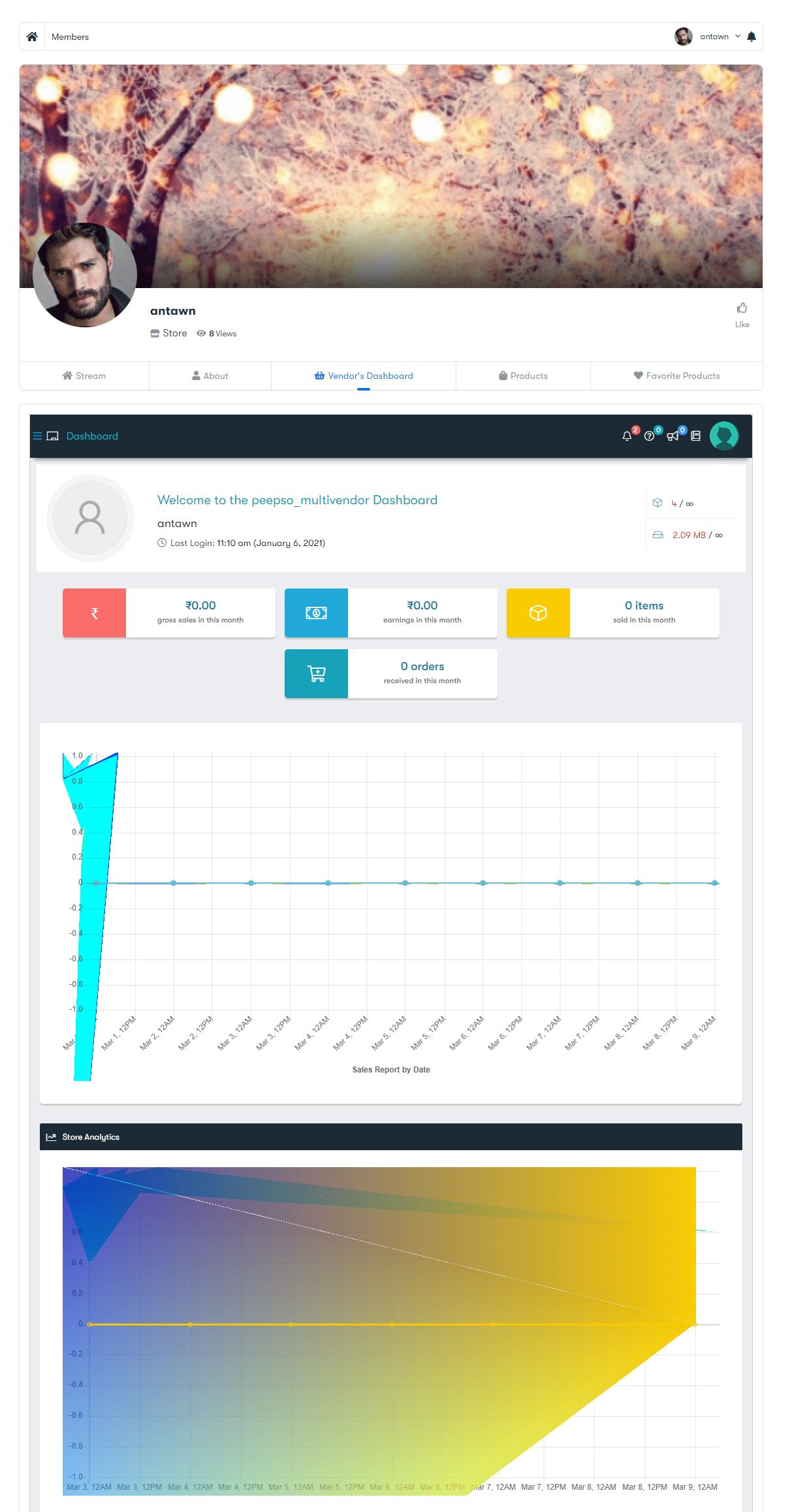To set the vendor’s dashboard layout, navigate to PeepSo > Configuration > WCFM Vendor. Here you can see the setting ” vendor Dashboard Layout” under the tab settings. So from here, you can set any layout among these:
- full-width layout
- right sidebar layout
- left sidebar layout.
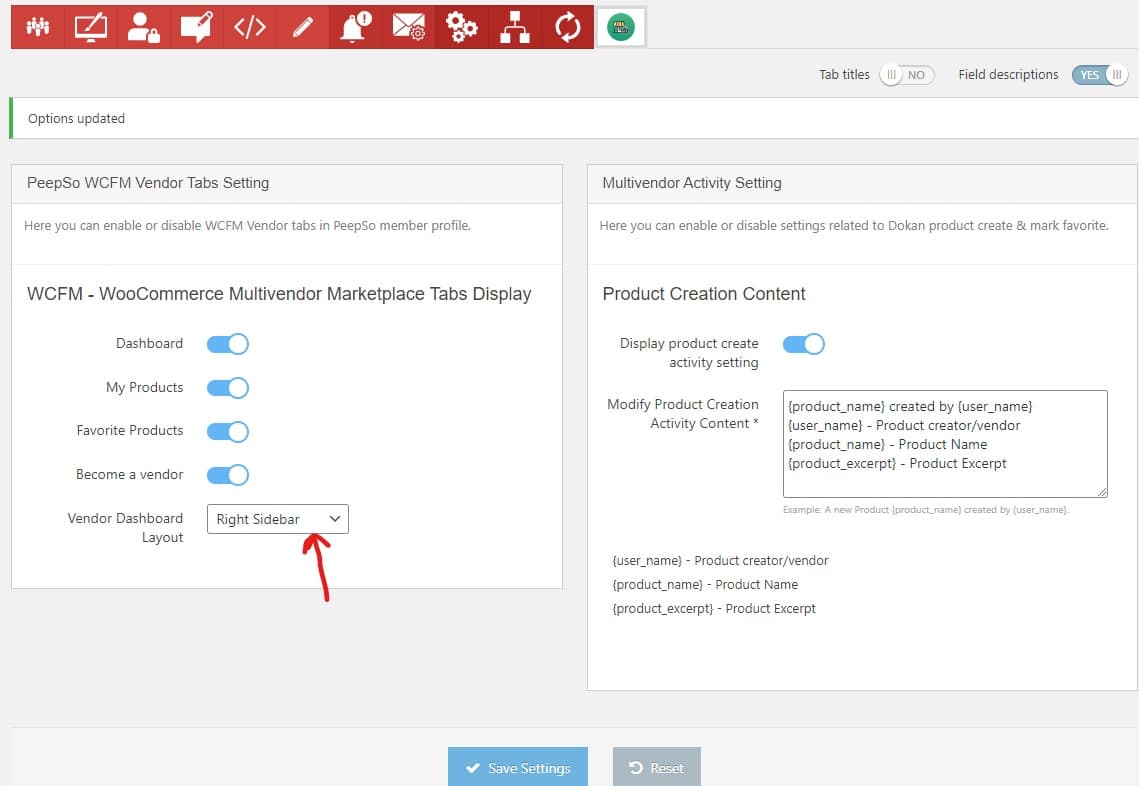
Right Sidebar layout:
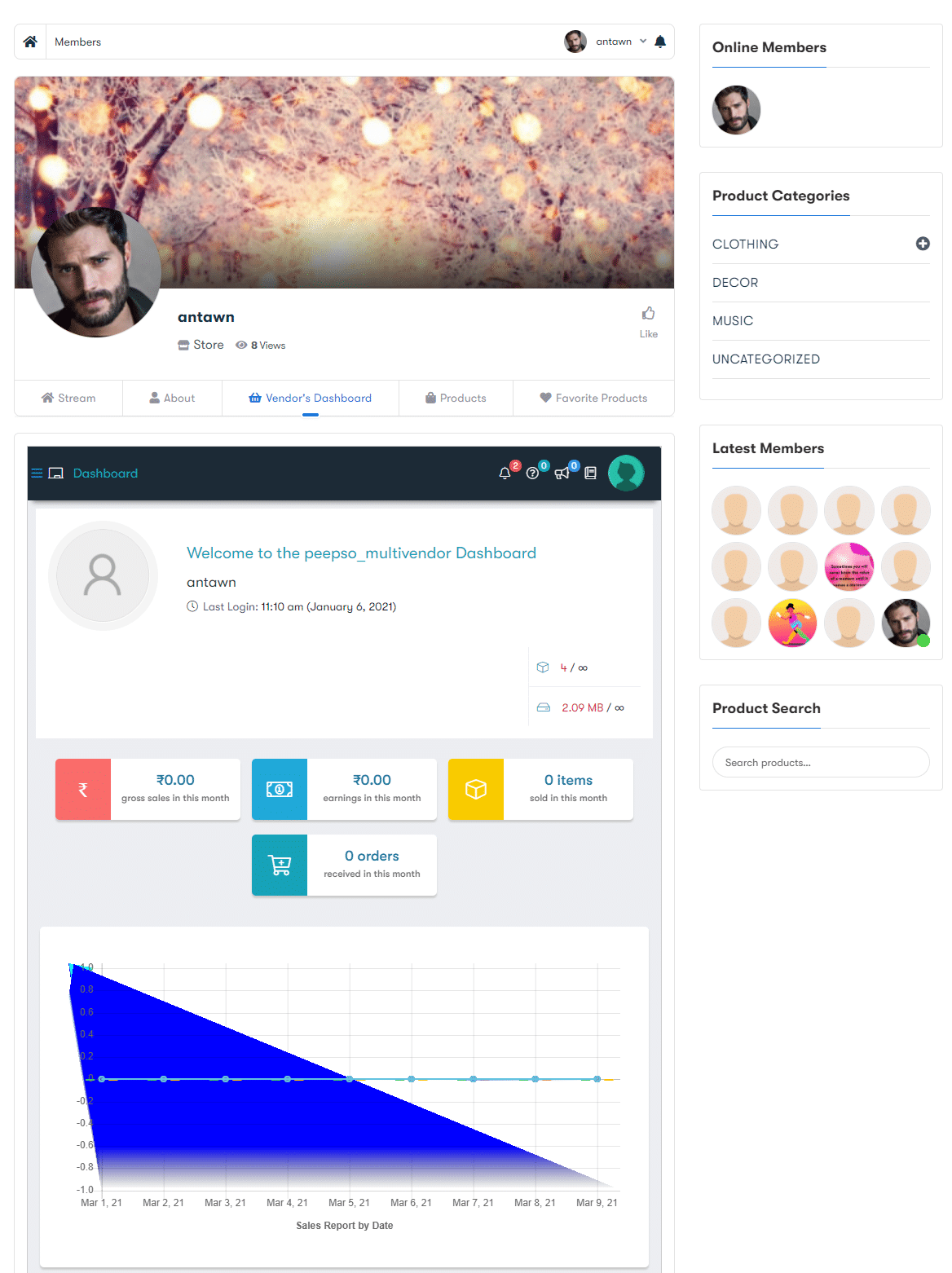
Left Sidebar layout:
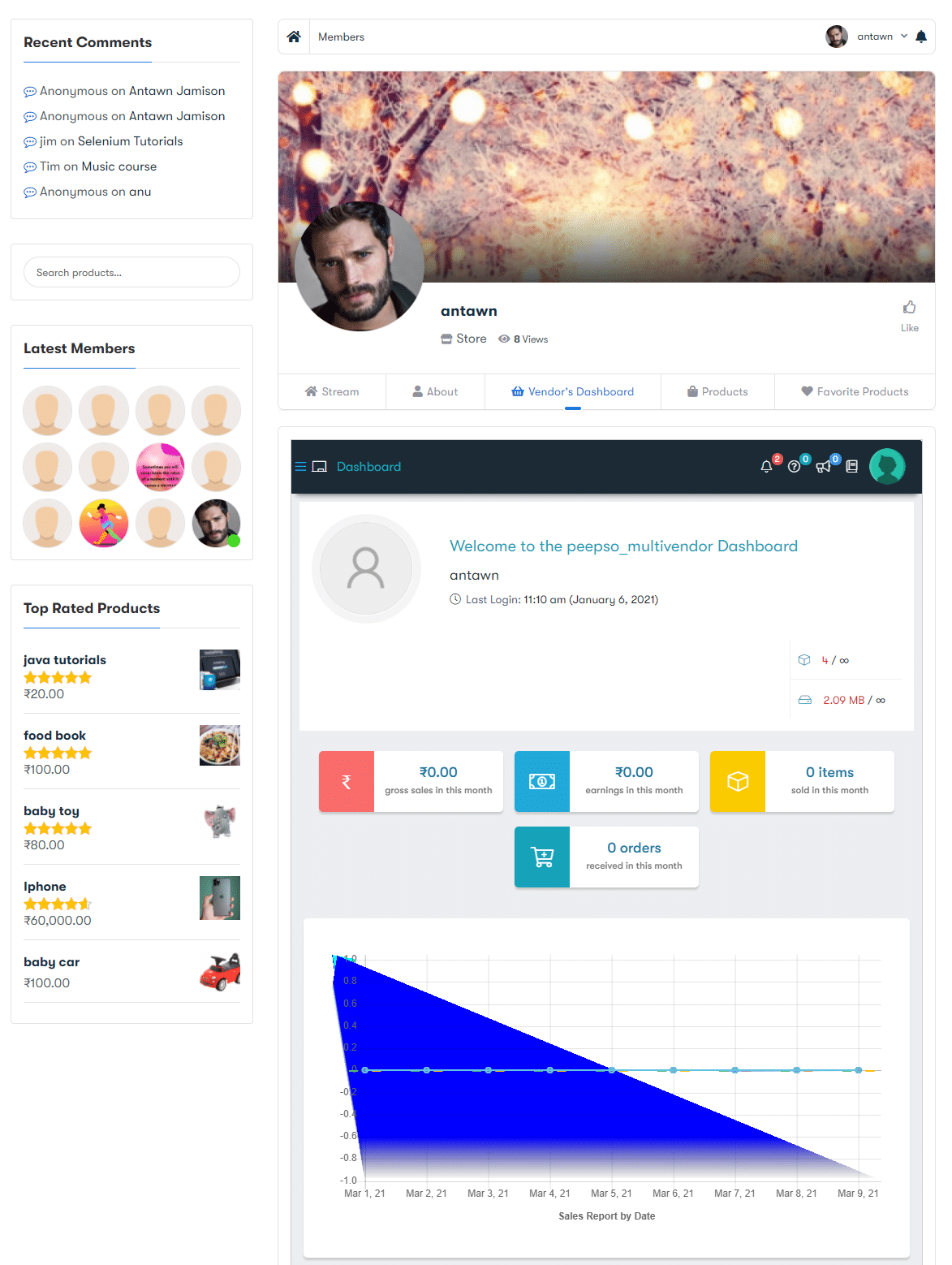
Full-width layout: