As soon as the plugin will install, you will see a new section under PeepSo > Configuration > PeepSo WCFM Addon.
PeepSo WCFM Tab settings
Here you can enable or disable WCFM Vendor tabs in the PeepSo member profile.
WCFM vendor Tabs Display
Checked tabs will be displayed on the member’s profile page. Following are the available tabs:
-
My Products
-
Favorite Products
-
Become a vendor
-
Vendor Dashboard Layout
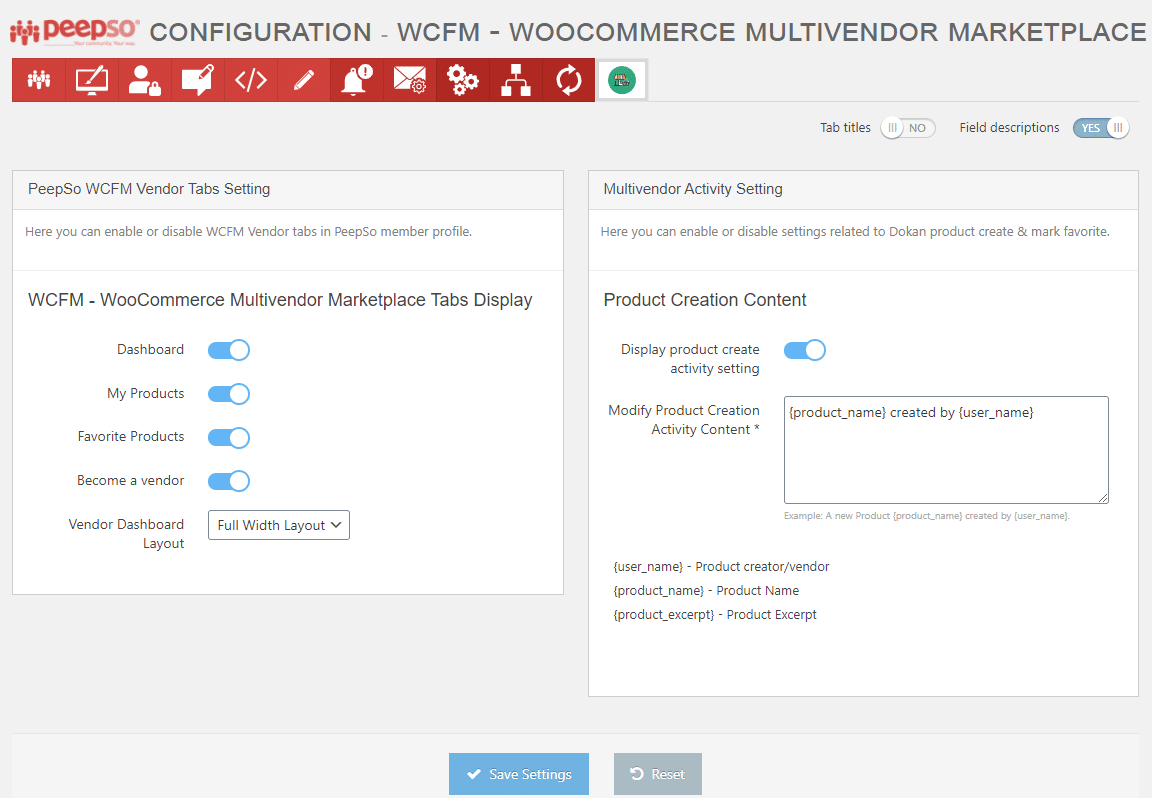
PeepSo WCFM Vendor Tabs Setting: These settings give you the ability to enable/disable WCFM tabs to be displayed on a member’s profile.
Following are the tabs settings available in this plugin:
- Dashboard tab: The user can enable/disable this tab. If the setting is enabled, then the dashboard tab will be displayed on the vendor’s profile.
- My products: If this setting is enabled, then the My products tab will be displayed on the vendor’s profile. It will display all the products which are added by the vendor.
- Favorite product: If this setting is enabled, then the favorite product tab will be displayed on the member’s profile showing all the favorite products which are marked as a favorite by the user.
- Become a vendor: If this setting is enabled, then Become a vendor tab will be displayed on the member’s profile page to apply for becoming a vendor.
Multivendor Activity Setting:
Product Creation Activity: If this setting is enabled, a new product activity will generate on product creation.
