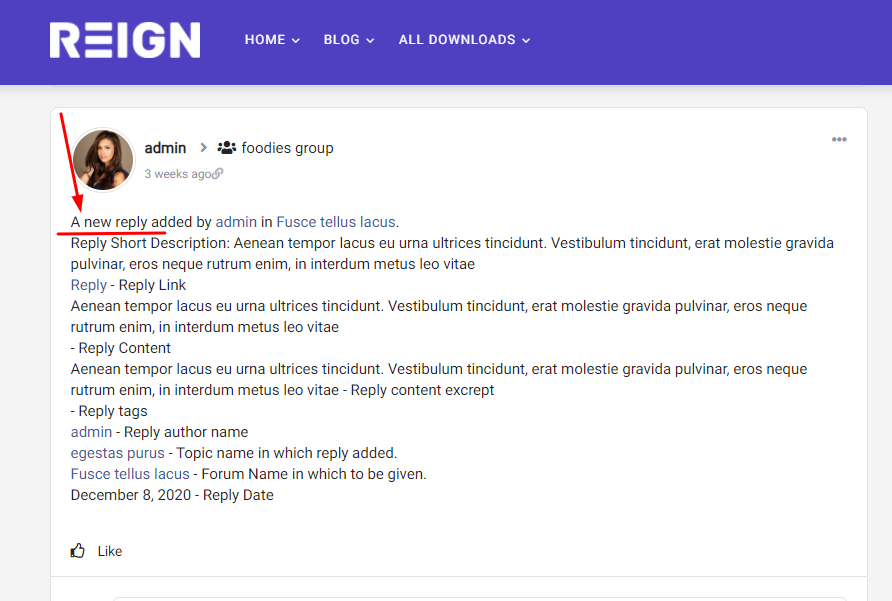bbPress Activity Settings
Visit Front-End on a user profile page. Navigate to About > Preferences.
Scroll down and locate bbPress Activity Setting.
Settings displays under preferences according to user forum role.
1. Add activity when new forum created by me.
Here the user can enable or disable this field. If this field is enabled then if the user creates a new forum then a new activity will be created.
Here the user can enable or disable this field. If this field is enabled then if the user creates a new forum then a new activity will be created.
2. Add activity when a new topic created by me.
Here the user can enable or disable this field. If this field is enabled then if the user creates a new topic then a new activity will be created.
Here the user can enable or disable this field. If this field is enabled then if the user creates a new topic then a new activity will be created.
3. Add activity when new reply created by me.
Here the user can enable or disable this field. If this field is enabled then if the user replies to any topic then a new activity will be created.
Here the user can enable or disable this field. If this field is enabled then if the user replies to any topic then a new activity will be created.
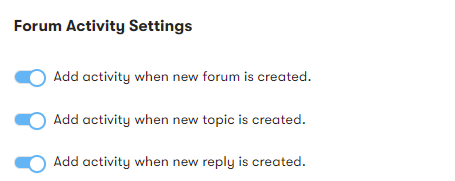
Front-end bbPress Tab
Display bbPress tab if admin enables bbPress tab from the backend.
1. Topics Started Tab – Display all bbPress topics created by the user in PeepSo Profile section.
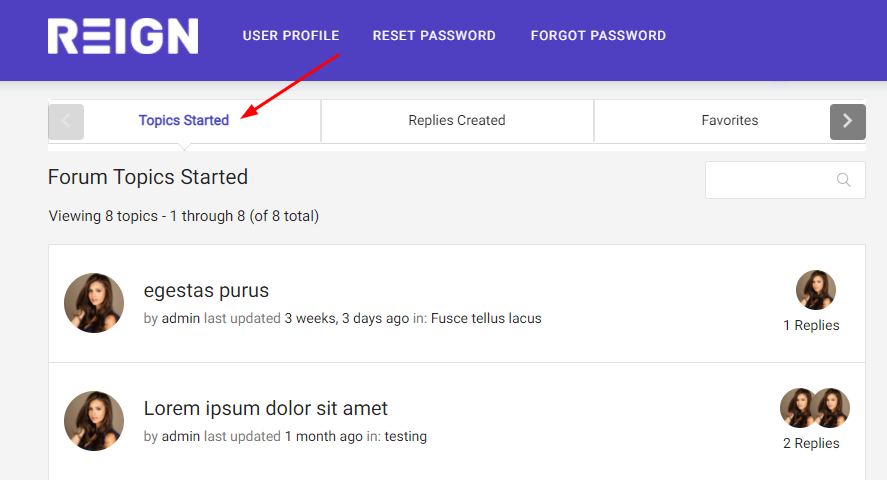
2. Replies Created Tab – Display all bbPress replies created by the user in PeepSo Profile section.
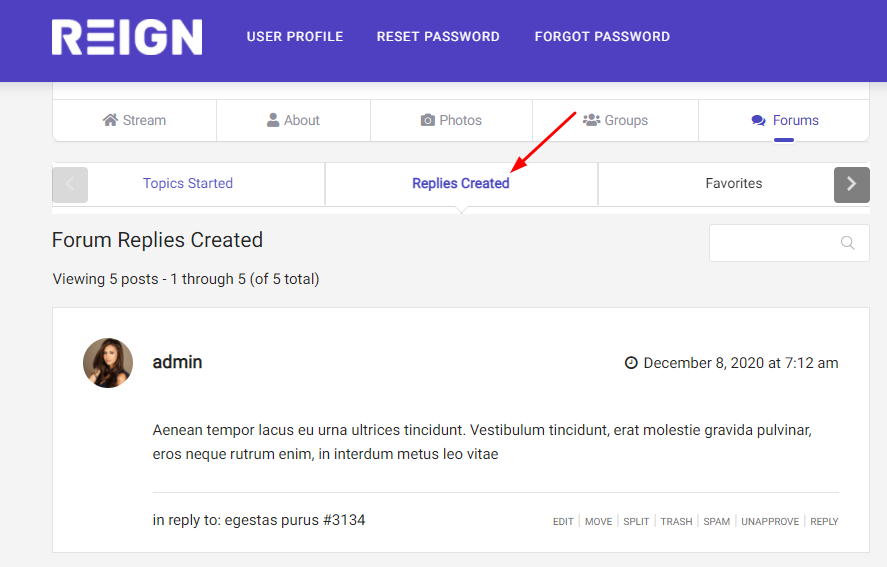
3. Favorites Tab – Displays all forum topics marked as a favorite.
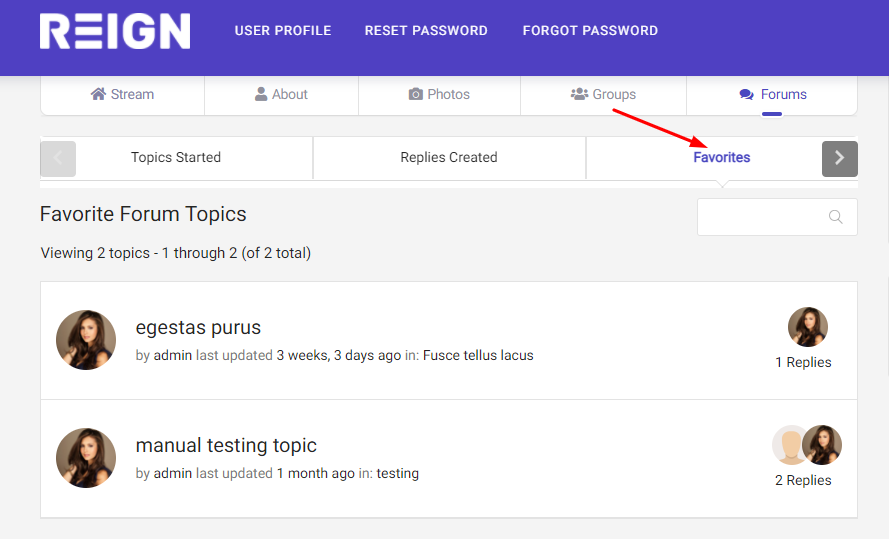
4. Subscriptions Tab – Displays all subscribed forum and activities.
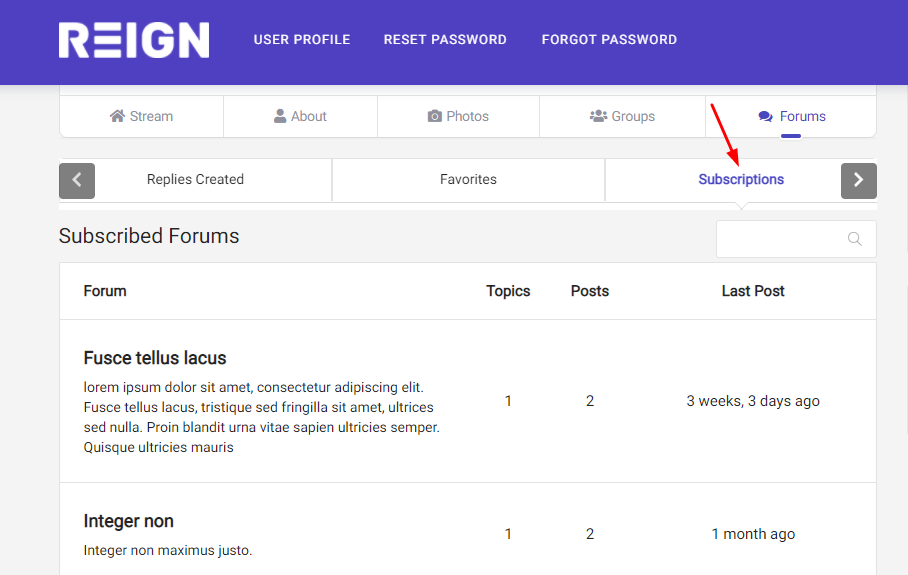
PeepSo Activity
Click on Add Forum link from the top menu, and fill the form to create a new forum.
1. Add Activity when a new forum is created:
A new activity will be added in PeepSo User Profile activity if the user enabled settings under preferences.
A new activity will be added in PeepSo User Profile activity if the user enabled settings under preferences.
2. Add activity when a new topic is created:
A new activity will be added in PeepSo User profile activity if the user enabled settings under preferences.
A new activity will be added in PeepSo User profile activity if the user enabled settings under preferences.

3. Add activity when a new reply is created:
A new activity will be added in PeepSo User Profile activity if the user enabled settings under preferences.
A new activity will be added in PeepSo User Profile activity if the user enabled settings under preferences.