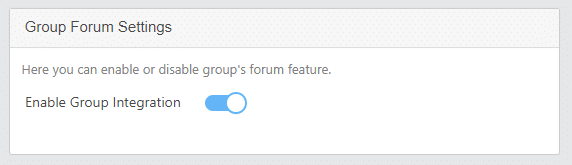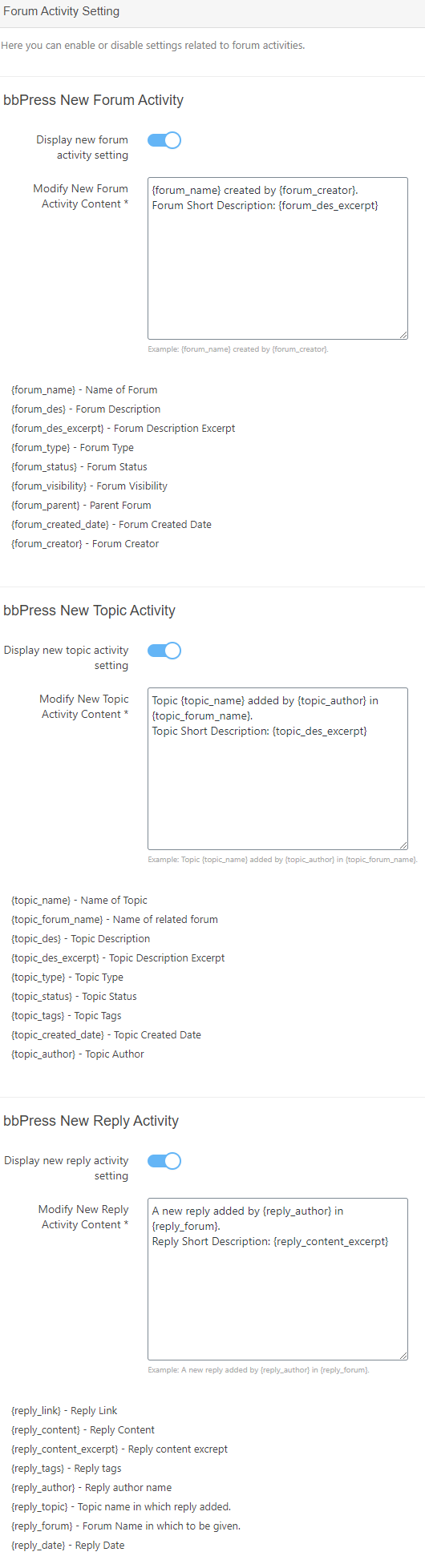PeepSo bbPress Tab Setting Panel
Navigate to PeepSo > Configuration > PeepSo bbPress Addon.
Here you can enable or disable bbPress tab. If the tab is enabled then it will show in PeepSo user Profile Section.
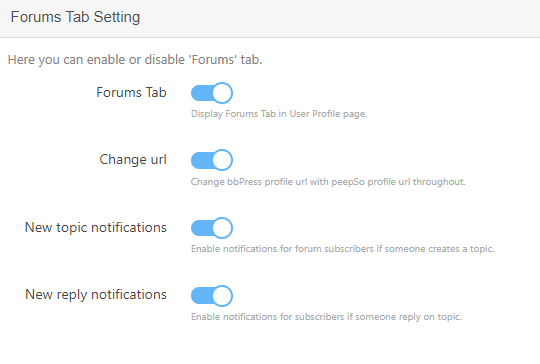
bbPress Activity Setting Panel
1. bbPress New Forum Activity
- Front-end setting for add activity ( Enable/ Disable): Here admin can enable setting if he/she wants to provide functionality to the user to add activity when new forum created.
- Generate new forum activity content and given parameters can be used within the content.
2. bbPress New Topic Activity
- Front-end setting for add activity ( Enable/ Disable): Here admin can enable setting if he/she wants to provide functionality to the user to add activity when new topic created.
- Generate new topic activity content and given parameters can be used within the content.
3. bbPress New Reply Activity
- Front-end setting for add activity ( Enable/ Disable): Here admin can enable setting if he/she wants to provide functionality to the user to add activity when new reply created.
- Generate new reply activity content and given parameters can be used within the content.

Group Forum setting Panel
If the setting is enabled, Forum creators can assign a group to the forum. When users join a group, they get automatically assigned to relevant forums. Those forums can be private too. This feature requires Groups Plugins to be enabled.