BuddyVendor Plugin provides a feature to display registered vendors’ products o their BuddyPress profile. For this, Navigate to WB Plugins >> BuddyVendor >> Vendor Options, and enable the product tab.
You can also update the product tab label and slug.
This tab will have the following options:
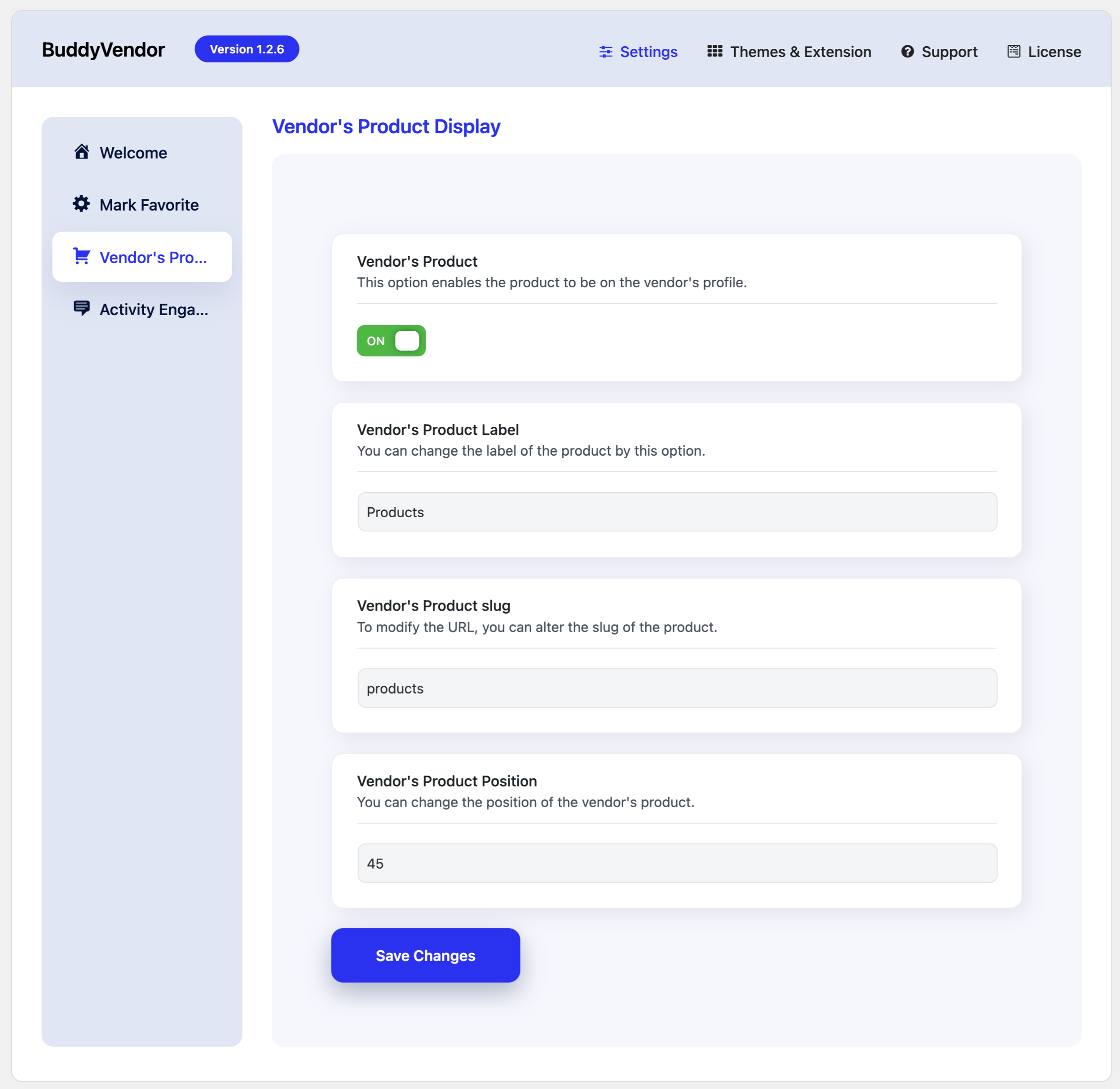
Vendor’s product
Turning on the “Vendor’s Product” option means that the products will appear on the BuddyPress profile of the vendor who sells it.
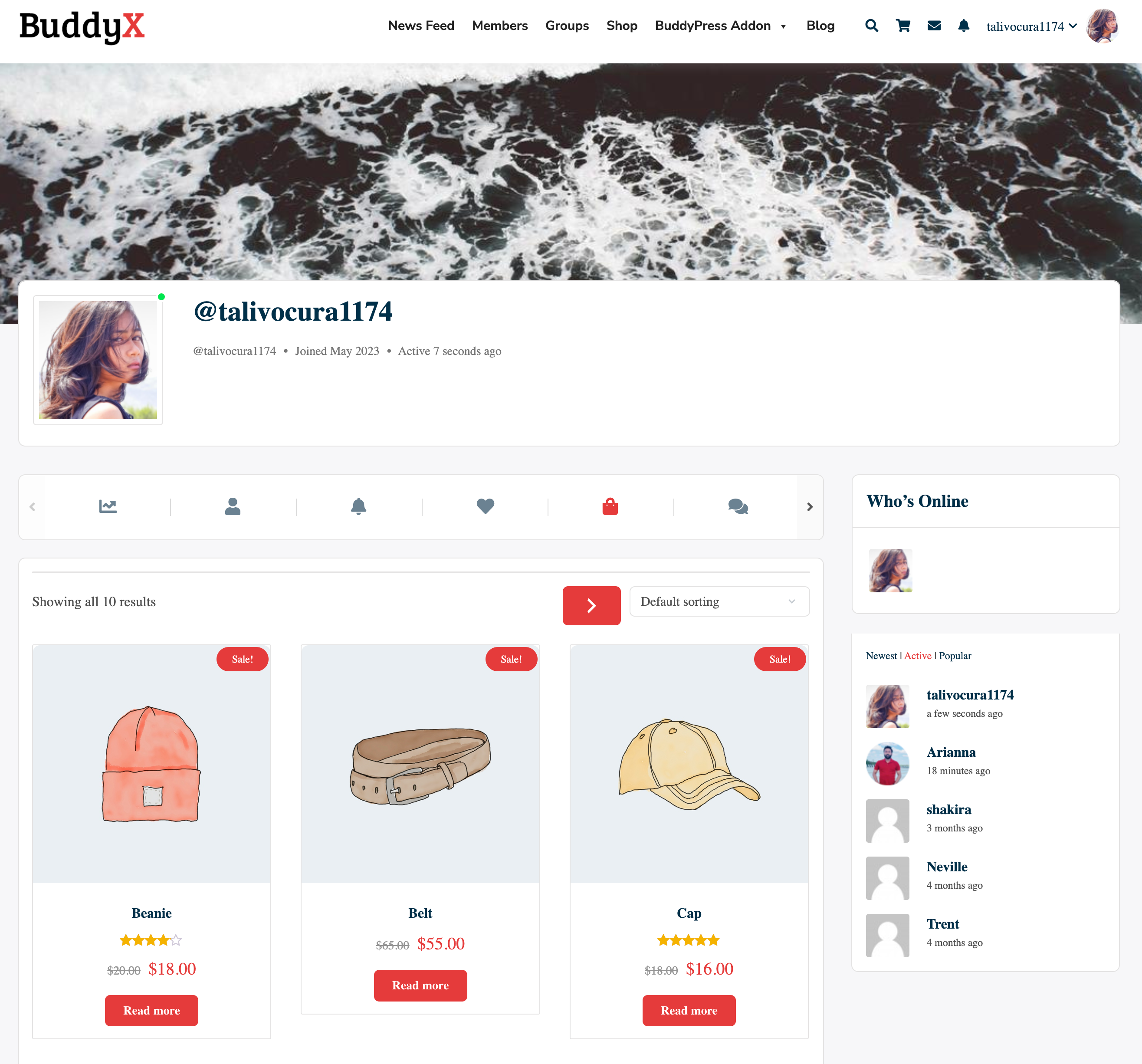
Vendor’s product Label
Customize the name of the tab that displays a list of products on a vendor’s profile by altering the tab name.
vendor’s Product Slug
By changing the slug, you have the ability to rewrite the URL for the product tab on a vendor’s profile.
Vendor’s Product Position
You have the flexibility to adjust the placement of the product tab within the vendor profile.

Hello, I am having an issue integrating Buddyboss profiles with Dokan. The link to the Dokan dashboard redirects to the activity page for some reason and the products tab doesn’t show up on all profiles with vendor permissions. Could someone from your team please take a look at it?