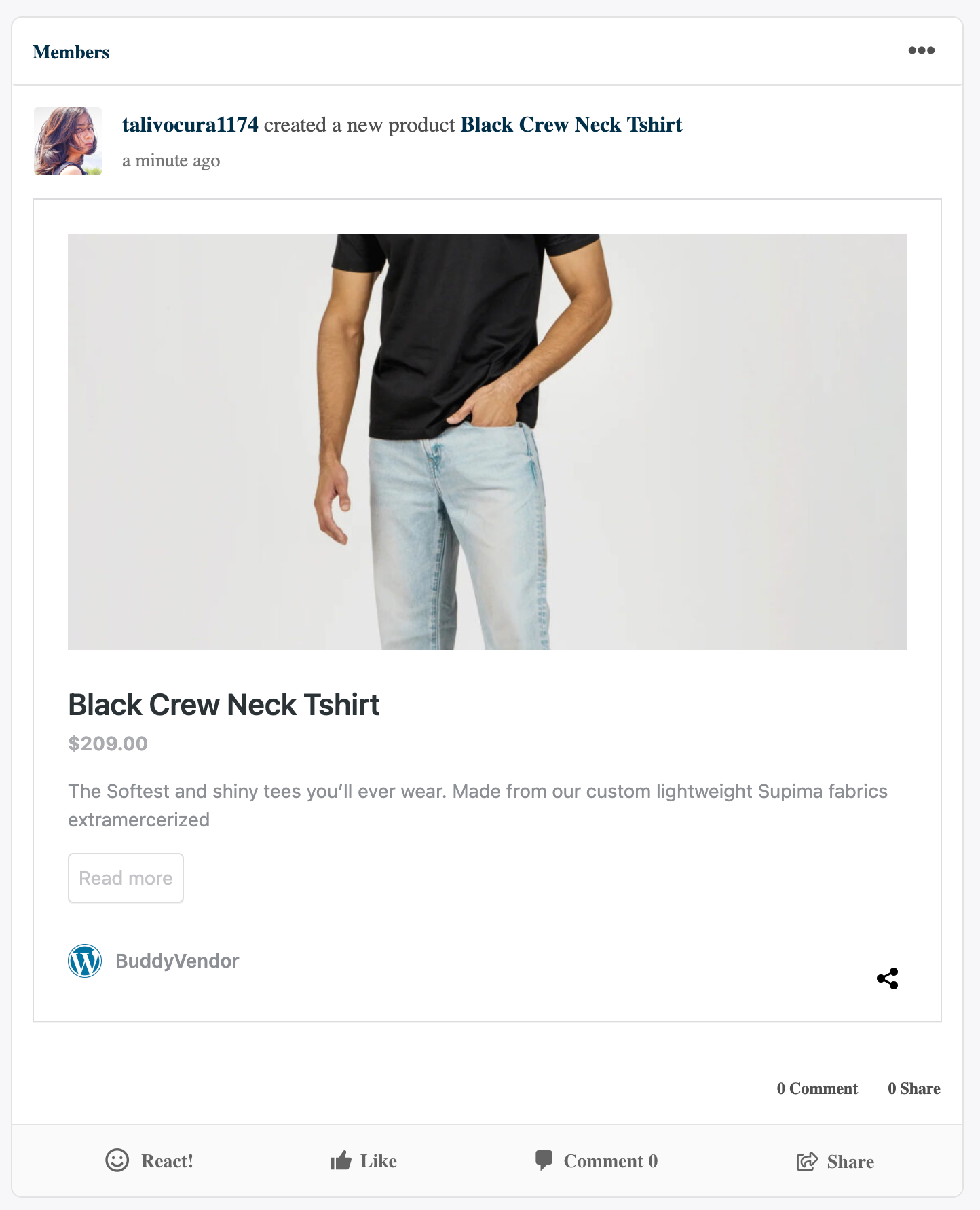The BuddyVendor Plugin offers a feature that allows you to generate an activity whenever a vendor creates a new product, and that product gets approved by the administrator. To set this up, follow these steps:
- Go to the admin dashboard and navigate to “WB Plugins.”
- Look for and click on “BuddyVendor.”
- Within BuddyVendor settings, find the “Activity Engagement” section.
- Look for an option related to “Create Product activity” and enable it.
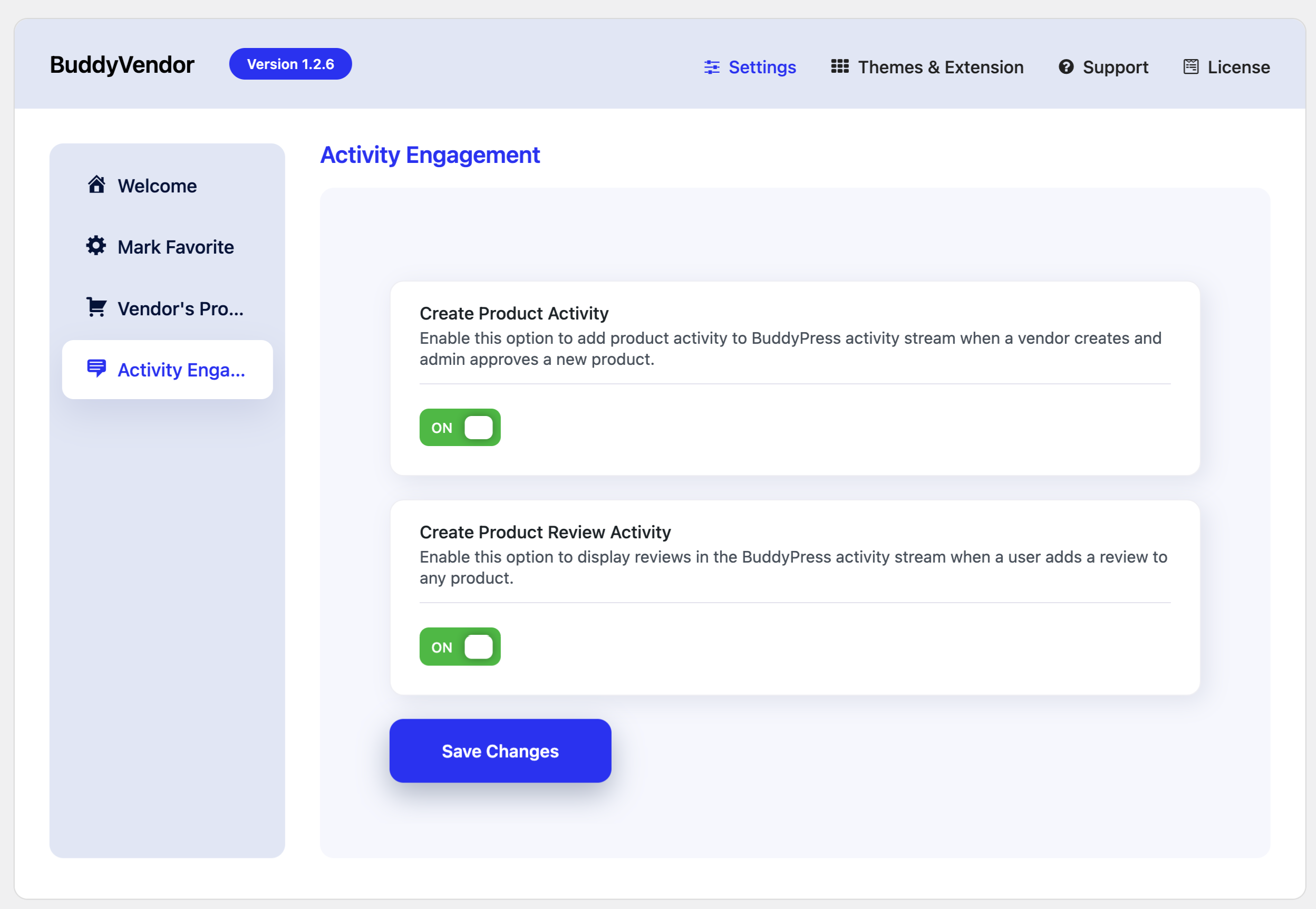
By doing this, you’re configuring the plugin to generate an activity notification every time a vendor creates a new product, and that product is subsequently approved by the administrator. This feature helps keep the community informed about new products being added to the platform.