The BuddyVendor plugin enables individual logged-in users to customize their preferences. For instance, they can choose to hide their favorite product tab, as well as the product tab itself. Additionally, vendors have the option to deactivate the generation of activity related to their product creation.
BuddyVendor Preference Setting
Logged in user can navigate to Their Profile > Settings > BuddyVendor Settings.
Preference Settings for Vendors
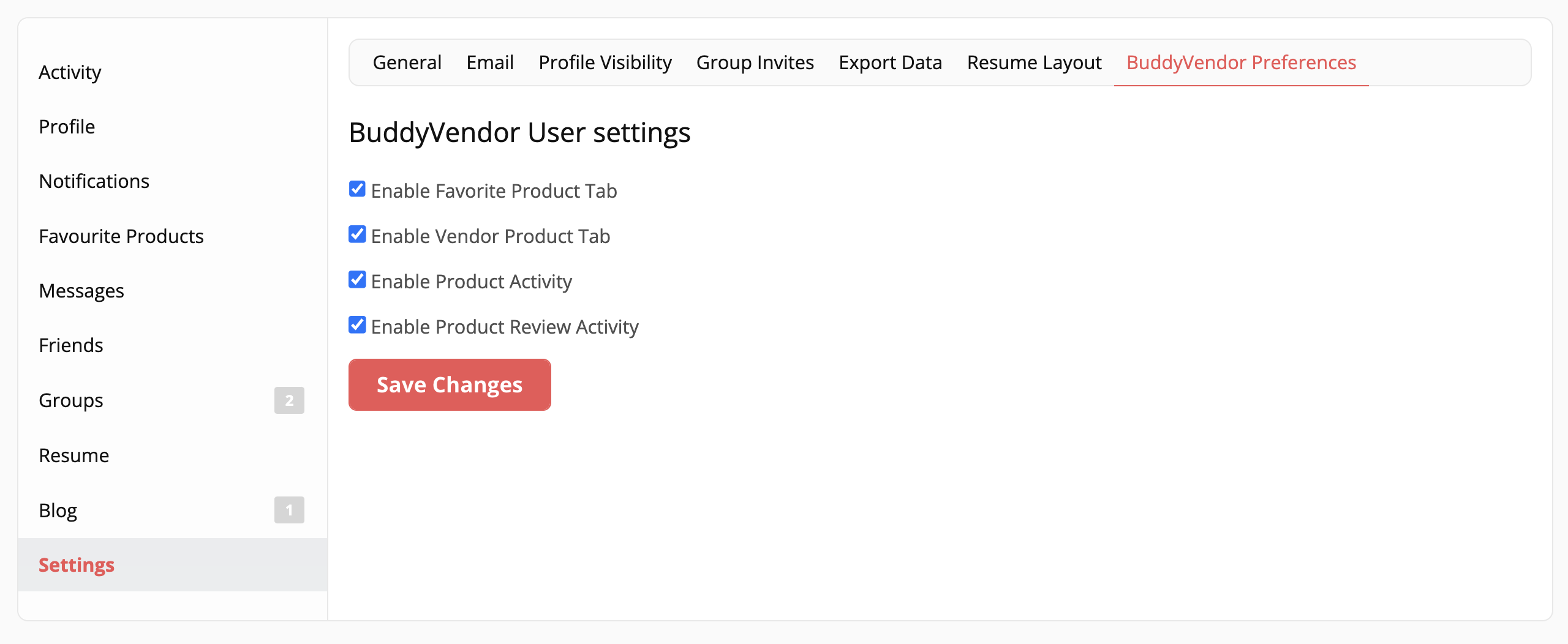
Enable Favorite Product Tab
A logged-in user has the option to disable the setting if they prefer not to show the product tab on their BuddyPress profile.This setting is related to displaying the product tab on their BuddyPress profile. If the user decides not to display the product tab, it won’t appear on their BuddyPress profile. In essence, it gives users the control to choose whether or not they want to show the product tab on their profile page.
Enable Vendor Product tab
A User user who is currently logged in has the ability to deselect a particular setting if they wish to prevent their products from being displayed on their BuddyPress profile. In other words, they can choose to hide or not showcase the products on their BuddyPress profile page by unchecking this setting.
Enable Product Activity
When the option is not enabled (unchecked), the system will not generate BuddyPress activity for product creation by the logged-in vendor.
Enable product Review Activity
If the setting is disabled, which means the vendor chooses not to allow activity generation, then when a user provides a review for that particular vendor’s product, no activity related to that review should be generated.
Preference Settings for Customers
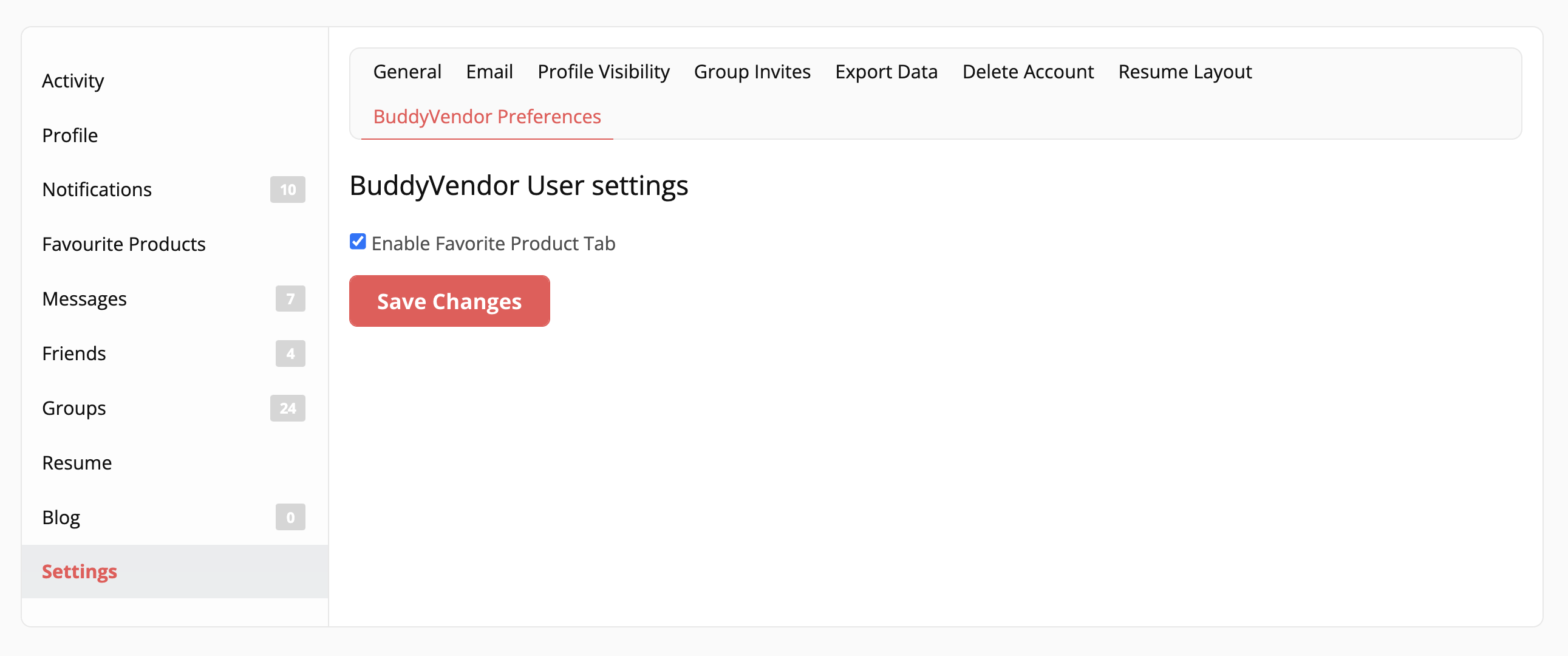
Enable Favorite Product Tab
A logged-in user has the option to disable the setting if they prefer not to show the product tab on their BuddyPress profile.
