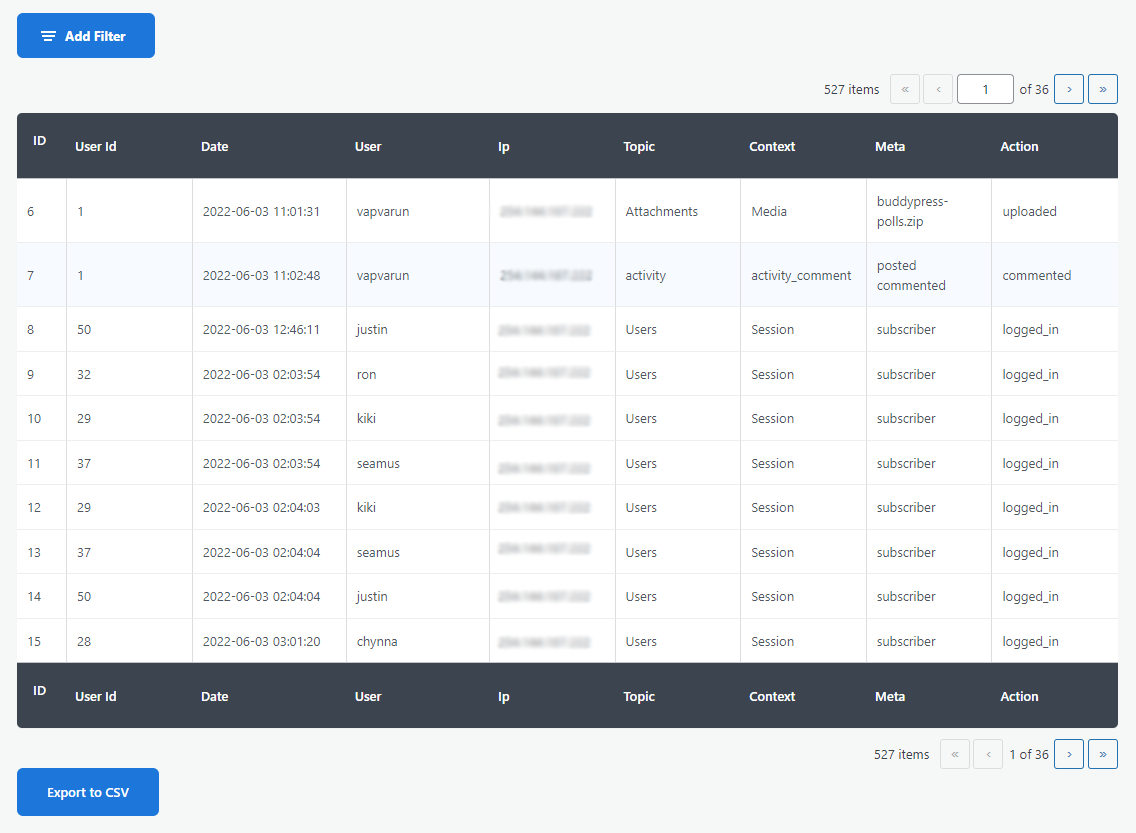Once you have installed the plugin BuddyPress Stats, It’ll create a new menu under WB Plugins as WB Plugins >> Bp Stats.
It does contain further three settings.
- User Stats: This tab displays the list of user names with their ids and displays the number of posts, activities, groups created by them. Also, it displays the number of groups joined by the user, and the number of friends of that user. This list can also be exported as a CSV file.
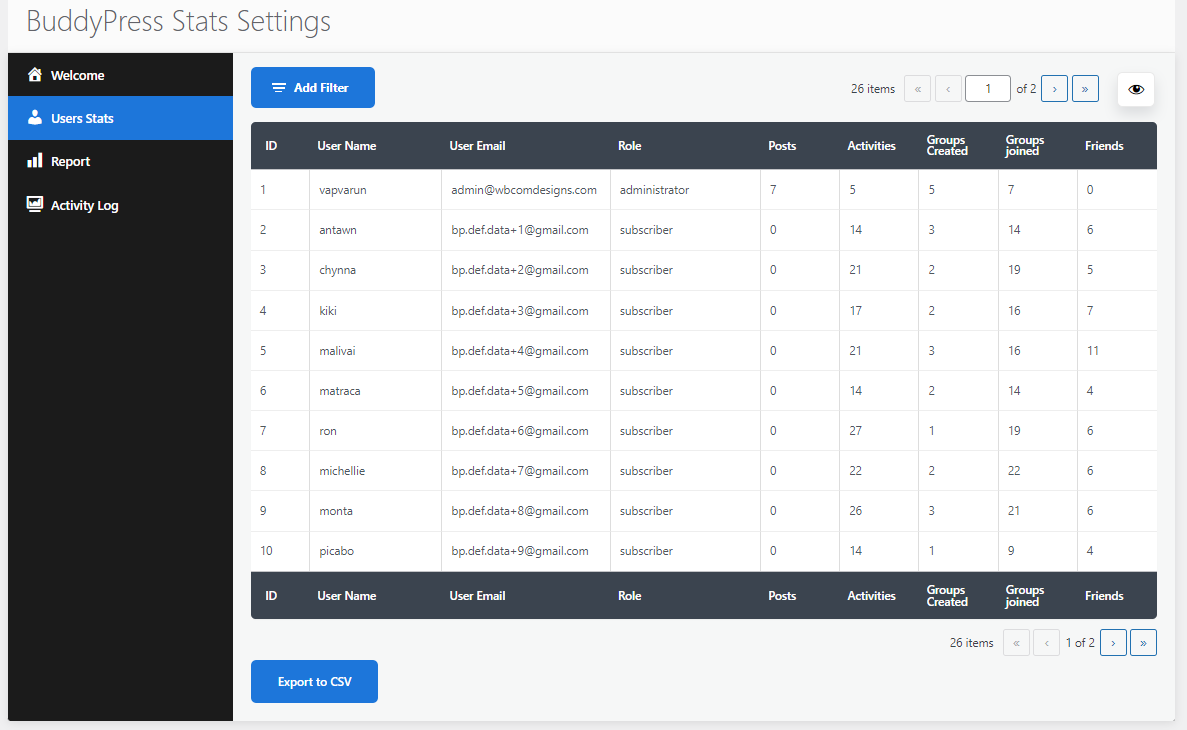
- Reports: This tab displays the summary of sites in the form of charts. It has the below options:
- Summary of Site: Displays the summary of sites like today’s total registrations, total groups, total activities. These summaries can be fetched on basis of month and year.
- Registered Users: Displays a graph of total registered users in a day, in a month, in a week, and in a year.
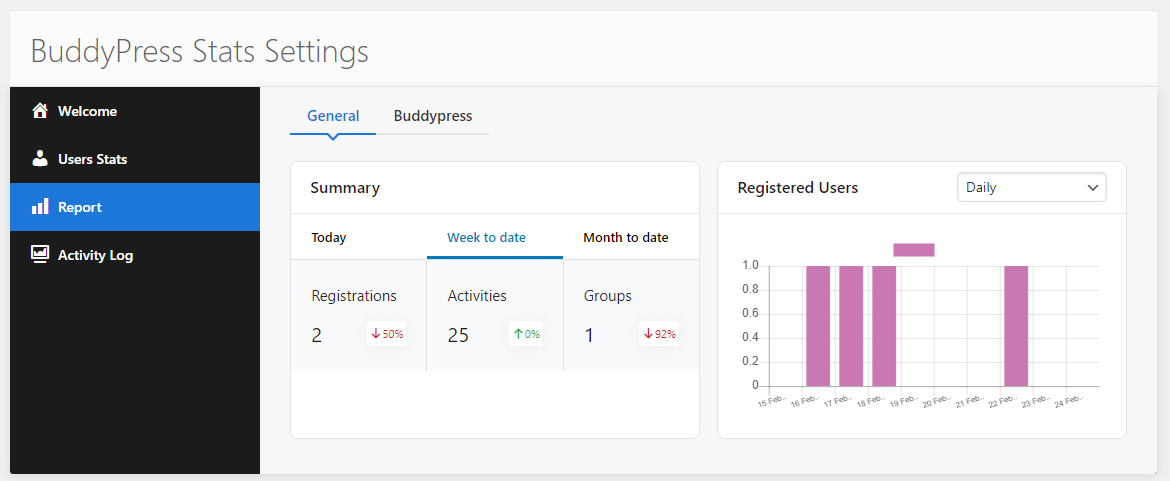
-
- BuddyPress Top groups: Displays a graph of top groups of sites.
- Active Users: Displays a graph of active users in a day, in a month, in a week, and in a year.
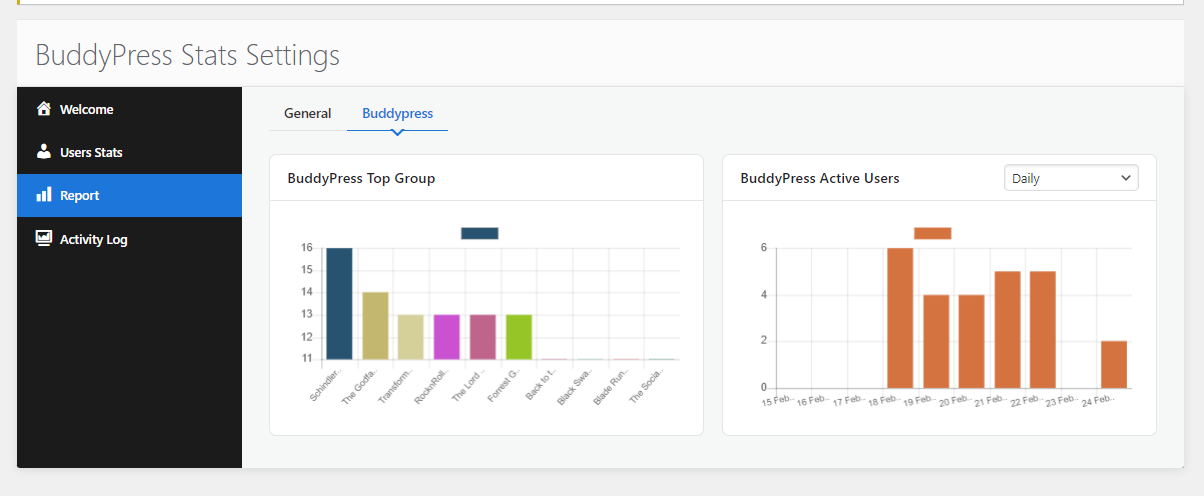
- Activity Log: displays the log of site activities. It has the following main activities:
- activity_comment create, delete
- activity_reply create, delete
- activity created, deleted
- member friendship requested, accepted, rejected, cancel ,cover image upload, delete
- group created, delete, leave, updated, setting update, accept_invite, reject_invite, join_gp