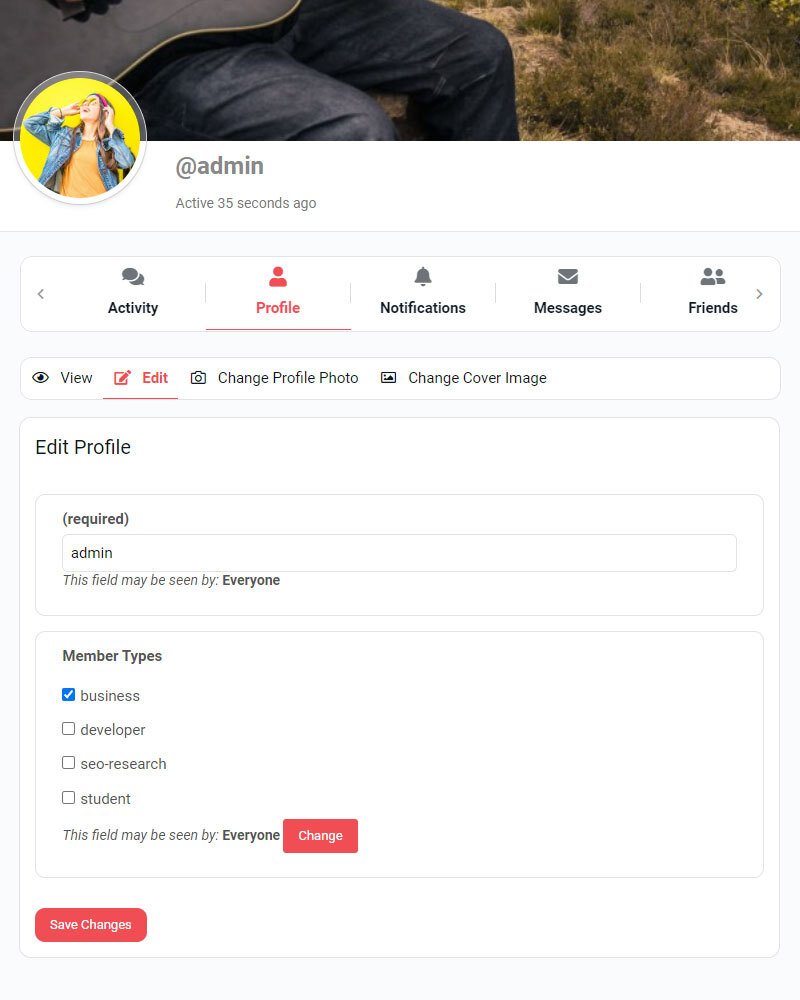Do the following:
- Navigate to WordPress Dashboard > Users > Profile Fields.
- Go to the primary tab by default “Base” and click “Add New Field”.
- Create New Field with the Type “Member Types”.
- Set field as Required and Click “Save”.
Backend View
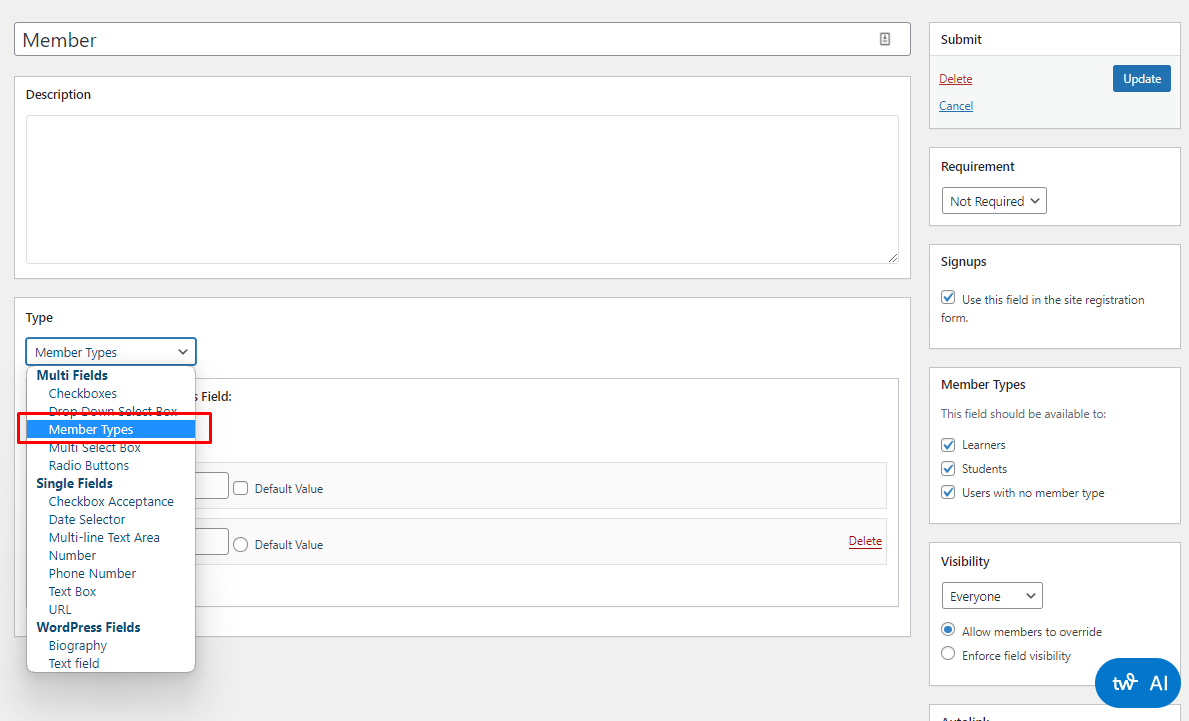
Frontend View