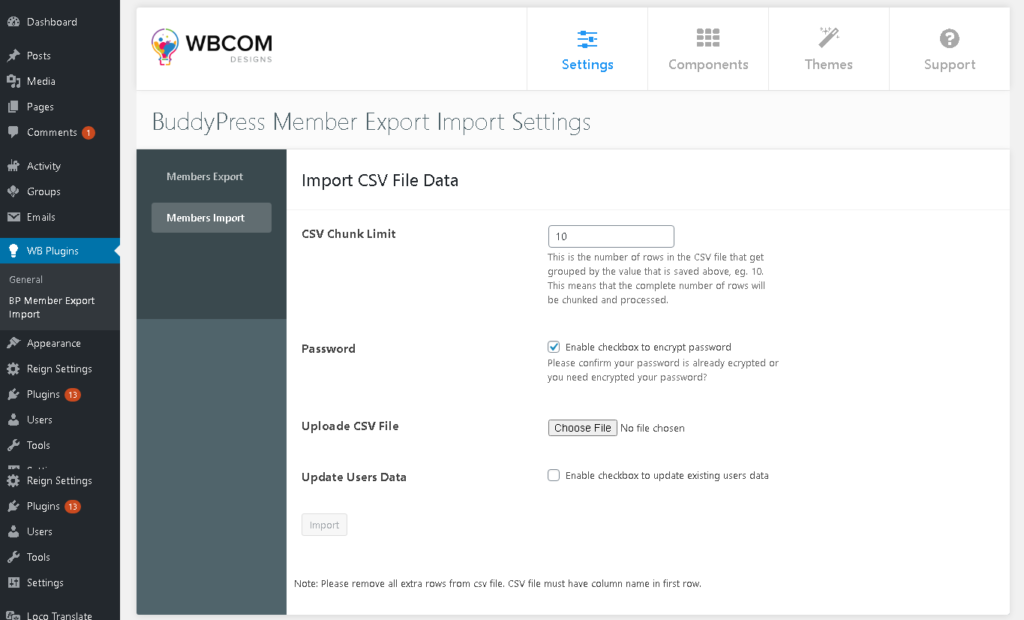After installing and activating the plugin navigate to the plugin’s settings by heading towards Dashboard >> WB Plugins >> BP Member Export Import >> Export
Select the desire options and export the file.
The following are options you will find here:
1) Select all or specific users.
2) Select all or specific profile fields.
3) Select all or specific xprofile fields.
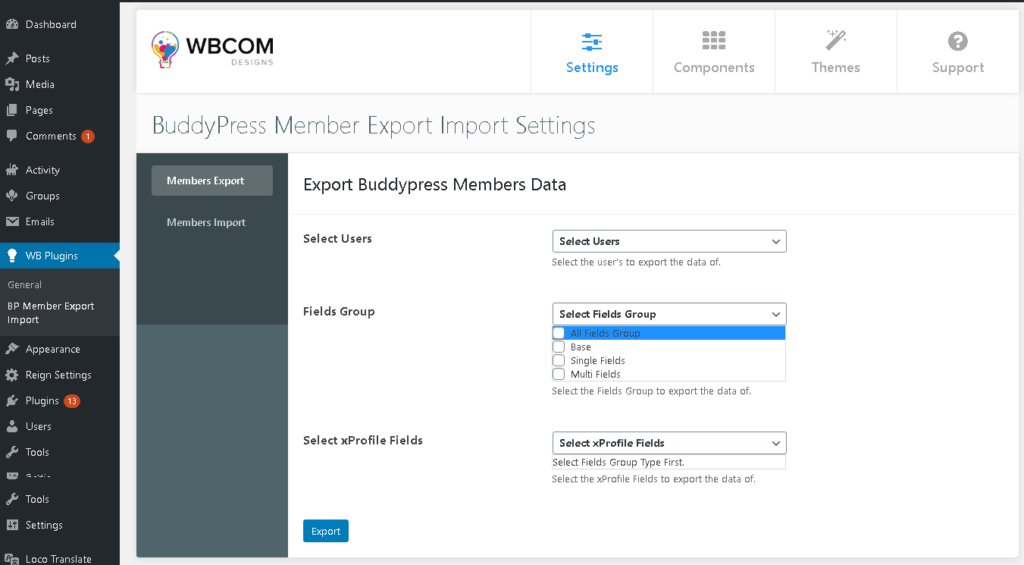
Now, navigate to the site where you want to import this CSV file. Make sure that the plugin is installed and activated on this site too.
Proceed forward to the plugin’s setting >> Import.
You will have the following options here:
CSV Chunk Limit – This is the number of rows in the CSV file that get grouped by the value that you will set here. This means that the complete number of rows will be chunked and processed.
Password – Enable checkbox to encrypt the password
Uploade CSV File – Upload your CSV file here.
Update Users Data – Enable checkbox to update existing users’ data.