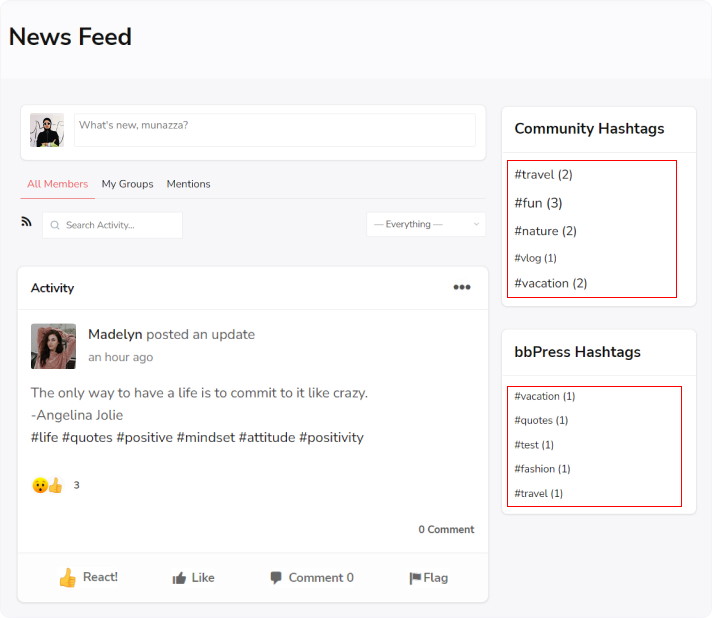For showing the most used community hashtag at the sidebar head towards:
Dashboard >> Appearance >> Widgets >> Buddpress/bbPress hashtag
Drag these widgets at the desired sidebars it can right sidebar, left sidebar, activity index etc.
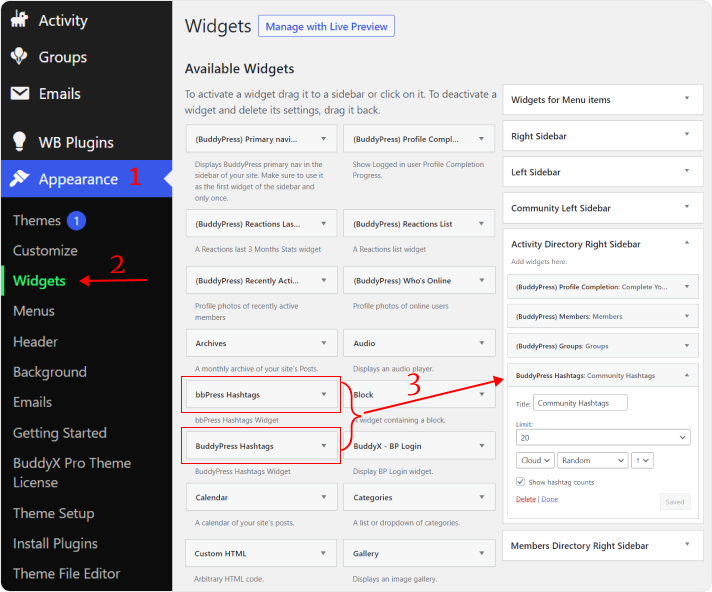
You will have the following options to set:
- Title – Allows you to set the title of the widget.
Backend view
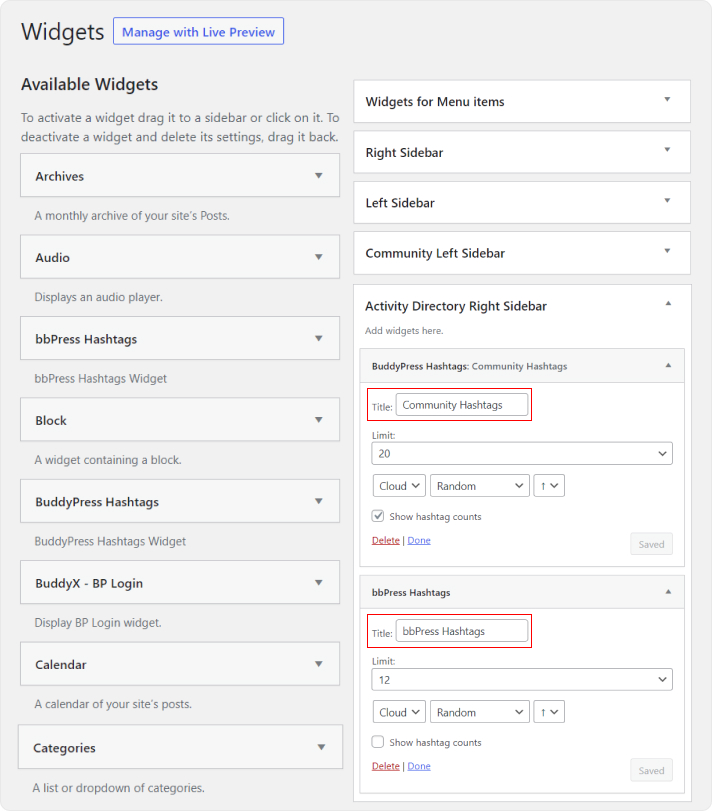
Frontend view
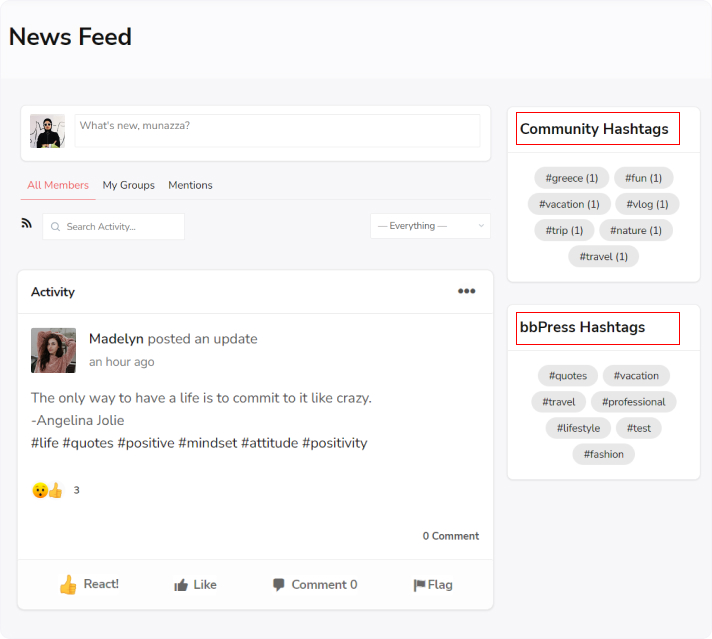
- Limit – Allows you to the set limit of the hashtags (number of hashtags you want to show at the widget area.)
Backend view
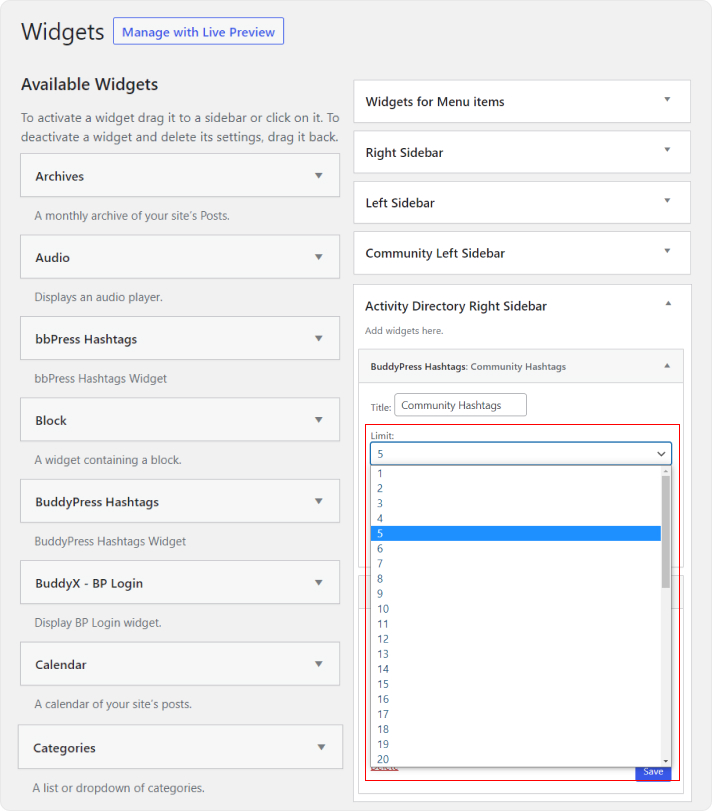
Frontend view
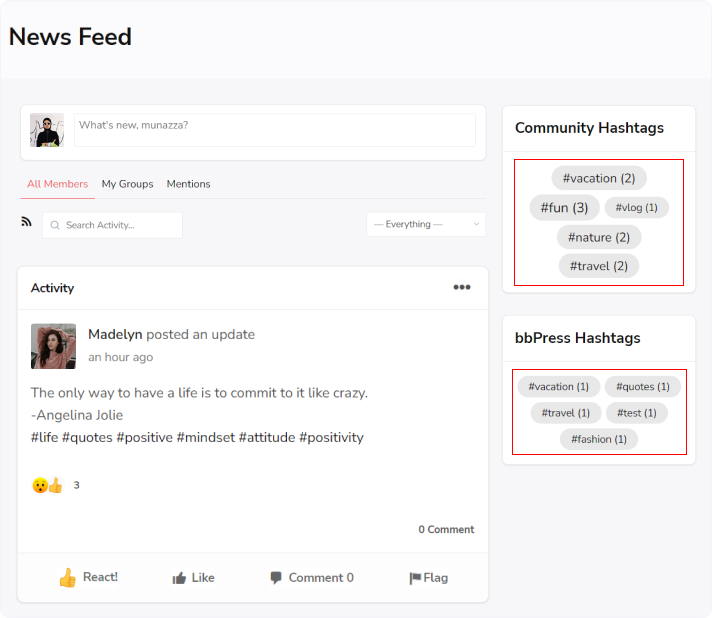
- Sort – Allows you to sort the hashtags in ascending or descending order as per name or size.
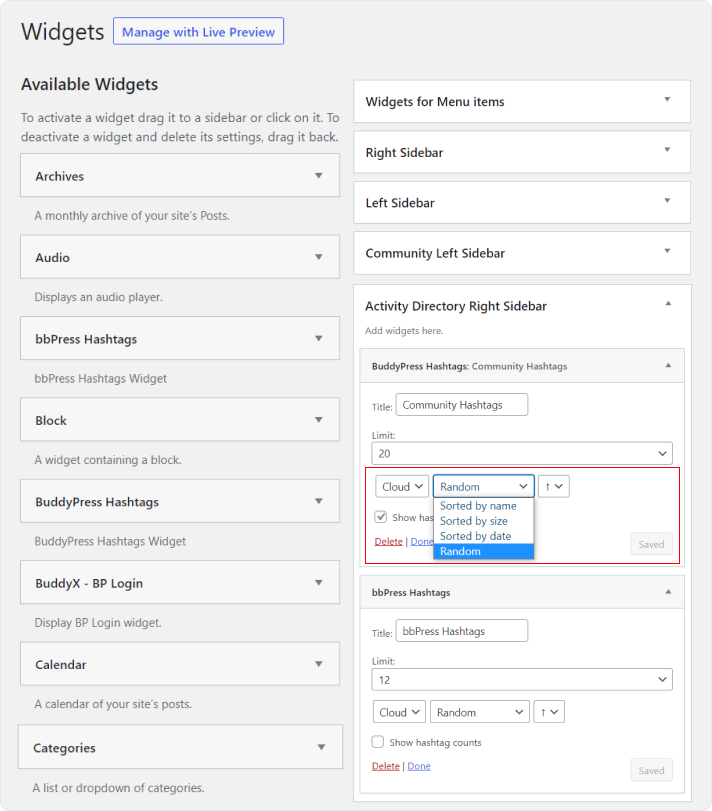
- Display – Allows you to display the hashtag in cloud or list view within a sidebar.
Backend view
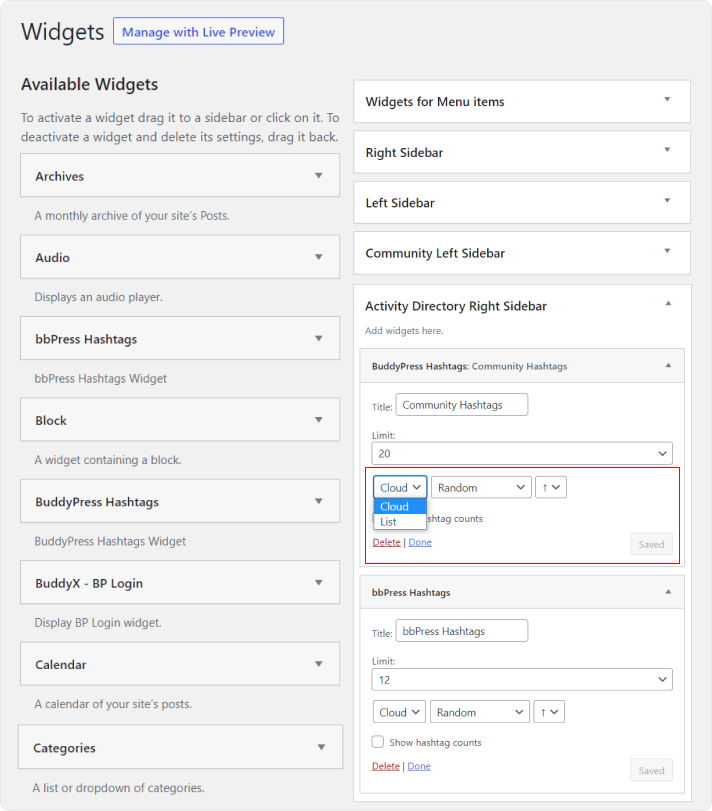
Cloud view frontend
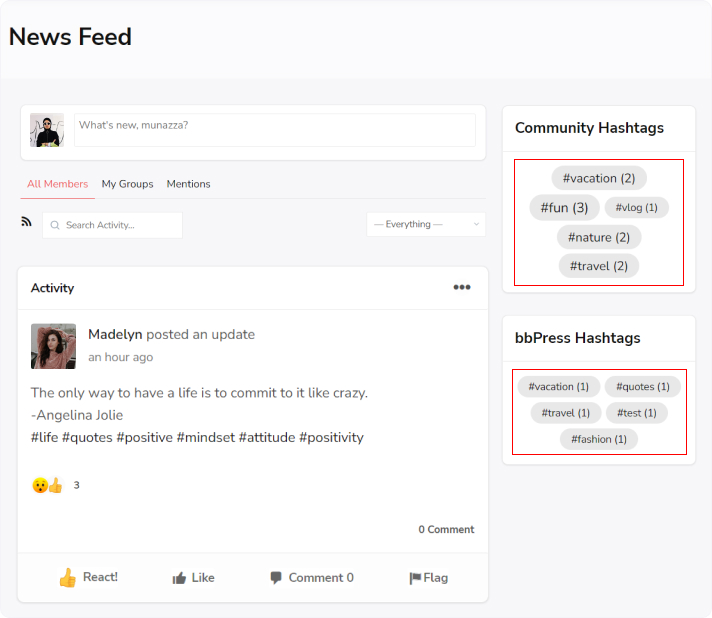
List view frontend