This plugin also provides you with a widget to display on the front end to show one or more Friends or Follow suggestions list. To set this widget navigate to the Dashboard > appearance > widget. Here you can set the BuddyPress BuddyPress friends and follow the suggestion widget.
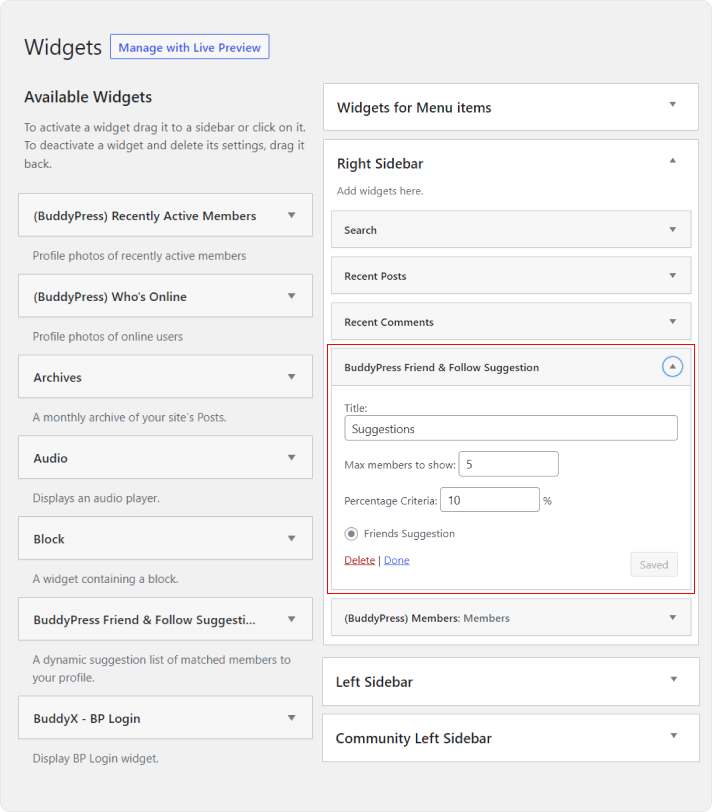
Settings:
Title: You can change the title of the widget according to your choice to display on the front end.
Max members to show: This allows you to set maximum members to show on the widget. Like if you set 6 members, then 6 members will display on the widget according to percentage criteria.
Percentage Criteria: This setting allows you to set percentage criteria. According to this criterion, members will list on the widget for the follow or friend’s suggestion.
Friends/Follow suggestion: You can set any of these two setting according to your choice. If you will select friends, then Add friend button will display on the widget for sending friend requests. If you will select follow suggestion then follow button will display to follow the member.
Note: If you are using BuddyPress then you will require to install the BuddyPress Follow plugin to display this setting (follow suggestion setting)
