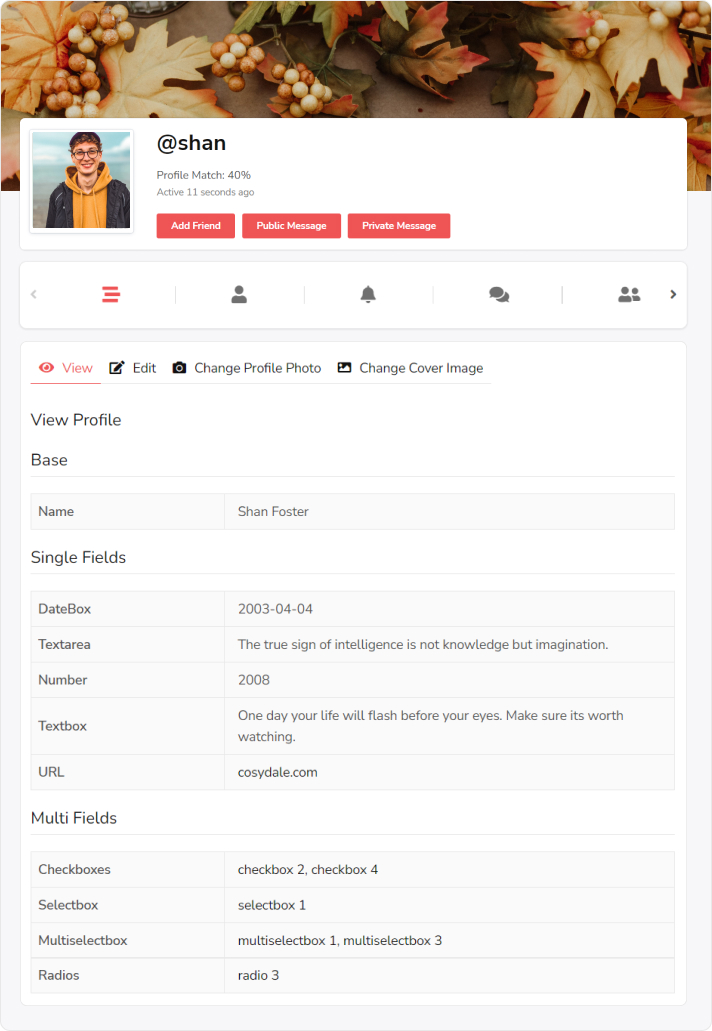Login to the dashboard as a site administrator and navigate to the general settings of the plugin. Now set the profile matching settings according to you and click on the Save button.
In the front-end, navigate to the profile page and complete your profile. Now navigate to the member directory page and click on any member’s profile whom you wish to follow.
Now here you can see the profile matching percentage on the member header. This percentage shows that how much your profile is matched with this member’s profile.