Navigate to WB Plugins > Auto Friend, to access the general settings of the plugin:
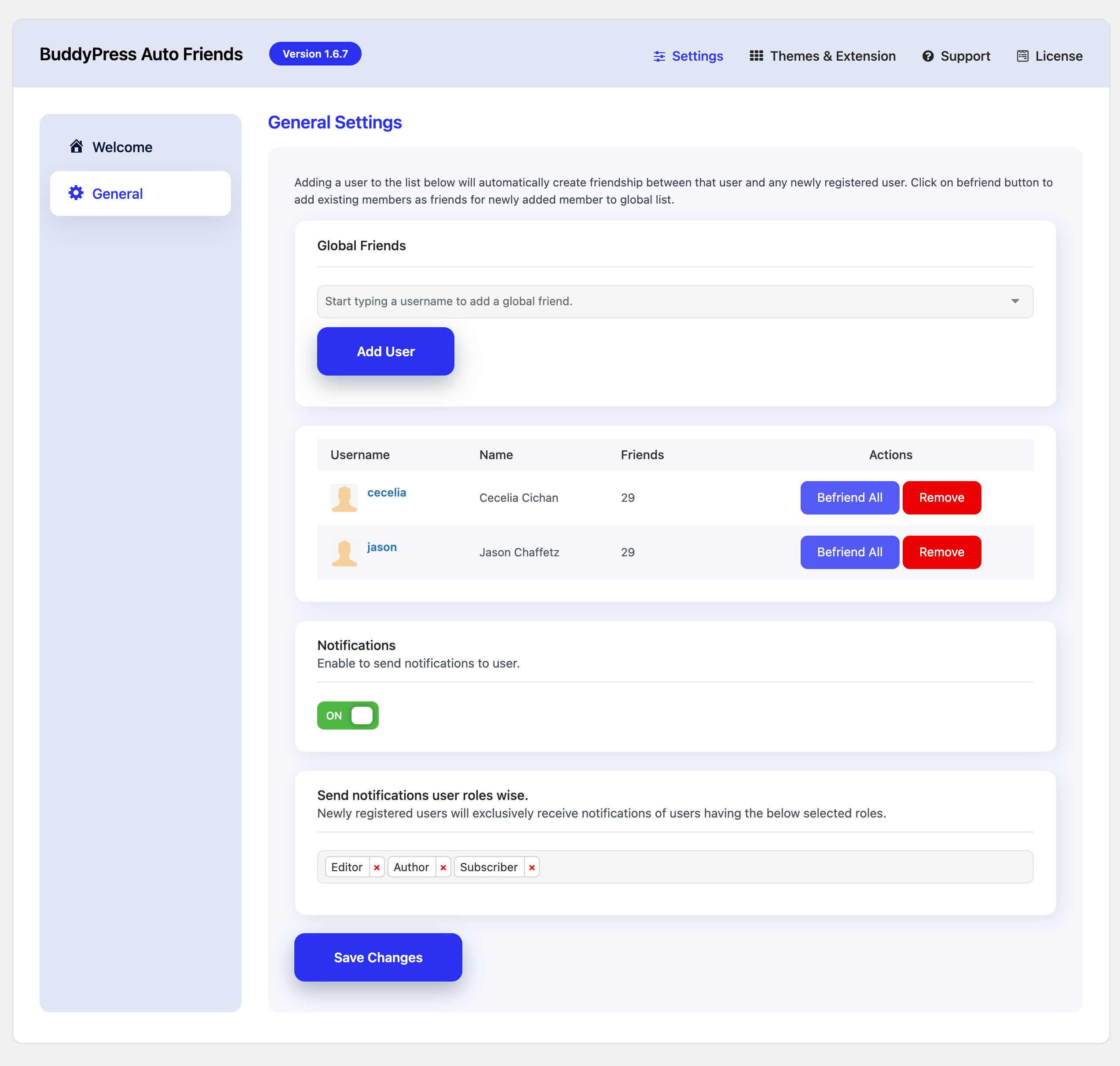
Global Friend
Type the name of the users to add them to the global friend list. If you add a user to the global friend list, a friendship connection will be automatically established between that user and any individual who registers on the website.
- Befriend All: Click the “Befriend All” button to include existing members as friends for any particular member added to the global list.
- Remove: Click the “Remove” button to remove the particular member from the Global friend list
Notifications
Once enabled, the plugin will send notifications to a user who has recently joined, informing them about new friend connections.
Send notifications user roles wise.
Choose the user roles from the dropdown list. Newly registered users will receive notifications only from users with the selected roles below.
