Admin can easily manage the customizer settings from the backend. Reign LearnDash add-on provides you with customizer settings for courses, lessons, and topic pages.
Courses customizer settings: You can customize the course archive page and single course page.
- Course archive page customizer settings: This setting provides you with various customizer options.
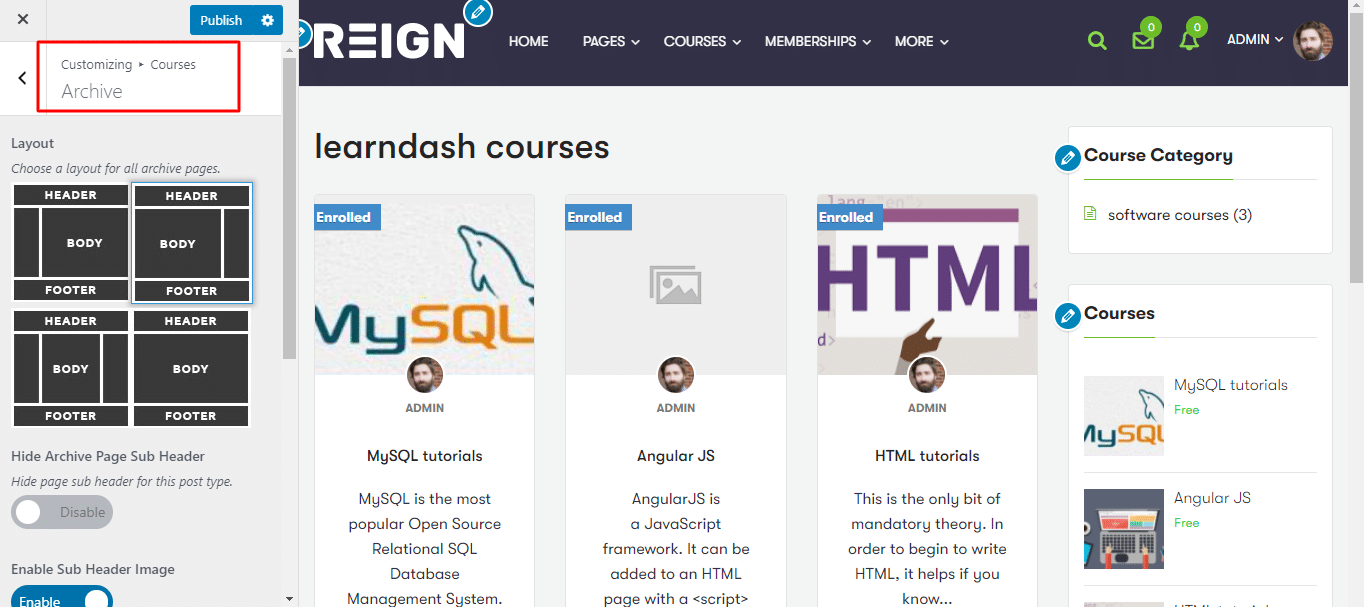
- Hide archive page subheader: Allow you to hide the page subheader for this post type.
- Enable subheader image: Allow you to enable subheader image.
- Left Sidebar: Allow you to set the left sidebar
- Right Sidebar: Allow you to set the right sidebar.
- Single course page settings: This setting provides you with various customizer options.
- Hide courses subheader: Allow you to hide the page subheader for this post type.
- Enable subheader image: Allow you to enable subheader image.
- Page Sub Header Image: Allow you to set the page subheader image for a single post page.
- Switch subheader image with featured image: This will show the post featured image in the subheader section, and the featured image will be removed from the post content.
- Left Sidebar: Allow you to set the left sidebar
- Right Sidebar: Allow you to select the right sidebar.
Lessons customizer settings: You can easily customize a single lesson page.
- Single lesson page settings: This setting provides you with various customizer options.
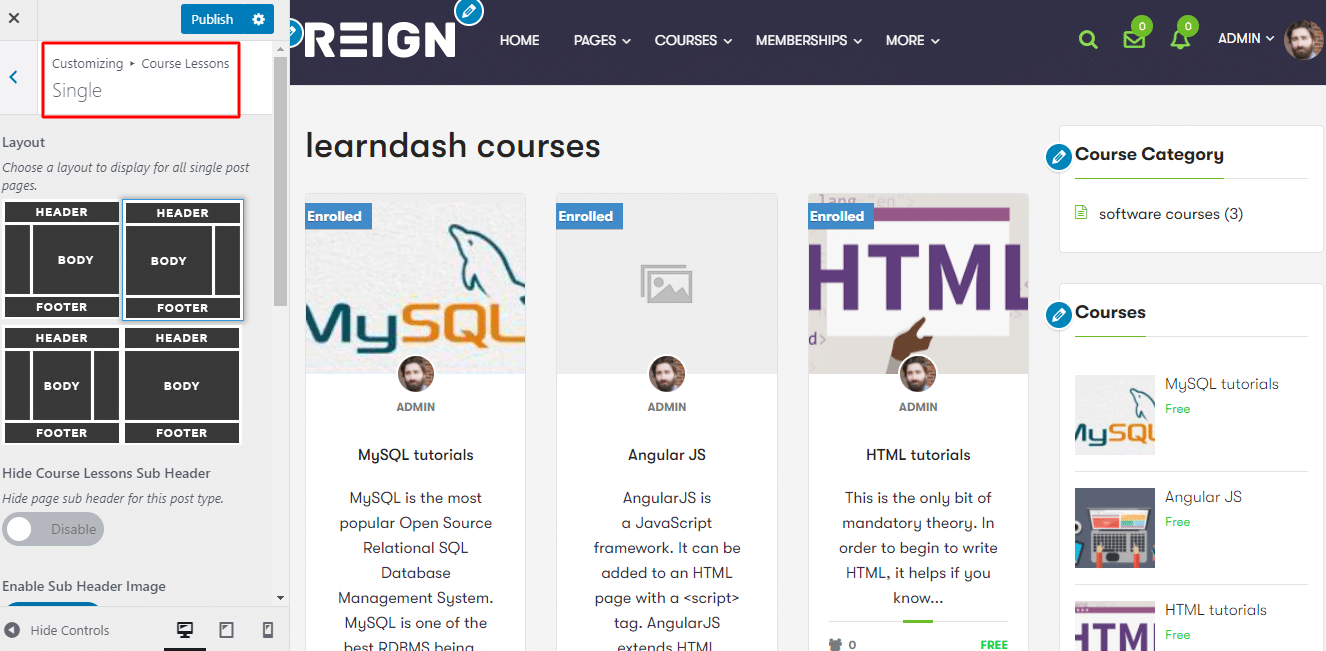
- Layout:
- Hide courses lesson subheader: Allow you to hide page subheader for this post type.
- Enable subheader image: Allow you to enable subheader image.
- Page Sub Header Image: Allow you to set the page subheader image for a single post page.
- Switch subheader image with featured image: This will show the post featured image in the subheader section, and the featured image will be removed from the post content.
- Left Sidebar: Allow you to set the left sidebar
- Right Sidebar: Allow you to select the right sidebar.
Topics customizer settings: You can easily customize a single topic page.
- Single topic page settings: This setting provides you with various customizer options.
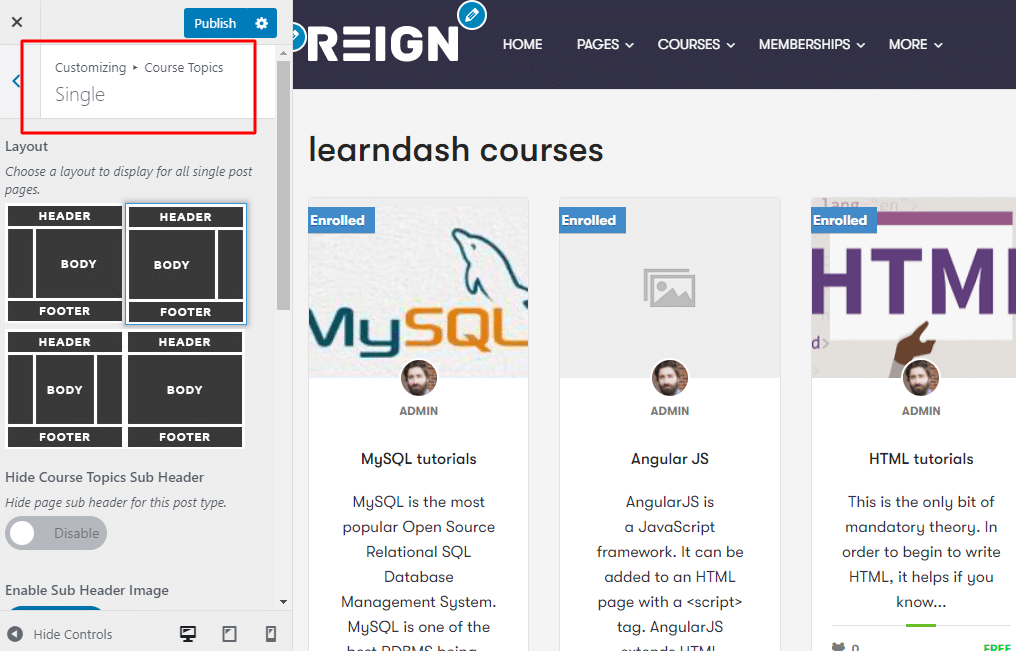
- Layout: Choose a design to display for all single post pages.
- Hide courses topic subheader: Allow you to hide the page subheader for this post type.
- Enable subheader image: Allow you to enable subheader image.
- Page Sub Header Image: Allow you to set the page subheader image for a single post page.
- Switch subheader image with featured image: This setting allows you to show the post featured image in the subheader section, and the featured image will be removed from the post content.
- Left Sidebar: Allow you to set the left sidebar
- Right Sidebar: Allow you to set the right sidebar.
