BuddyPress Hashtags allows users to create hashtags to BuddyPress activity and bbPress topics. These hashtags turn into links that are used to search for activities based on topics.
This plugin requires BuddyPress installed on your WordPress site.
Installing The Plugin
- Get The Plugin
Here is the plugin purchase link. If you have already purchased the plugin, Login to Wbcom Designs go to MyAccount << Downloads
Download the latest version of the plugin zip file. - Install Plugin
Upload the “BuddyPress Hashtags” plugin to the “/wp-content/plugins/” directory via FTP.
Activate the plugin through the “Plugins” menu. Alternatively, you can use WordPress Plugin installer from Dashboard >> Plugins >> Add New to Upload the plugin zip file. Click install and activate.
Setting Up The Plugin
To manage the plugin’s setting navigate to the settings panel:
WordPress Dashboard >> WB plugins >> BuddyPress Hashtag.
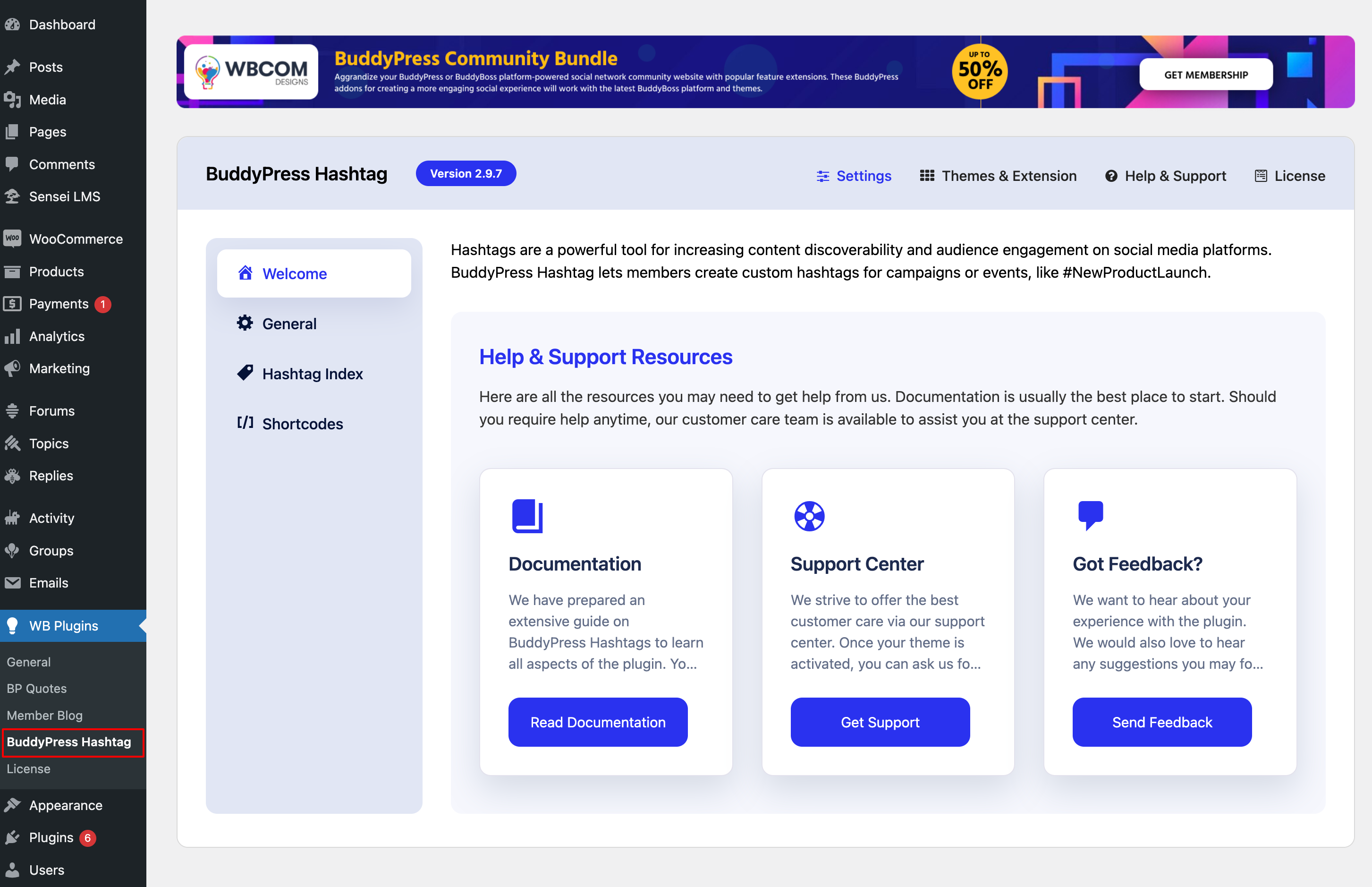
“Every Plugin offered by Wbcom Designs can be accessed from here.”
You can access all the settings from here that can be easily understood by their labels.
You can modify the length of the Hashtag Or You can disable Hashtags Or You disallow users to use alphanumeric tags and many more.
Here are the general settings offered by BuddyPress Hashtags:
- Set the minimum and maximum word limit for hashtags
- Clear the old hashtags from the side widgets of BuddyPress, bbPress, and post.
- Enable or disable hashtags for bbPress and posts.
- Enable Follow Hashtag Feature
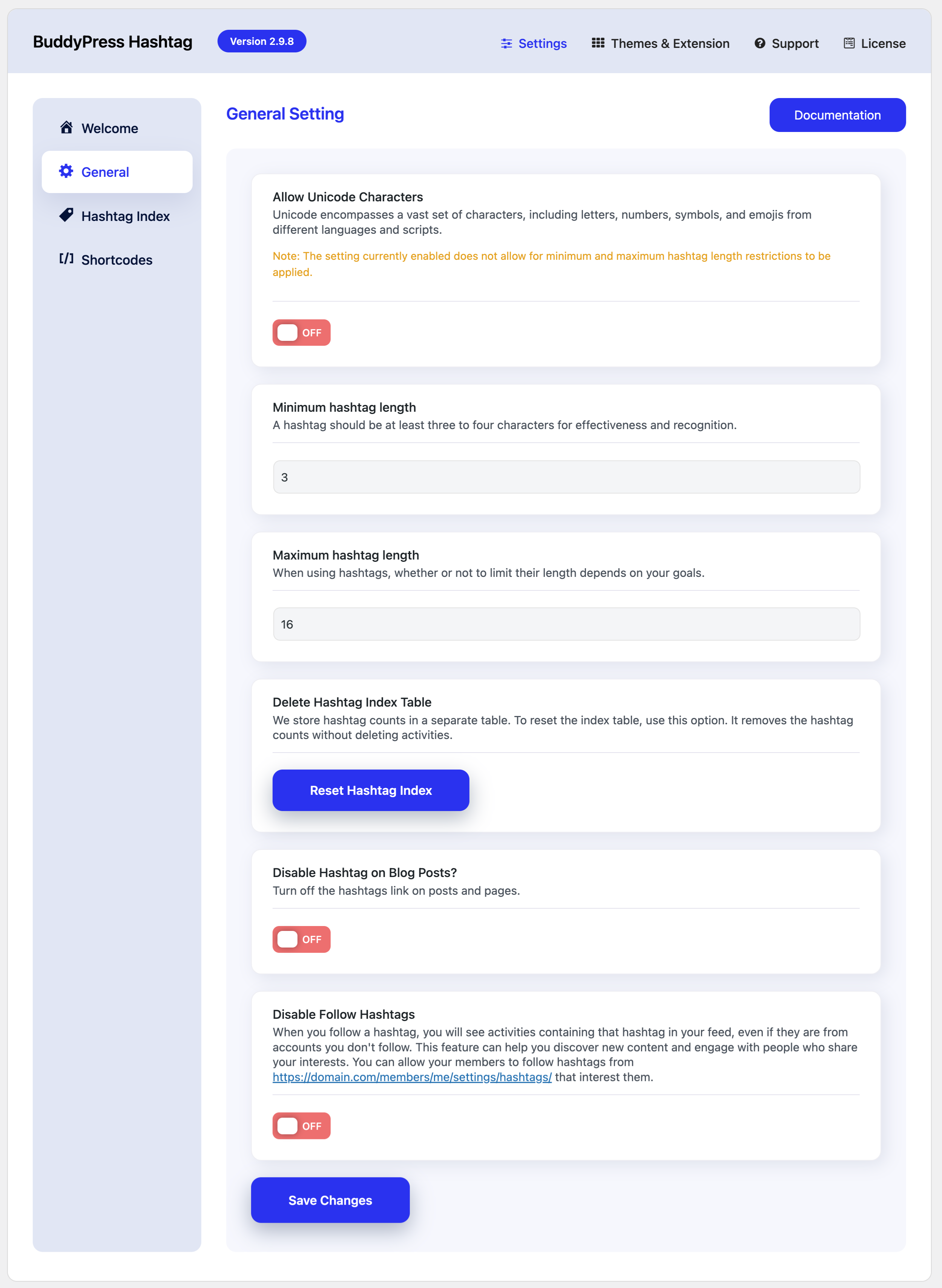 Another thing is Shortcode that could also be modified and then pasted over the pages like activity, members, groups, and on Blogs too.
Another thing is Shortcode that could also be modified and then pasted over the pages like activity, members, groups, and on Blogs too.
Using the Plugin
- Start creating a post with a # and click on post update. You will find that particular word with a link.
- The Hashtag links are clickable. All the posts that have used the same hashtags will be automatically shown in results
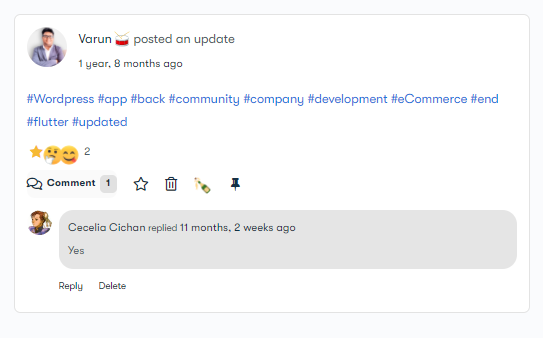
Hashtag Index
Plugins works in the way that all the hashtags of the community log in the backend with their count.

Follow Hashtag
With the BuddyPress Hashtag plugin You can follow hashtags on your BuddyPress Community site to stay connected with interests you care about.
