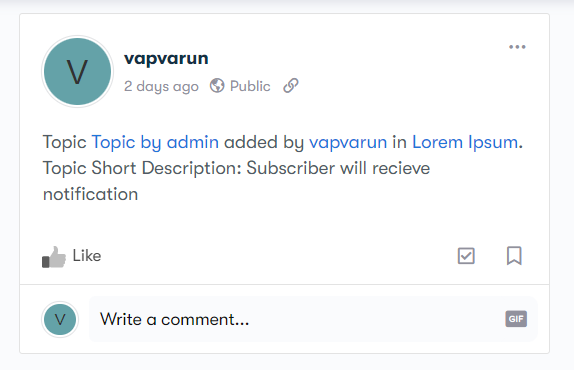PeepSo wpForo addon plugin provides wpForo preference settings to all users.
To Access these settings users can navigate to their Peepso profile , Then click the preference tab
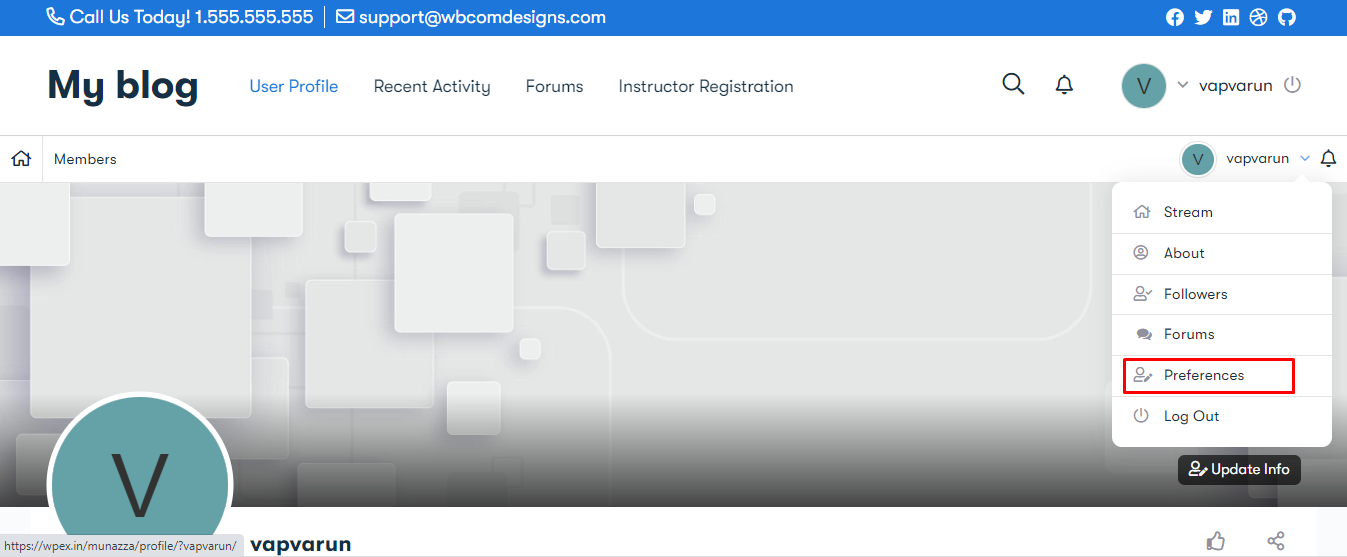
PeepSo WPforo Preference Settings
Scroll down to this page, And you’ll find the Wpforo Activity settings.
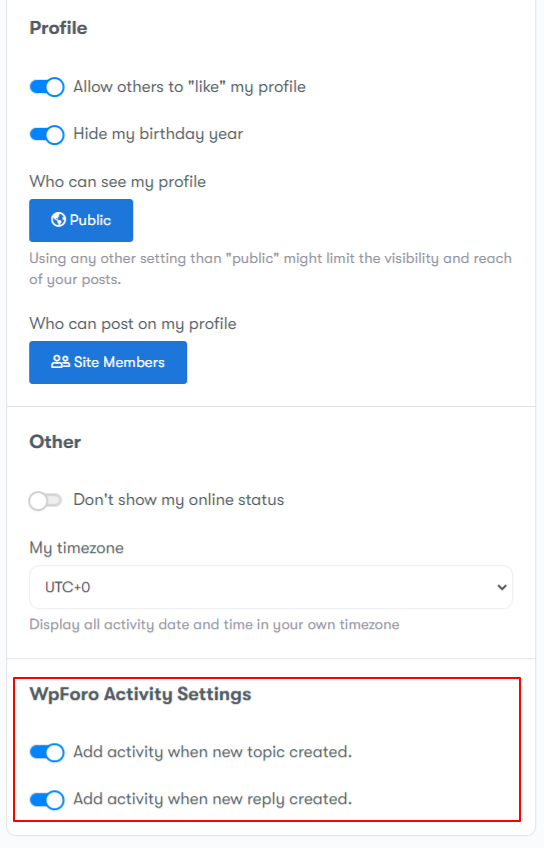
If the user enables the ‘add activity when a new topic is created’ setting, then a new activity will create when the user creates a new topic.
If the user enables the ‘add activity when a new reply is created’ setting, then a new activity will create when the user creates a new reply.
If the user enables the ‘add activity when a new reply is created’ setting, then a new activity will create when the user creates a new reply.
wpForo Tabs
1.wpForo Profile: This tab displays wpForo Profile content on the PeepSo user profile page.
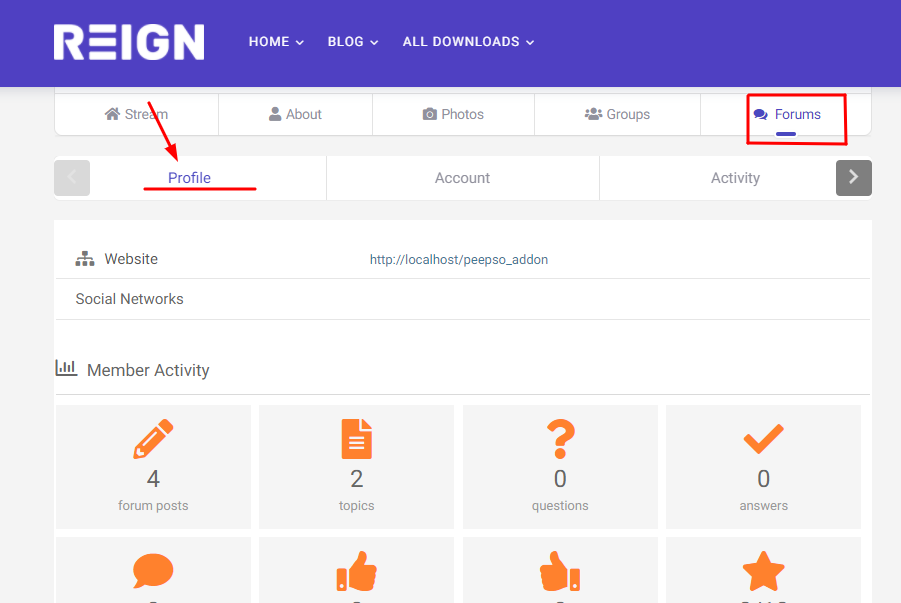
2. wpForo Account: This tab displays wpForo Account on PeepSo user profile page. You can manage your wpForo account in this section.
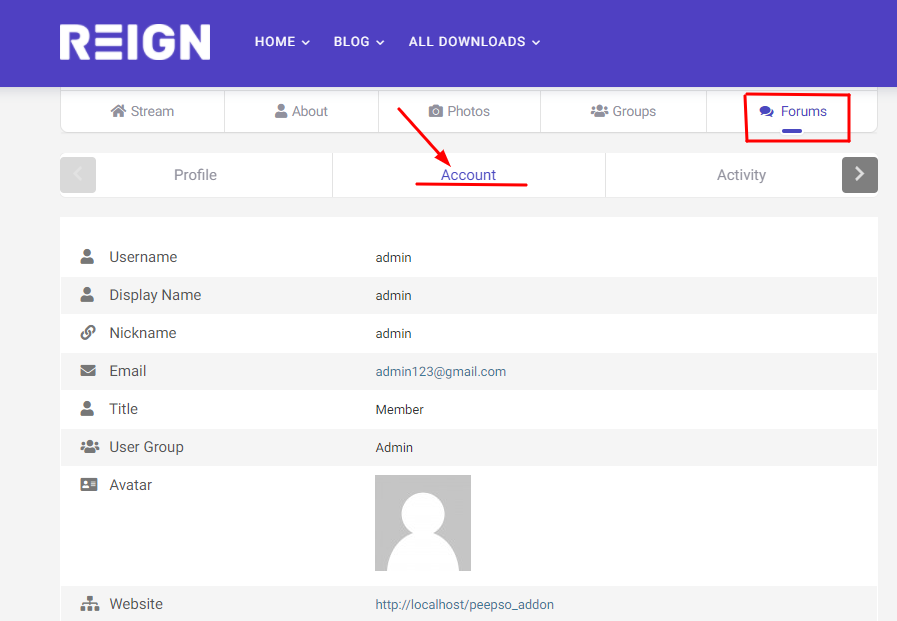
3. wpForo Activity: This tab displays wpForo activities on PeepSo user profile page.
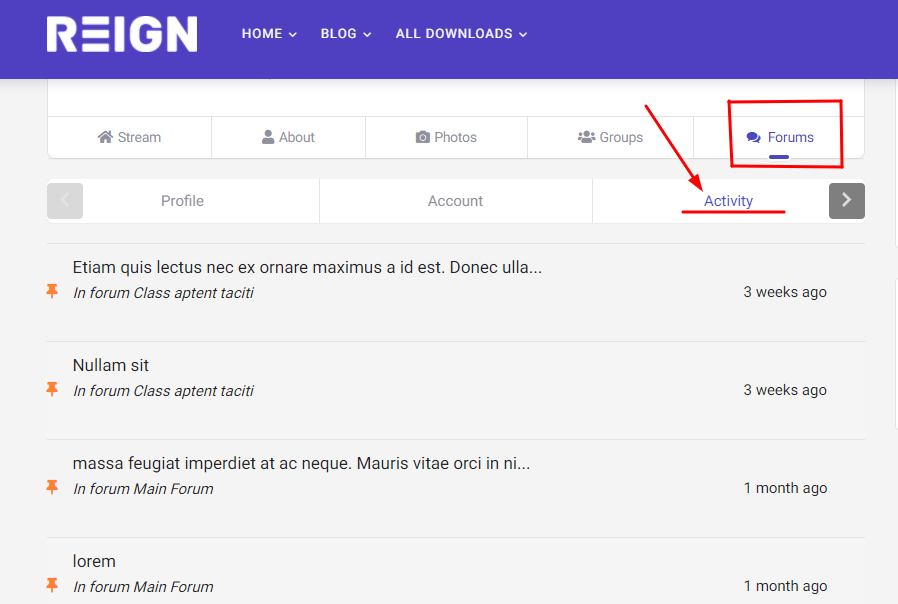
4. wpForo Subscription: This tab displays user’s wpForo subscriptions on a PeepSo user profile page.
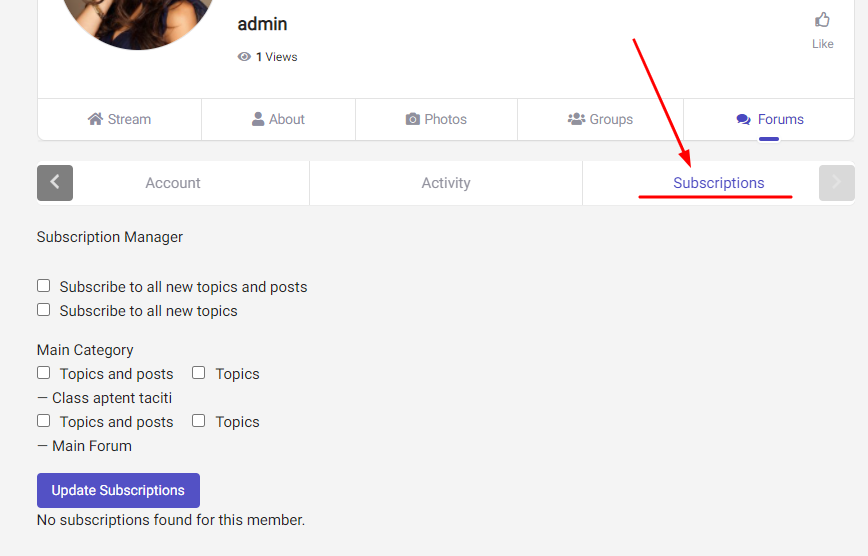
Activity when a new topic is created-
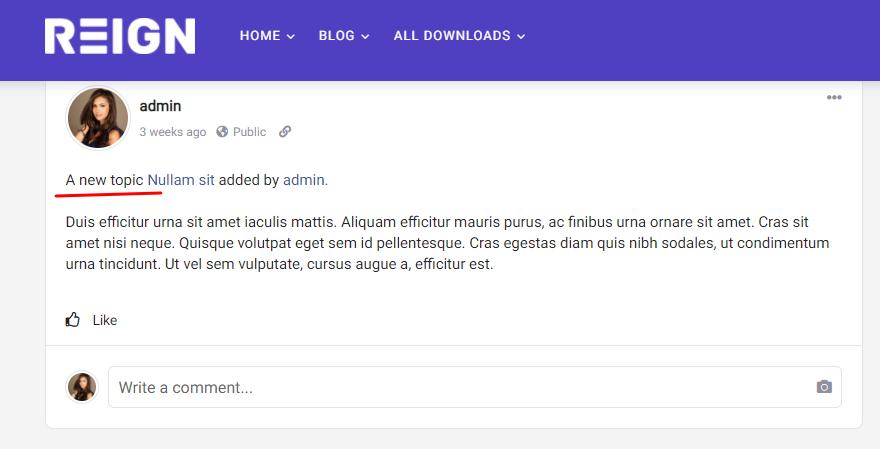
Activity when a new reply is created-
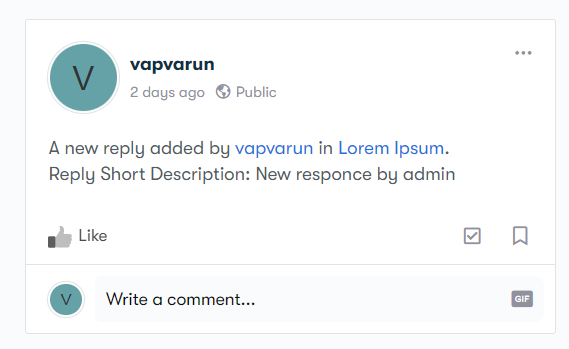
Peepso notification when new topics and replies are created-