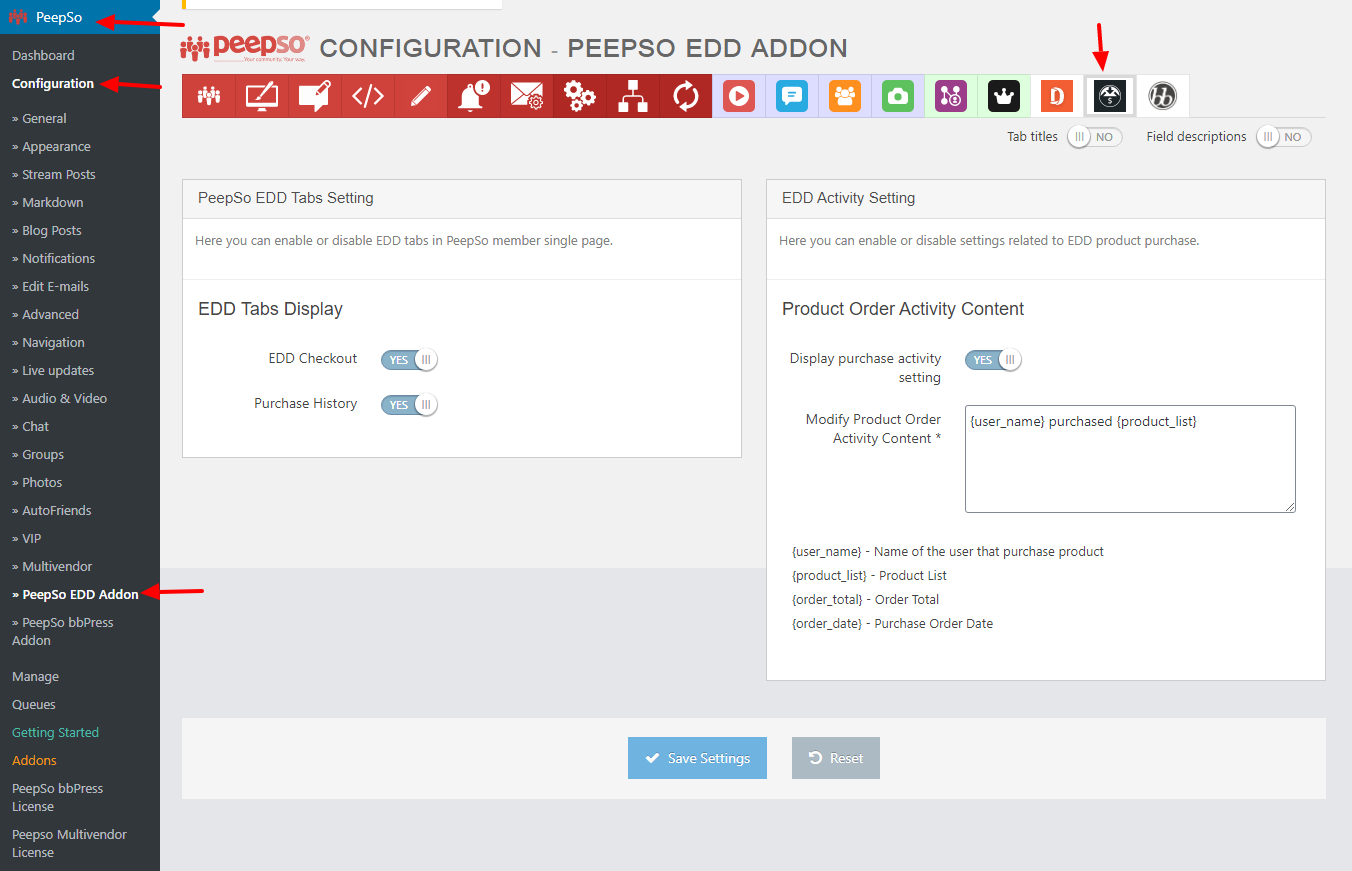Plugin Set Up (Admin’s Options)
In this section, we will discuss how the admin will set up the plugin. To do the same follow the below steps:
- Navigate to Dashboard >> PeepSo >> Configuration >> PeepSo EDD Add-on.
- PeepSo EDD Tabs Setting – Allows admin to enable/disable EDD tabs to be visible on the front-end at member’s profile.
- EDD activity Setting – Allows admin to enable product purchase activity setting. It will also allow the admin to set/modify the content for this activity.