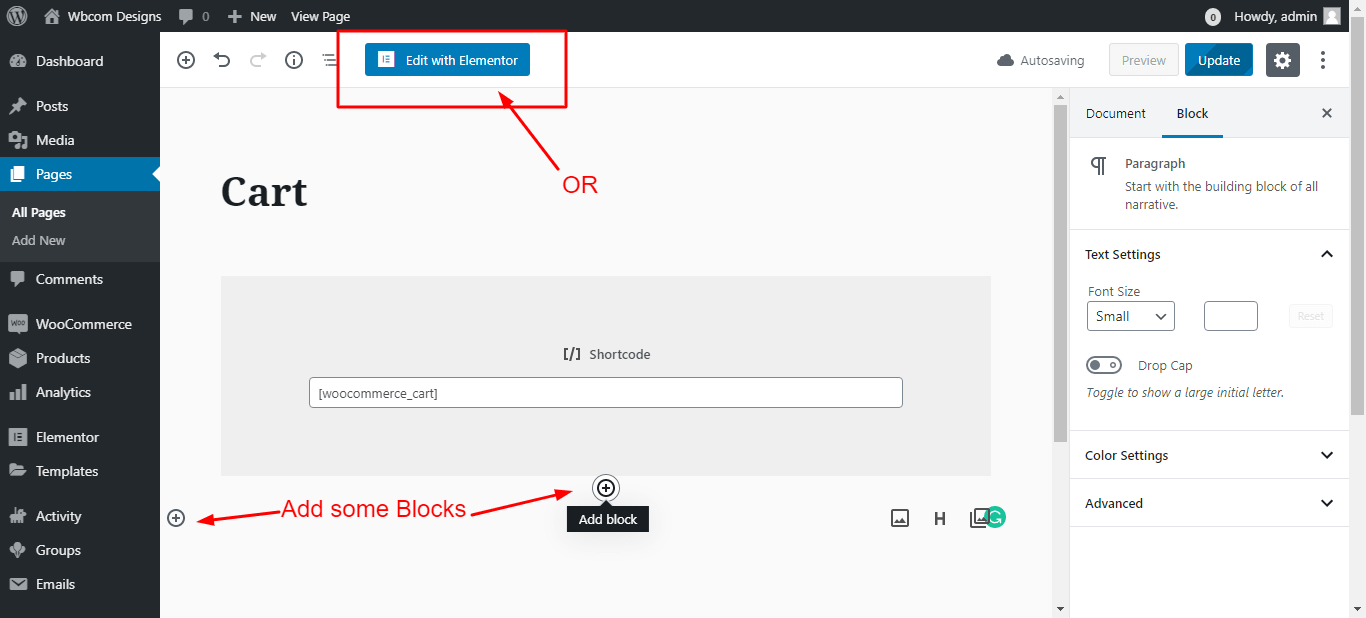To customize your WooCommerce cart page follow the given steps:
- Open up your Cart Page. And select Edit Page from the top bar.
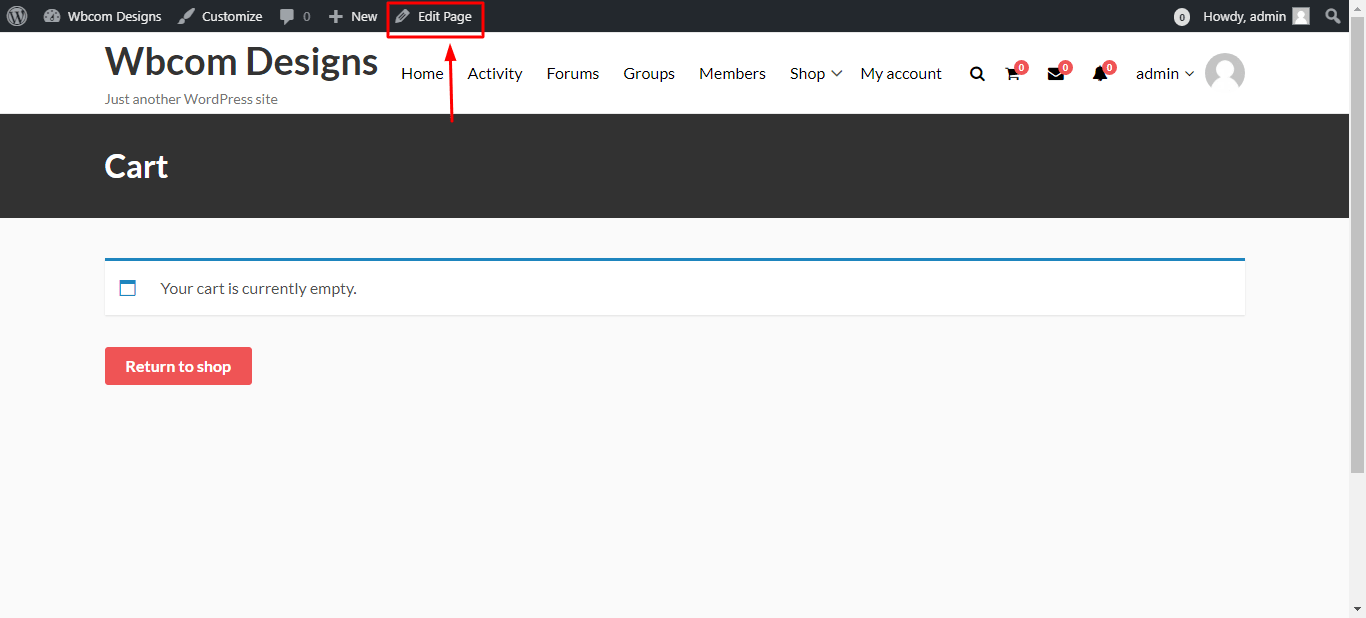
- Here you can edit your cart page by adding widgets and blocks to decorate your cart as you like. Also if you have any page builder such as Elementor, then drag and drop will also help you to create a beautiful cart page.