To change the text color of the Submit Review button, follow the given steps:
- Navigate to wp-admin > Appearance > Customize > Additional CSS
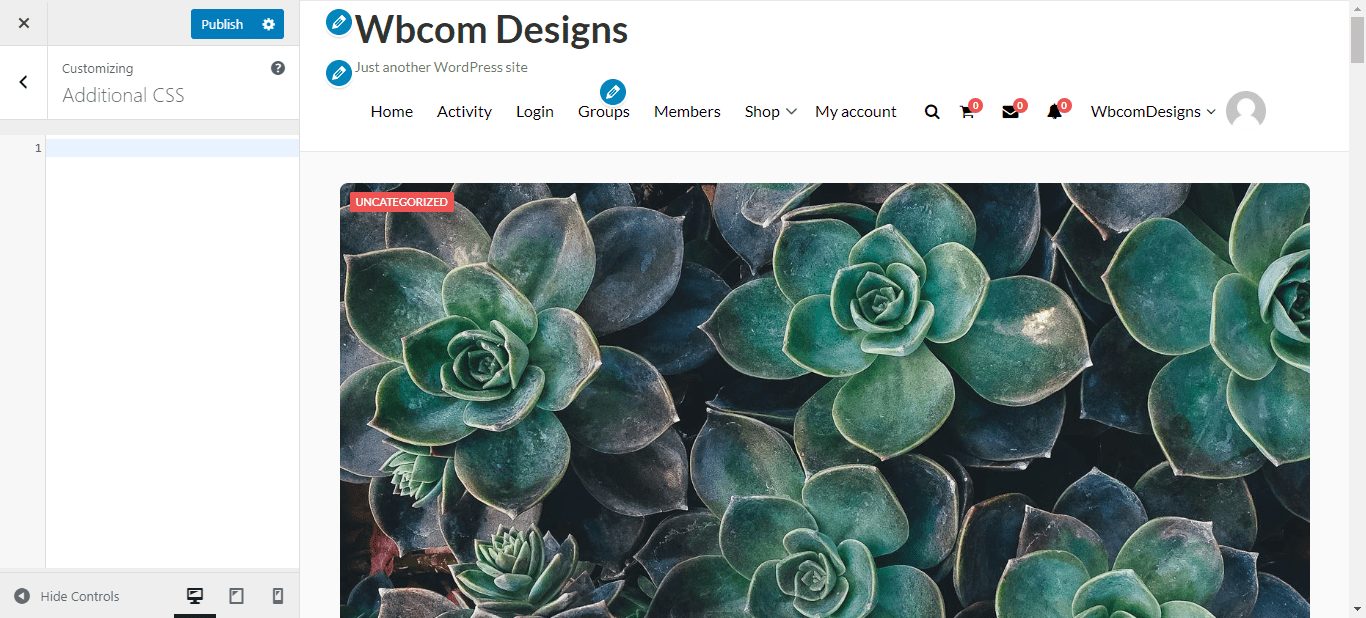
- And paste the following code in the Additional CSS section and click Publish.
.woocommerce #review_form #respond .form-submit input{
color: black;
}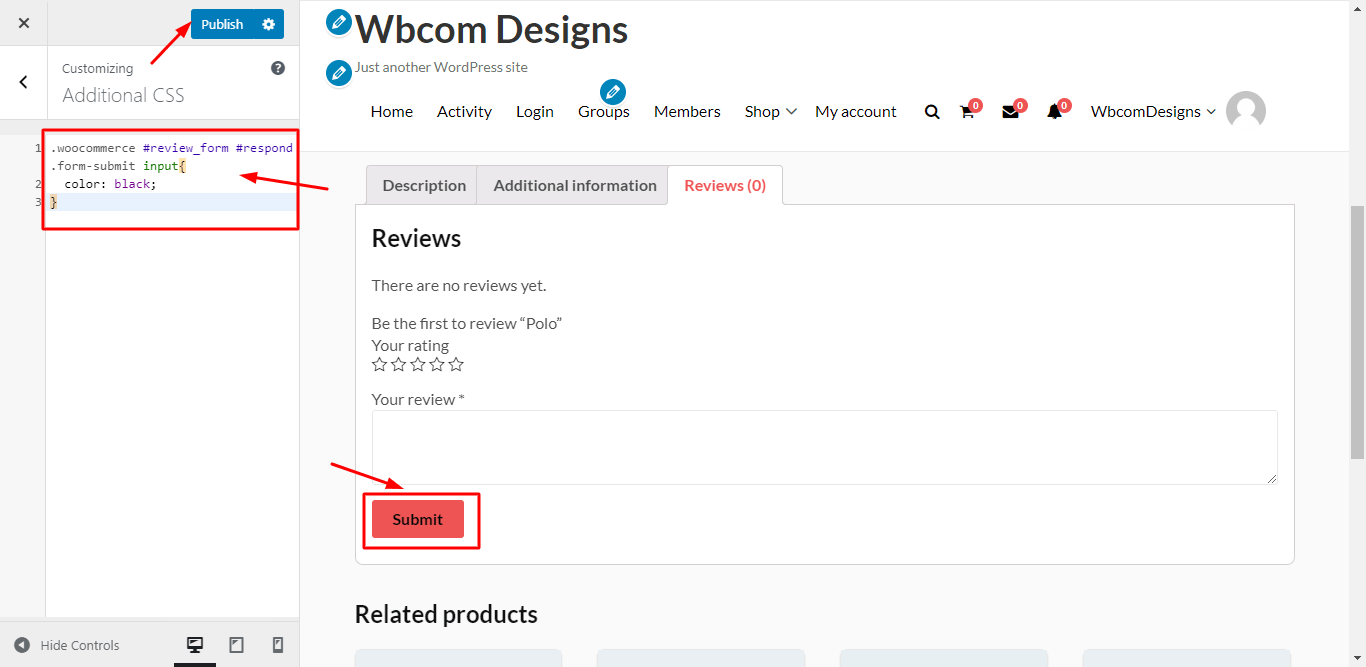
NOTE: You can change the “black” color with any color you like.
